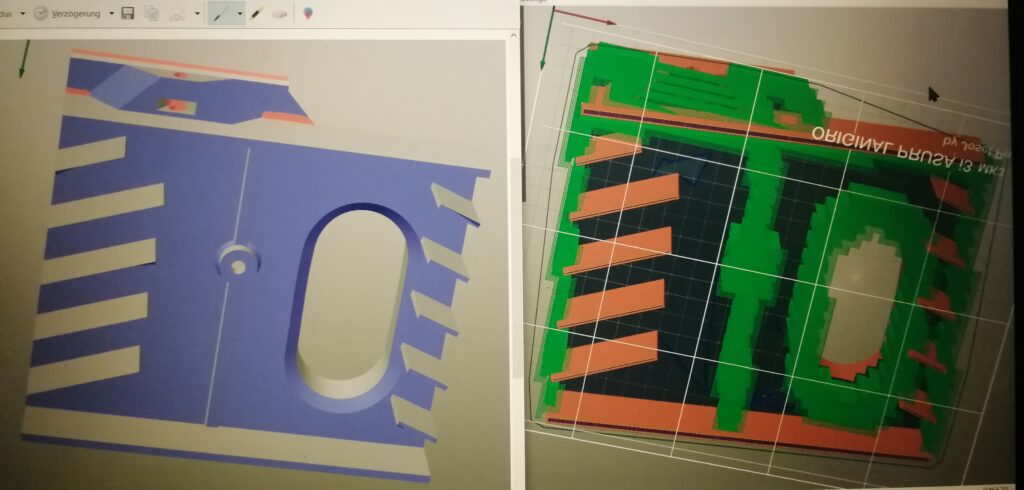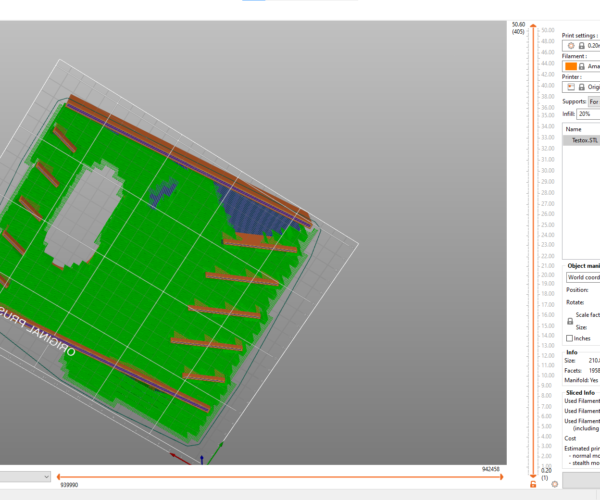The usual
This question has been asked—and answered—a million times before:
Turn off Don't support bridges in Print Settings/Support materials. You have to be in advanced mode to do so.
Wish PrusaSlicer made this more obvious or turn Don't support bridges off by default.
Formerly known on this forum as @fuchsr -- https://foxrun3d.com/
Huh?
Okay, that is weird... Here's a screenshot from my system. I unzipped your file, opened the 3mf file, and turned Don't support bridges off: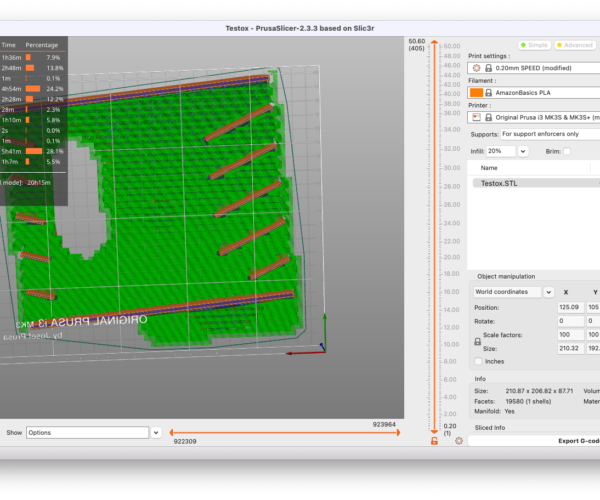
Supports galore.
I then tried it on my Windows system. Same thing. Just opened the 3mf, turned off Don't support bridges, and got this:
Still better than what you're seeing, but now I'm getting a couple of unsupported regions...
No idea why, this may be a genuine bug.
And just to anticipate one possible response: My Mac and Windows system are using the SAME settings folder, (sitting on Onedrive, symlinked on the Mac), so different settings (outside of what's coming from the 3mf file) are unlikely.
I'm genuinely puzzled.
Formerly known on this forum as @fuchsr -- https://foxrun3d.com/
What are you trying to fix?
What are you trying to correct? It looks like you want to increase the distance between the supports and walls -- presumably to ease support removal -- but you've got the contact Z distance set to 0 which will make for non-removable supports. Increase that to 0.25mm if that's the case.
and miscellaneous other tech projects
He is intelligent, but not experienced. His pattern indicates two dimensional thinking. -- Spock in Star Trek: The Wrath of Khan Unfortunately,…