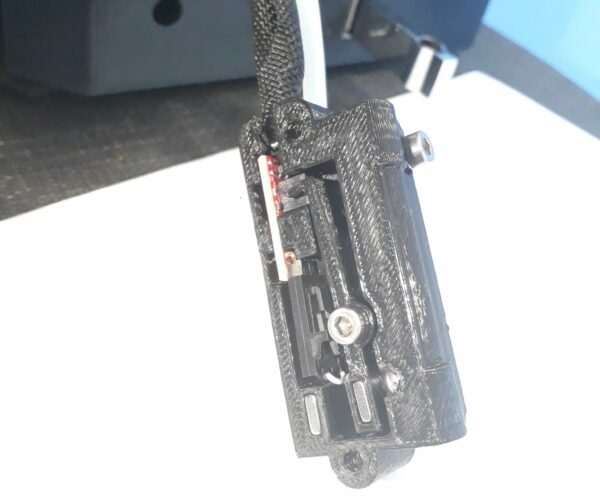Prusa Mini IR Sensor
Hello everyone,
I was wondering if someone has a picture of the IR sensor on the inside(without the lid cover on). Seeing the PCB and the STL files I cannot understand how the board is seated inside the 3d printed part. I think I am missing something.
Thanks in advance.
Best Answer by Matteo Cristini:
I'm back with the pictures 🙂
The board is held with a little screw on the bottom of the sensor's case, and the connector is inside the case too:
When no filament is inserted, the two magnets keep the "arm thingy" down to trigger the sensor
And when some filament is present, the ball pushes down the arm so that the sensor isn't triggered anymore.
Original Prusa Mini + Smooth PEI
Prusa Slicer 2.6.0
RE: Prusa Mini IR Sensor
I might take mine apart later to post some pictures, but if I won't be able to put it back together, I'm gonna blame you! 🤣
RE: Prusa Mini IR Sensor
I'm back with the pictures 🙂
The board is held with a little screw on the bottom of the sensor's case, and the connector is inside the case too:
When no filament is inserted, the two magnets keep the "arm thingy" down to trigger the sensor
And when some filament is present, the ball pushes down the arm so that the sensor isn't triggered anymore.
RE: Prusa Mini IR Sensor
My sensor doesn't seem to work anymore 🙁
RE: Prusa Mini IR Sensor
My sensor doesn't seem to work anymore 🙁
Found the issue, one of the screws was too tight and prevented the little arm inside from moving. Now the sensor works as expected.
RE: Prusa Mini IR Sensor
My sensor doesn't seem to work anymore 🙁
Found the issue, one of the screws was too tight and prevented the little arm inside from moving. Now the sensor works as expected.
Haha thank you for your self-surcifice 🤣 I am glad your sensor is fully functional.
Wow I truly had it wrong, I thought that the filament was passing through the sensor. But now I see that its mechanical.
Thank you so much. Your photos were really helpful
Original Prusa Mini + Smooth PEI
Prusa Slicer 2.6.0
RE: Prusa Mini IR Sensor
@geoper2
You're welcome! It was actually quite interesting to see how it all worked. And now I know how to troubleshoot it if it stops working again!