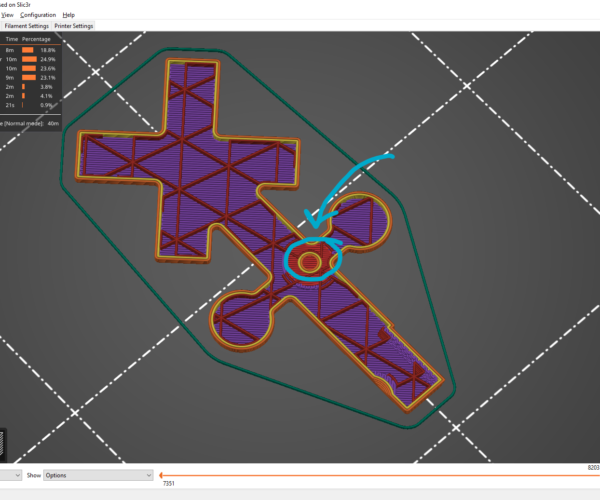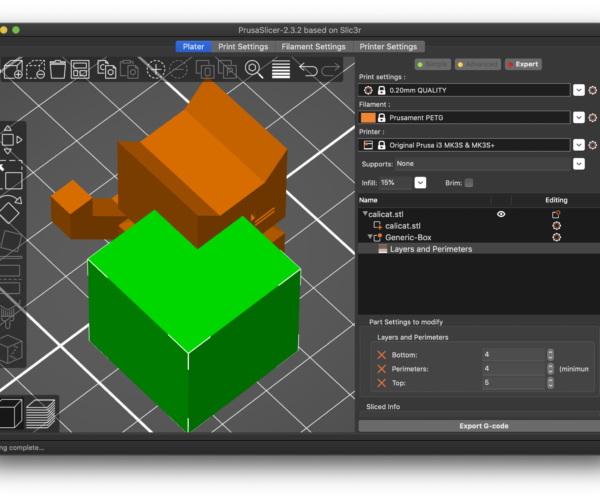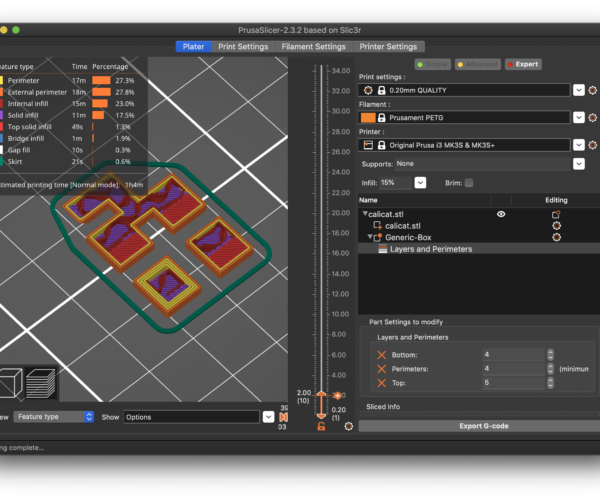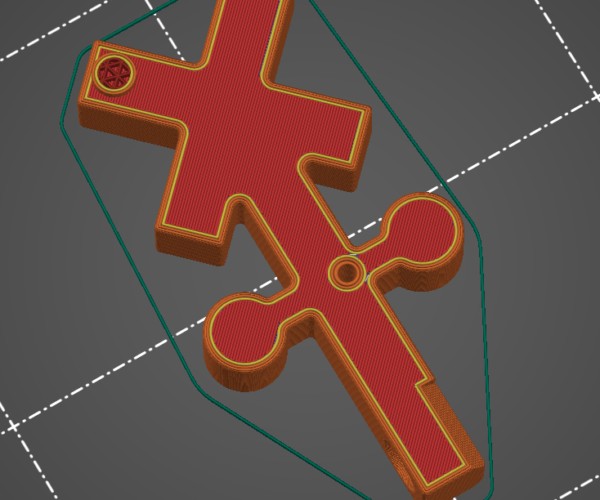Perimeter Increase for Certain Elements
Attached is a screenshot for reference. Is there a way to increase the number of perimeters only around a certain element? In the picture I'd like the screw hole to have more material for the screw to grab, but I'd prefer the outer perimeter of model to stay the same. Thoughts?
Best Answer by bobstro:
Attached is a screenshot for reference. Is there a way to increase the number of perimeters only around a certain element? In the picture I'd like the screw hole to have more material for the screw to grab, but I'd prefer the outer perimeter of model to stay the same. Thoughts?
You can do this with modifiers. Here's a quick example of a box modifier applied to a calicat print by right-clicking on the print and selecting Add modifier->Box, then right-clicking on the box and selecting Layers and Perimeters and setting 4 perimters.
Here is the result after slicing. Note that 4 perimeters are applied only to the one foot.
RE: Do this using modifiers
Attached is a screenshot for reference. Is there a way to increase the number of perimeters only around a certain element? In the picture I'd like the screw hole to have more material for the screw to grab, but I'd prefer the outer perimeter of model to stay the same. Thoughts?
You can do this with modifiers. Here's a quick example of a box modifier applied to a calicat print by right-clicking on the print and selecting Add modifier->Box, then right-clicking on the box and selecting Layers and Perimeters and setting 4 perimters.
Here is the result after slicing. Note that 4 perimeters are applied only to the one foot.
and miscellaneous other tech projects
He is intelligent, but not experienced. His pattern indicates two dimensional thinking. -- Spock in Star Trek: The Wrath of Khan Unfortunately,…