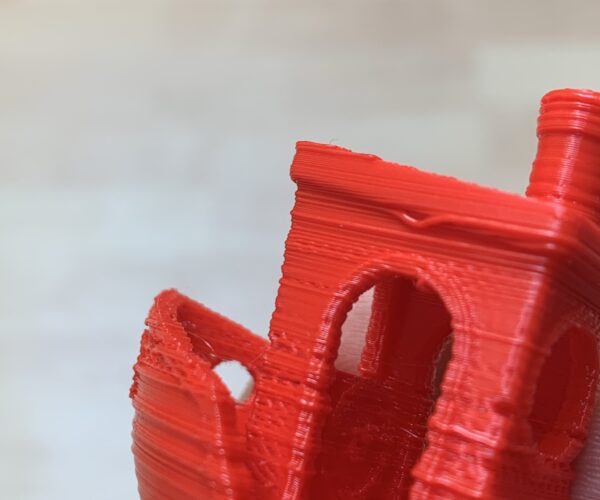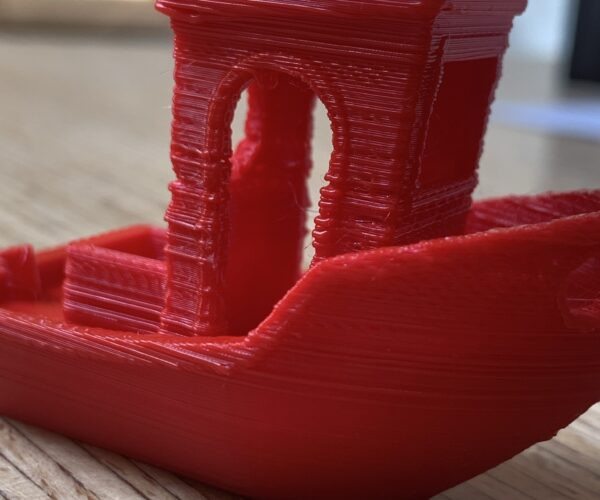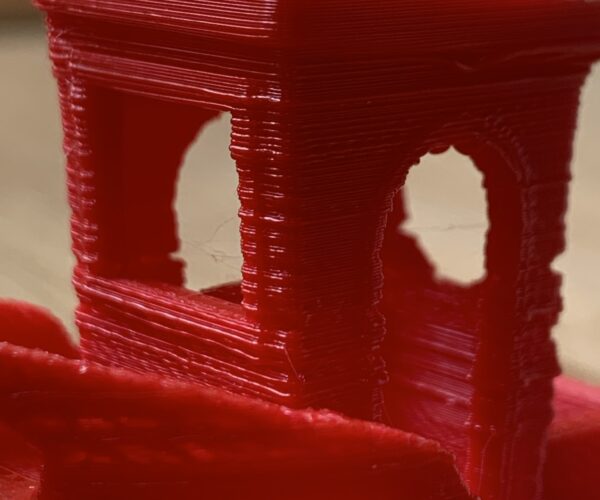Heatbreak change leads to bad quality prints
Hey
some days ago I run into heatcreap issues with the Prusa Mini when I was trying to print PETG, never had problems with PLA.
I changed the heatbreak to a similar one like the bondtech:
https://www.amazon.de/-/en/gp/product/B092SR6YQC/ref=ppx_yo_dt_b_asin_title_o03_s00?ie=UTF8&psc=1
Assembling wasn't a big deal, attached thermal paste to the part that's going into the cooling block.
Though I made a mistake when I was first homing after the installation. The prusa minda was too high, so the nozzle ran into the bed. It could be possible that there is something bend or damaged, but I don't thing that this would lead to the issues you can see in the pictures.
I also made sure that all the parts (Nozzle to heatbreak, PTFE to bottom of the heatbreak) were properly assembled, so there is no gap between them.
After the first prints, it looks like its overextruding by a lot. Is it possible that by changing the heatbreak I have to change the extrusion factor? That doesn't really make sense to me, the amount the extruder stepper has to push should be the same.
Greets
Eric
Best Answer by r2b:
To clarify, have you printed with PLA without problems since doing the heatbreak change?
The problem looks similar to the ones described in this thread that people with the bondtech heatbreak experienced, but I think they were using PLA.
Electrical EngineerWorking on master’s degree in electrical engineering
Addition
I printed another benchy with an extrusion factor of 0.9
In my opinion it shows clear signs of underextrusion but as well overextrusion (lines that are standing out)
Electrical EngineerWorking on master’s degree in electrical engineering
It indeed looks similar to Bondtech heatbreak. For Bondtech P.I.D. values need to be changed, however BROZZL doesn't say anything about that. I can't say what impact that might have, but I would recommend PID calibration first.
[Mini+] [MK3S+BEAR]
PID Tuning
Thanks for the suggestion.
It really was necessary, but I already did that with no success.
Electrical EngineerWorking on master’s degree in electrical engineering
I don't think you need to change extrusion factor just because if this heatbreak -it just doesn't seems to be related to your problem. What you have is incosistent extrusion.. that is, extrusion fluctuates.
Assuming you print head is assembled flawless, then there's only the extruder that can cause this. Did you check gear that grab (pushes) filament inside extruder? Is it clean or are there any debris remains? Maybe you need to readjust tension for PETG?
Just thinking aloud here...
[Mini+] [MK3S+BEAR]
The hotend is assembled without any issues, I would say. If the new heatbreak and the new nozzle aren't damaged, then I would take the hotend out of the equation. I also tested the resistance of the hotend when you push in filament by hand, feels alright.
The tension of the spring, which presses against the filament is also fine, so there are no leftovers of filament on the gear.
I don't think it's a mechanical issue.
I disassembled the extruder because there was a strange kinda clicking noise, not the typical sound when the extruder is skipping, something different. It's a common problem but doesn't really effect print quality, it has do it with axial play of the big gear.
When I was testing it I turned the gear of the motor quit often and "pretty" fast. I read that you can damage the stepper driver by doing that. Is there a way to check if the stepper is damaged?
Electrical EngineerWorking on master’s degree in electrical engineering
Stepper drivers are usually protected against opposite current flow, so I wouldn't expect damage at rotating stepper motor. And if stepper driver would be damaged (because of that), then I think it would just stop working and stepper motor wouldn't rotate at all.
All that is just my opinion -other will correct me if I'm wrong at that.
I must say I haven't heard big gear would have axial play (I think it has bearings on both sides). However what I did hear is, that some didn't screw the gear on stepper motor axis hard enough and so it became loose over the time (which can cause uneven extrusion).
[Mini+] [MK3S+BEAR]
To clarify, have you printed with PLA without problems since doing the heatbreak change?
The problem looks similar to the ones described in this thread that people with the bondtech heatbreak experienced, but I think they were using PLA.
Thanks for showing the thread, I didn't think that people had the same issue with a new heatbreak.
Already ordered the prusa mini heatbreak again, so I think that will fix my problem.
Thanks very much!
Electrical EngineerWorking on master’s degree in electrical engineering
heatbreak
Thanks for showing the thread, I didn't think that people had the same issue with a new heatbreak.
Already ordered the prusa mini heatbreak again, so I think that will fix my problem.
Thanks very much!
Keep us posted. A heatbreak can make or break your print quality. I have purchased a few lemons.
--------------------
Chuck H
3D Printer Review Blog
Incoming Update
I'll give an update as soon as I installed the new / old one.
Electrical EngineerWorking on master’s degree in electrical engineering
I see topic is already marked as answered, but as replies continue let my add my opinion related to "best answer".
I would say, that for big majority, Bondtech heatbreak works just fine -and I can personally confirm that. So the question is: why it doesn't work for some? I mean, it's the same heatbreak that works for many, but not for some. And being simple piece of metal, I can't imagine there is "I maybe got bad sample" thing. So, how can that happen? Think again.
My opinion is, heatbreak just wasn't installed properly. Yes, we all say "I did it according to manual.. checked twice.. tried everything.." -which only tells, that user think he made it right. Is something we can read about many times in this forum.
What about cases where user mounted original heatbreak back again and issue is gone? Well, as it happened heatbreak wasn't mounted properly the first time, it also happened it was installed right this time.
Some will say installing heatbreak isn't some rocket science. Is not. Still, even so small mistake will have consequences.
Just sharing my thoughts.
[Mini+] [MK3S+BEAR]
Sounds logical, I will just explain how I installed the heatbreak, so maybe you can give me some tips to improve.
1. Pull out the PTFE-Tube
2. Unscrewing the nozzle
3. loose the 3 grub screws
4. Pull the heatbreak out of the cooling block
5. unscrewing the heatbreak from the heatblock
6. screwing the new heatbreak all the way in the heatblock (at some point it is not possible to screw it in any further)
7. screw in the nozzle (cold)
8. apply thermal paste and push the heatbreak all the way into the cooling block (at some point it is not possible to push it in any further)
9. tighten up the 3 grub screws
10. push the PTFE-Tube all the way down and secure it
11. tighten the nozzle at 250°
I tried different pressures on the PTFE-Tube, but that didn't change anything.
Electrical EngineerWorking on master’s degree in electrical engineering
RE: Heatbreak change leads to bad quality prints
I did it slightly different (and sometimes details are that matter):
1. I didn't remove PTFE tube. Yes, Bondtech manual says it should be removed, but I saw no reason for that.
2-5. Normal disassembly procedure.
6. No! At this point you should insert nozzle -see here. It's important that you have gap (about 0,5mm) between nozzle and heatblock.
7. Nov insert heatbreak into heatblock until it hits the nozzle.
8. Yes, insert small piece of PTFE tube into heatbreak and push complete hotend into cooling block as far as it goes -but keep in mind, I didn't removed PTFE tube in step 1.
9. Yes, while pushing hotend upwards, tighten these three screws.
10. I didn't do that because I didn't do step 1.
11. Heat up the hotend to minimum 280°C (250°C is not hot enough if you plan to print PETG) and tighten the nozzle.
I hope that will be of some help for you.
[Mini+] [MK3S+BEAR]
I just reinstalled the original Prusa Heatbreak.
I still have to change the PID-Values, the stock values don't work, it's fluctuates between 210° and 220°.
Sounds odd right?
Electrical EngineerWorking on master’s degree in electrical engineering
Yes, that's to much. When printing at 215°C, it fluctuates +/- 1°C on my Mini.
[Mini+] [MK3S+BEAR]
Just did a PID-Autotune and updated the values in the starting g-code and the temperature was constant again.
To check if I still had extrusion issues, I went for a 20x20mm cube in vase mode, everything looked fine.
Afterwards, I printed an actual vase in vase mode, turned out beautifly.
Looks like the heatbreak was actually the problem. To finish this thread, here is a short summary:
Wanted to update to a more functional heatbreak than the original one, because I was getting issues with heatcreaps like a lot of Prusa Mini owners run into. I didn't buy the Bondtech heatbreak, my choice was the following:
https://www.amazon.de/-/en/gp/product/B092SR6YQC/ref=ppx_yo_dt_b_asin_title_o03_s00?ie=UTF8&psc=1
The heatbreak looks pretty similar to the bondtech heatbreak. Unfortunately, the quality wasn't that great. The thread was a pain, I couldn't screw the heatbreak in by hand. The part that goes into the heatblock is very short. I had to screw in the nozzle nearly all the way. Bondtech for example says that you should turn the nozzle half a turn clockwise after you screwed it in fully. That wasn't possible with the heatbreak I bought because the part feels a bit to short.
After installing the original heatbreak everything works great.
Here's a pic:
Thanks for all of your help.
Electrical EngineerWorking on master’s degree in electrical engineering