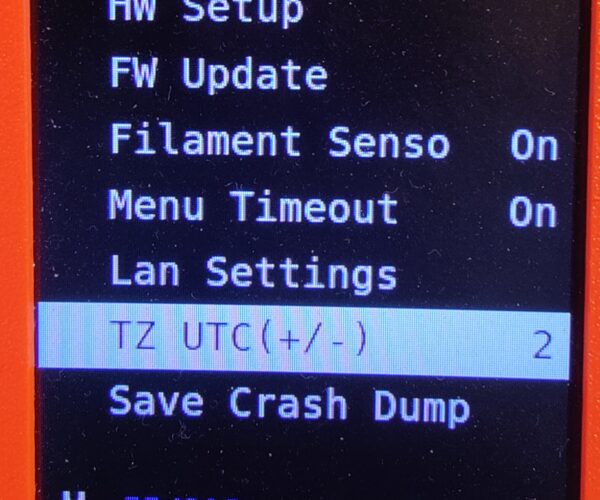Estimated time (internal clock) is off by 10 minutes
So my Mini+'s internal clock is off from UTC like 10 minutes (shows ETA times in past), and I can't seem to find any way to adjust it (except TZ setting). I read, that it has automatic NTP-scrape for setting the time, but either it's not working or the NTP-server has wring time. Yes, I have it connected to internet via LAN.
Any advices, or is this topic, that should be on SW-update requests as "Manual time adjustment"
Hobbyist (enthusiast) from Finland
Prusa Mini+
MK3S+ w/ MMU2S
Fusion 360
RE: Estimated time (internal clock) is off by 10 minutes
Can you please describe in more detals? Where can you see on mini the real time?
even an old man can learn new things 🙂
Standard I3 mk3s, MMU2S, Prusa Enclosure, Fusion 360, PrusaSlicer, Windows 10
PRUSA MINI+ Prusalink + Prusa Connect
RE: Estimated time (internal clock) is off by 10 minutes
If I for example start a 7 minute print at 14:00, the printer says "print will end today at 13:57", which I'd say is quite impossible (or timetravel!)
It's not a huge problem, more an inconvinience.
Hobbyist (enthusiast) from Finland
Prusa Mini+
MK3S+ w/ MMU2S
Fusion 360
RE: Estimated time (internal clock) is off by 10 minutes
I guess your MINI is connected to ethernet. all the time Your time zone is GMT +2?
Is this 10 minute time shift same for all models you print?
Can you let us know which FW version do you use?
Every detail you can provide is very important.
even an old man can learn new things 🙂
Standard I3 mk3s, MMU2S, Prusa Enclosure, Fusion 360, PrusaSlicer, Windows 10
PRUSA MINI+ Prusalink + Prusa Connect
RE: Estimated time (internal clock) is off by 10 minutes
Yes. It is connected to internet via LAN and the difference is same on all prints.
Timezone is UTC+0200
FW is newest, 4.3.4
Thanks for digging into this! 🙂
Hobbyist (enthusiast) from Finland
Prusa Mini+
MK3S+ w/ MMU2S
Fusion 360
RE: Estimated time (internal clock) is off by 10 minutes
This time shift is on your display? What means do you use as a reference time?
even an old man can learn new things 🙂
Standard I3 mk3s, MMU2S, Prusa Enclosure, Fusion 360, PrusaSlicer, Windows 10
PRUSA MINI+ Prusalink + Prusa Connect
RE: Estimated time (internal clock) is off by 10 minutes
Yes, on display and remote connect screen. I compared printers ETA and actual finishing time on multiple prints to 4 different independent NTP-synced devices (Android, iOS, Windows and MacOS), which were all within +-5 sec difference from each other.
Hobbyist (enthusiast) from Finland
Prusa Mini+
MK3S+ w/ MMU2S
Fusion 360
RE:
Are you able to replicate it? Would be great to have :
photo of your PC local time
photo of the TZ shift on printer
photo of the print preview screen - with print duration
photo of the printing screen with print end time
Thanks
even an old man can learn new things 🙂
Standard I3 mk3s, MMU2S, Prusa Enclosure, Fusion 360, PrusaSlicer, Windows 10
PRUSA MINI+ Prusalink + Prusa Connect
RE: Estimated time (internal clock) is off by 10 minutes
Hi!
Seems, that now when I try to replicate it it's only 3 minutes off. 'Tho it's still off.
Images attached. Uses my watch, that's synced with NTP and verified in one pic with time.is/
Hope this helps!
Hobbyist (enthusiast) from Finland
Prusa Mini+
MK3S+ w/ MMU2S
Fusion 360
RE:
Hi thanks, and what was the print duration estimate on the first preview screen?
The display shows the print took 40 min 31s
even an old man can learn new things 🙂
Standard I3 mk3s, MMU2S, Prusa Enclosure, Fusion 360, PrusaSlicer, Windows 10
PRUSA MINI+ Prusalink + Prusa Connect
RE: Estimated time (internal clock) is off by 10 minutes
38min 45sec was the original.
That's about the same amount of estimation excedation in every print due to mesh bed leveling.
Hobbyist (enthusiast) from Finland
Prusa Mini+
MK3S+ w/ MMU2S
Fusion 360
RE: Estimated time (internal clock) is off by 10 minutes
I have the same problem. Each print ends 10 minutes after the estimated time. I use the core one and printer is connected via Ethernet.