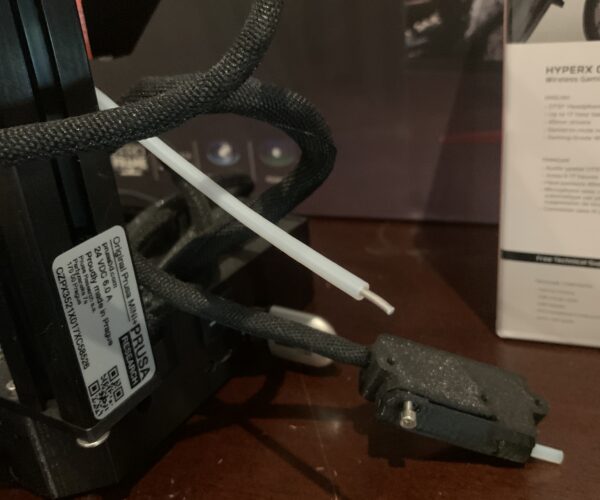Can’t get filament out
Hi all! Thanks in advance for your help.
I tried unloading my filament from my Prusa Mini, and it unloaded from the top portion of the tube (see photos), but did not unload from the last portion of the tube, and is super stuck. I tried unloading, reloading, purging, everything I could on the printer - no luck. I tried using pliers to pull on the bit of filament sticking out, no luck at all, it just snapped the filament. I researched but couldn’t find anyone with the exact issue I have, where it’s only in the bottom portion of the tube. Any and all help would greatly be appreciated, thanks so much!
RE:
Try unload filament and when unloading try remove the filament with no a big force. Or try loose the tension screw and then grab the filament and try to pull. There will be a blob at the end of the filament so that is stuck in the metal gears.
If that's not help. You will need dissassemble the extruder and clean it.
RISPONDI: Can’t get filament out
Hi, happened the same to me few minutes ago.
Look here https://help.prusa3d.com/article/filament-failed-to-unload-mini-mini_256870
I'm not an expert. Ma parlo anche italiano 😉
RE: Can’t get filament out

 Had the same now twice and in both cases I had to take the extruder apart. To clarify, the filament correctly left the Bowden tube and goes until the last hole in the extruder, past the gear. It then gets stuck at the beginning of the final tunnel. In both cases, the end of the filament had a blob that was larger then the final tunnel. Have a look at the pictures. Filament is orange PLA from Prusa.
Had the same now twice and in both cases I had to take the extruder apart. To clarify, the filament correctly left the Bowden tube and goes until the last hole in the extruder, past the gear. It then gets stuck at the beginning of the final tunnel. In both cases, the end of the filament had a blob that was larger then the final tunnel. Have a look at the pictures. Filament is orange PLA from Prusa.
This case is not mentioned in the document linked to in the previous post.
What is going wrong here? How can I prevent this from happening?
(The prints are fine, just unloading does not work) I have the latest firmate (4.4.0 RC1)
RE:
You can try to control the unloading process in the Slicer End Gcode.Make sure that the filament tip is moved up and down a few millimeters in the cool area of the heatbreak for about 8-10 seconds before unloading.
I had a similar problem with one of my MK3s (thickened filament tip) and was able to solve it with some patience and experimenting with the unloading parameters in Slicer End Gcode.
A short insight into my clipper configuration, which should also work with the Mini after a corresponding parameter adjustment:
[gcode_macro _RAMMING] (VOLCANO Hotend)
gcode:
G92 E0
G91
G1 E30 F5000
G1 E-10.0000 F5000
G1 E-10.0000 F4700
G1 E-5.0000 F4350
G1 E-5.0000 F4000
G1 E5.0000 F3150
G1 E-5.0000 F3250
G1 E5.0000 F3300
G1 E-5.0000 F3350
G1 E10.0000 F3500
G1 E-10.0000 F4000
G1 E10.0000 F4500
G1 E-10.0000 F5000
G4 P8000
G1 E-{printer["gcode_macro _VAR_MMU2S"].ramming_to_gears} F6000 #67
G4 P0
G90
G92 E0
wbr,
Karl
Statt zu klagen, dass wir nicht alles haben, was wir wollen, sollten wir lieber dankbar sein, dass wir nicht alles bekommen, was wir verdienen.
RE: Can’t get filament out
I started to do a manual purge right before the unload and did not have the problem anymore since then.