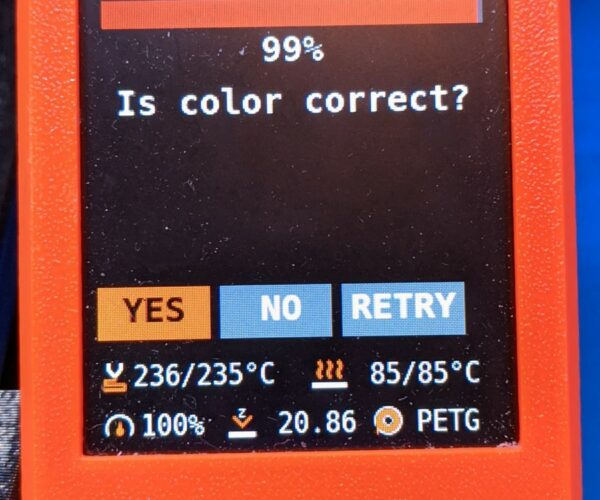Cannot load new filament during multicolor printing
I've tried to print multicolour model and when the nozzle came to the point of colour changing, the printer opened dialog window on display and it started unload filament. This step ran correct but next step with loading filament failed. Stepper motor was trying to load filament and I was pushing it but it remained stucked. After this step I could easily pull filament out. Then the printer asked me "Is filament purge?" or something like that but problem was that the filament remained unloaded and I didn't have any choise to make loading filament again, only continue with printing. So, I thought that I could reload filament in "Settings" but I couldn't clicked on it. Then I clicked on "Pause" because I thought that I have to pause printing first before enter to "Settings". When I clicked on it, printer has instantly stucked and display freezed. I've been waiting for 1 minute and nothing to happend. I think it is bug in firmware or I shoud have waited longer.
Did anyone have a same or similar problem??
After cancelling the printing I loaded new filament without any problems.
During multicolour printing I used original PLA prusaments and firmware was 4.0.5
RE: Cannot load new filament during multicolor printing
It should ask if the color is correct. If you choose ‘No’, it will do another purge cycle. if the filament didn’t catch, clip the end at an angle and feed it back in. It’ll take about 7 times choosing no to the “correct color” prompt to load the new color, then choose yes and you’re set.
RE: Cannot load new filament during multicolor printing
You should load the new firmware 4.1.0. For normal loading, they added a "retry" selection so you don't have to purge 7 times. I have done color changes a few times with this firmware and it worked correctly each time. I don't remember if there was a "retry" selection there too but I think so. They load the filament through the extruder, heat up the hot end, then load the rest. It takes less interaction on your part than before when you had to wait, then push the filament through the extruder.
Regards,
Mark
RE: Cannot load new filament during multicolor printing
@boriswernerski
I didn't think of that if I choose "No" for several times it will load the filament. 😀 😀 😀
Thank you very much for your advice.
RE: Cannot load new filament during multicolor printing
Firmware 4.1.0 definitely adds a retry selection on filament change. It has worked perfectly for me multiple times now.
Regards,
Mark
RE: Cannot load new filament during multicolor printing
@marklgoldberg
Yes, I uploaded firmware to 4.1.0 and then I tried multicolour printing again. Everything worked correct.
Thanks for your help.