Blue Screen of death??
I was printing with the mini for a few months and I turned on silent mode for the first time. after around 2 hours of printing the printer stopped and it had a blue screen with a bunch of code. I am running 4.2.0 firmware. I was printing the same model for the last 3 prints so its a tried true g code. I reset the printer and it has been printing fine. What do you guys think? 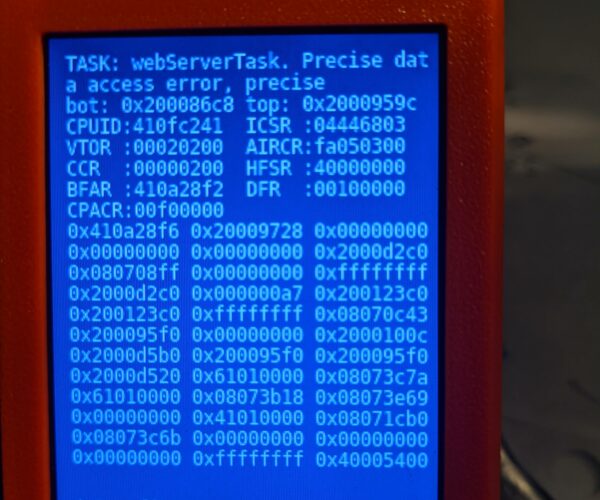
RE: Blue Screen of death??
Have a look:
https://github.com/prusa3d/Prusa-Firmware-Buddy/releases/tag/v4.2.1
Maybe an upgrade to FW 4.2.1 can help to fix that.
Best regards, Clemens
Mini, i3 MK2.5S, i3 MK4, CClone (Eigenbau)
RE: Blue Screen of death??
I was printing with the mini for a few months and I turned on silent mode for the first time. after around 2 hours of printing the printer stopped and it had a blue screen with a bunch of code. I am running 4.2.0 firmware. I was printing the same model for the last 3 prints so its a tried true g code. I reset the printer and it has been printing fine. What do you guys think?
Also try to reformat the USB stick or use a different one!
Statt zu klagen, dass wir nicht alles haben, was wir wollen, sollten wir lieber dankbar sein, dass wir nicht alles bekommen, was wir verdienen.
RE: Blue Screen of death??
Good to know - I remember that I once had a problem with one USB stick.
Mini, i3 MK2.5S, i3 MK4, CClone (Eigenbau)
RE: Blue Screen of death??
Just had the same problem. I received my Mintion Beagle V2 yesterday and connected it to my Prusa MINI+ while it was on idle. Suddenly, I got this very same BSOD. I shut down the printer and turned it back on, hopping that it won't happen again, especially during print. I wasn't after something fancy when I bought this camera, and only wanted the connection between the two so I could see the current temperature of both the hotEnd and the heated bed, and to be able to stop a print job if I see that it fails, so the hotEnd and heated bed could cool down.
I sent a 20+ hours print job directly to the printer via the Prusa thumb-drive. The print reached the middle of the job and I could see its progress through the Beagleprint app. However, at one of the attempts that I tried to view it I saw this BSOD again and had to call someone at home to shut the printer down, as I didn't want to take any risk of fire in case the printer keeps passing voltage to the hotEnd and heated bed during the crash and raise their temperature to the skies.
I'm not going to take any more risks and will disconnect this Beagle product from the printer altogether. Instead, I'll have it connected to my PC, from which I could remote in and just launch the 'Camera' app to see the print progress. In terms of controlling the printer from the computer, I saw in the knowledgebase something about this 'Pronterface' solution. Will check it further on, with hope that it won't cause any BSOD too.