RE: zero w 2 + wifi
That does not mean it lost the connection to internet, you can still see it in your router, it just cannot talk to the printer.
well Tojik am sure you right i didn't check , I'll but even with RPI Off the printer is still connected to internet right
Rpi port OFF makes the printer expect a usb connection
I understand too, but then explain me or what is the way to have RPI Off and have prusalink connected to the printer? on my esperience , if i setup the RPI = OFF so as u wrote ''the printer expect a usb connection'' ok fine as my adaptor is plugged to the usb ... Then the prusalink or prusaconnect can't find the printer !! Even as u said and i agree the printer receive the internet !!
so finally for me RPI OFF = can't use prusalink , can't use slicer can't send files from computer ???
Or am still wrong !!! 😰
RE:
The printer does not know internet. Like at all. No internet on printer.
Printer knows gcode and serial communication.
Serial communication happens either through gpio pins or the USB connection.
Pi knows both internet and serial communication.
Pi is the bridge, it translates from the API calls and whatever else one needs to use Connect over the internet to gcode over serial communication.
If the RPi port is off, the printer does not listen on the GPIO pins, it expects a usb serial connection. You can connect a raspberry Pi zero to your printer over USB using an adapter and a USB hub if your port is already occupied.
This setup is mostly intended for the big Raspberry Pis. We gradually backed off the Zero on the back of the printer idea. It seems less reliable over all. Sometimes losing contact through the pins, overheating or losing wifi signal.
Of course if you connect your Zero over USB, you will need to power it, either leaving it in the einsy (kinda clunky) OR connecting external power. Never, NEVER do both
RE: zero w 2 + wifi
Serial communication happens either through gpio pins or the USB connection.
yes i understand and agree usb connection via usb/rj45 adapter (u sent me link to buy)
If the RPi port is off, the printer does not listen on the GPIO pins, it expects a usb serial connection. You can connect a raspberry Pi zero to your printer over USB using an adapter and a USB hub if your port is already occupied.
Ok i udnerstand too RPI OFF then connection via USB/rj45 ? correct ?
But Tojik after all i understand what u wrote but again if i connect my printer '' You can connect a raspberry Pi zero to your printer over USB using an adapter '' and setup the RPI OFF then i don't care about internet or whatever happen in the rpiow2 i still can't have my printer show up on the prusalink ??? this is only what i mean !!
try urself put the RPI OFF then prusalink will not find your printer EVEN the printer is connected to internet via RPIOW2, if that works then i have to offer you 1 more beer...otherwise....you own me one !!! 🤣 🍺 🍺 🍻
RE: zero w 2 + wifi
I am not using PrusaLink through the pins, so I have the rpi port set to off.
Look, you are introdusing the RJ45 to the mix. That carries Ethernet in this case. That connects your pi to the internet. you still connect your pi to the printer over the pins. Right? Send a photo of your setup all connected together so we have something to go off of
RE: zero w 2 + wifi
you still connect your pi to the printer over the pins. Right?
ah yesssssss i think i start to understand more now.. well yes Tojik my rpiow2 is connected as describe in manual i mean instructions with the 5 pins 4 + 1 and plug to the rambo !!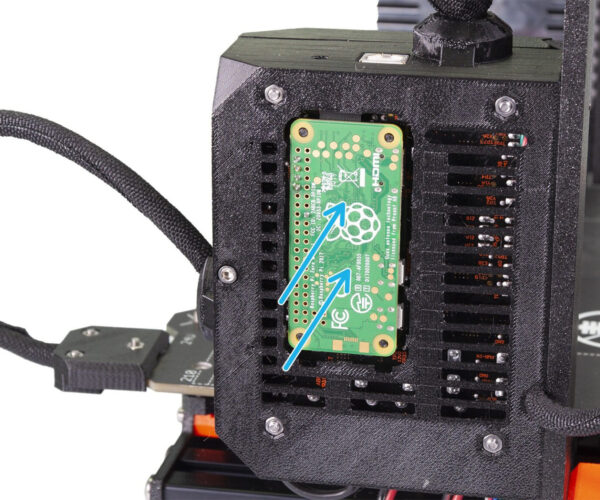
so in your case how you do it ? you have to use the both usb then ? 1 for ethenet then 2nd for the power ? and you let the P0 outside or ? or just add it to the rambo box and connect the usb to which power ? what is benefit to put the rpi OFF ? thx
RE: zero w 2 + wifi
There are some benefits and drawbacks. If it works the way you have it, leave it.
I use my laptop for developing, running PrusaLink locally is the easiest way to debug and USB is the easiest way for my laptop to talk to serial of the printer.
If you have the zero, pins are the easiest way. Getting a usb adapter and hub, so you can have both ethernet and a usb connection to your printer + connecting an external powersource is the more complicated way.
But if you got a big pi lying around, you can use that over USB. Connecting the big Pi to the Einsy through GPIO is more hassle than using USB.
RE: zero w 2 + wifi
I use my laptop for developing, running PrusaLink locally is the easiest way to debug and USB
ah ok go it and sure for yo it's easier to work on it and dev too ..
f you have the zero, pins are the easiest way. Getting a usb adapter and hub
yes i have and have to do simple et cheap solution for me and customer , using Pi3 or Pi4 i know but bigger and more expensive maybe easier to buy one as pi0w it's nightmare to get only 1
Ok Tojik so at the end as u said i let it like this plug to my rambo then usb to ethernet and i have to setup the RPI to ON ....?? correct ??
waouuh so finaly we're on same page !!
maybe would be good to instruct other or just simple manual as other can be confuse if they just use a pi0 or another bigger pi that not the same way and setup on the printer too ...as you many time mention to put the rpi to OFF and me i didn't understand why with my configuration... 😉 😎
RE: zero w 2 + wifi
Glad we got there. I am working on the multi instance thingy, so I hope to get to a state where more printers can be ran from a single pi. No performance testing has been done yet, so I have no data on the viability. I'm hoping for four printers on a single Pi4 but we'll see.
RE:
waou great job not easy ..
and by the way , is the bed testing linearity disappear from the prusaconnect ? on the telemetry ?
now i need to find a place for this adaptro usb/rj45 which is quite big inside the box !! i redesign all already as i use alu frame bear2.1 but still not so much place 😥
RE: zero w 2 + wifi
Yup, that is a problem we have too, we bought these as those do not have the long bit sticking out of the pi 
This might help too https://www.aliexpress.com/item/1005003440386710.html
RE: zero w 2 + wifi
well Tojik, i bought another one similar but only 1 usb port , 10e on cdiscount and flash red inside when it connected..sure made in china ehe but i need it faster so ..