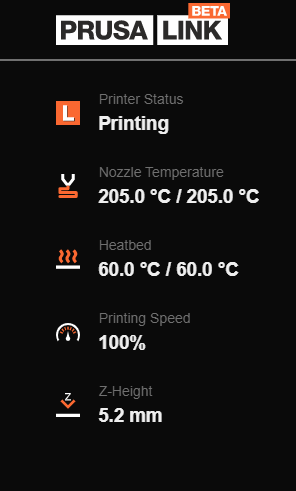Display total layers and current layer along with Z height
Prusa Link is completely replacing my OctoPrint setup, I know octoprint has some wonderful plugins but for my basic need Prusa Link does more than enough where I don't see a need to spend extra on a RaspberryPi with the current scalpers market. Anyways, I would like to see the total layers and current layer information on Prusa Link, I have some automations running on Home Assistant and I'm using PrusaLink API to fetch data, As z-height constantly changes with z-hops and head movements, I think Layer number will be much more helpful. This is just one use case but I'm sure other will have many other uses for layer number and layer count.
Any suggestion/comment is much appreciated.
RE: Display total layers and current layer along with Z height
Hi, for the reasons you described, it is almost impossible to deduce the layer number. When SD printing, all I can see is the Z height each second (and that's being greedy). Sure for prints from the Pi there's at least the option to read ahead in the gcode file. Now how about vase mode? It is a continuous spiral, no layers. What about full controll gcode?
So yea, I will have to re-visit this because of cameras and triggering on each layer. But I'm afraid if I code the layer number counter, it will break a lot of time.
RE: Display total layers and current layer along with Z height
Thanks for your quick response, I now understand what you're saying. I assumed PrusaLink looks at the Gcode but from your response I believe it captures current system parameter so there is no way to figure what layer it is currently at? I was thinking if PrusaSlicer can add comment on the current layer when available PrusaLink then can use that info to display.
Also, piggy backing with one other request, when M600 filament change is triggered, the Printer Status still shows as "Printing", would it be advantageous to display "Waiting" instead? once Filament swap is done, it can be set back to Printing. what are your thoughts?
RE: Display total layers and current layer along with Z height
Exactly, the feature would work reliably only with slicers that insert comments and only when not using the Printer SD card and only when not using vase mode.
Better state signalling would be awesome, but there's no option for waiting. I would have to show busy with the reason changing filament. I have hardwired Busy to mean not printing. I want to overhaul this, i have wanted to do that for so long. We'll see when and if I get to it.
RE: Display total layers and current layer along with Z height
Got it, Thank you!
RE:
Good day. This discussion aligned with a topic I seeking more information on. I have an i3 MK3 S+ printer. I am looking for a way to report the z-position of the printer when the printer detects and recovers from a crash event. The intent is to use the z-position information for diagnostic purposes to investigate at what point in the print the crash occurred so that I hopefully understand what might have caused it. Even a rough z-position would be helpful. The data from the fail statistics menu is really not helpful. Because it only tells you the axis and the number of crashes. Do either of you have any suggestions?
RE: Display total layers and current layer along with Z height
So far, I don't look for crash detections, i do not even know, if the printer writes those to serial, so i could read them. The only time i detect something is a miss, is when the crash triggers a pause. Having an anomally event which would take a picture would be awesome tho