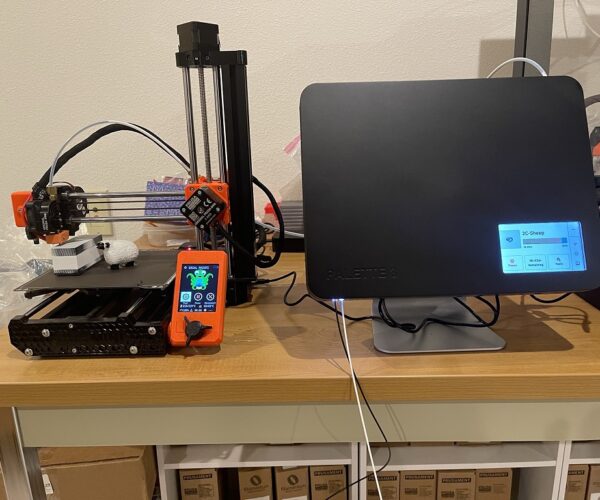Prusa Mini+ / Palette 3 Pro - My first prints
The Palette 3 Pro arrived a week ago. After a few hours of research, calibration, adjusting, firmware updating and a bit of head banging, I got the P3P to work with my Prusa Mini+.
After the calibration print, I tried a few flat items.
I moved on to some taller prints. The color changes on the Benchy came out really well. The sheep need a little more work on the purge volume to prevent the black bleeding in to the white.
Here is the setup in action. (For the "if there isn't a picture it didn't happen folks") 😀
RE: Prusa Mini+ / Palette 3 Pro - My first prints
Wow, hyper cool.. can you share a link or documentation that you followed to make this happen ?
Thanks!
RE: Prusa Mini+ / Palette 3 Pro - My first prints
The prints with the logos on them were created with a feature in the Canvas slicer called "Stamping"
Stamping allows you to to place a image on a flat surface in a 3d model and allows you to map the colors from the original image to the colors/filament that you will use in your print.
This is a Canvas specific feature right now. It would be great for Prusa Slicer to have a similar feature.
Here are links with more information:
https://www.mosaicmfg.com/blogs/news/canvas-revamped-stamp-images-onto-your-models
Wow, hyper cool.. can you share a link or documentation that you followed to make this happen ?
Thanks!
RE: Prusa Mini+ / Palette 3 Pro - My first prints
Your photo shows octoprint on the mini. Does this mean you are using the P3P in accessory mode?
RE: Prusa Mini+ / Palette 3 Pro - My first prints
Palette 3P is in connected mode. The serial print screen has the Octoprint logo on it even when the printer is connected / controlled by other software or hardware. Having the the Octoprint logo displayed on the Serial Print window is probably one of those bug/feature things.
The mini should be in the serial print mode when the palette 3 or p3p is printing. This done by adding M876 P1 to the first line of the start gcode and M876 P0 in the end gcode. The information about this being needed was included in the Prusa Alt. firmware releases and one of the posts about problems with the Mini hanging.
Unfortunately the information about how to get the Mini working with Palette 3 is scattered about in several locations instead of a step by step how to guide.
RE: Prusa Mini+ / Palette 3 Pro - My first prints
Thank you. You are so right about the information being scattered. I have been talking with the P3P...I call it the brick when talking to them because that is all it has been since getting it. I have yet to get a print off of it other than a useless keyring. I have told them they are over broad in declaring printer compatibility by printer type instead of really talking to firmware versions. I can't get a print to finish on the CR-6 SE running community firmware. This is the first time anyone has said anything about serial print. I will copy this info done and keep it at the ready.
Are you slicing with Canvas? or how are you doing that?
RE: Prusa Mini+ / Palette 3 Pro - My first prints
I am using both Canvas and Prusa Slicer with P2PP.
I started out with Canvas to get the P3P calibrated to where it was working with the mini without any problems. I also use it for the stamping feature to print an image file on to a flat surface of a print.
Getting P2PP configured and working has a bit of a learning curve to it and it is still under development. It works great once you figure out all of the configuration options.
RE: Prusa Mini+ / Palette 3 Pro - My first prints
You mentioned you were compiling a guide. I was wondering if that is something you might be able to share. I seem to be past my REVO installation challenges and am now ready to suit up and try the P3P again. I would love to have the details of your approach. I just updated the latest firmware for the p3p.
Thanks
RE: Prusa Mini+ / Palette 3 Pro - My first prints
You mentioned you were compiling a guide. I was wondering if that is something you might be able to share. I seem to be past my REVO installation challenges and am now ready to suit up and try the P3P again. I would love to have the details of your approach. I just updated the latest firmware for the p3p.
Thanks
Please provide feedback on the topic and/or more tips/suggestions.
Make sure that you are running firmware version: v22.04.19.0 on your P3P
The previous version (22.03.29.0) had some issues.
Regards,
Bruce