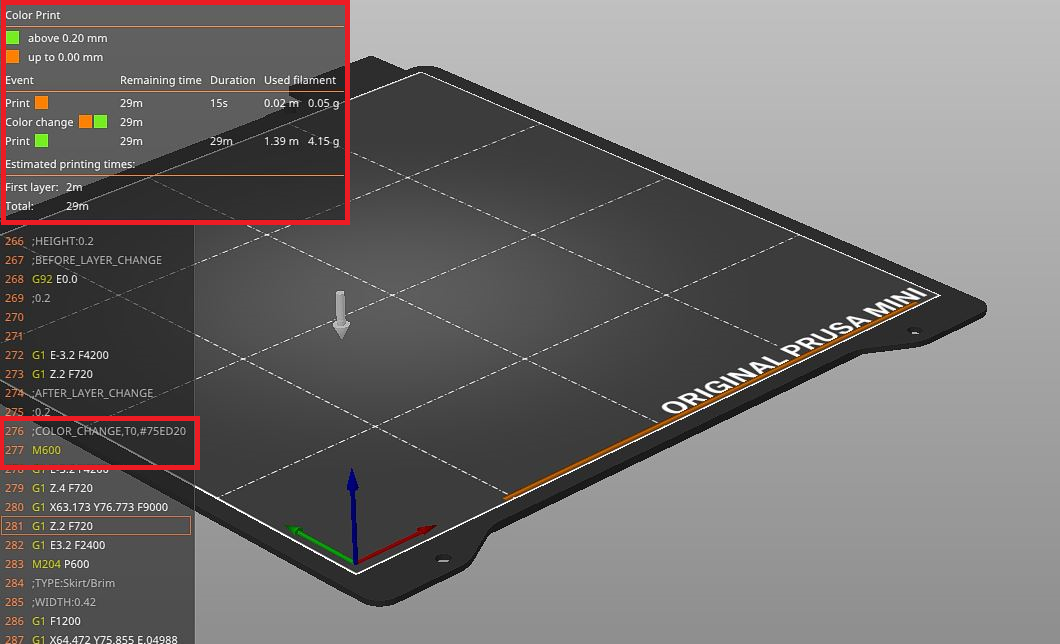Prusa mini+ any one see the Issue before
Can any one can help me please . I thought the sensor first i check it its fine
Best Answer by René:
Delete the M600 command in the G-code file.
1 Load the gcode into notepad.
2 Delete the M600 command.
3 Now save the file using the save as option.
RE: Prusa mini+ any one see the Issue before
RE: Prusa mini+ any one see the Issue before
RE:
The problem may be caused by the filament sensor.
More info can be found here.
You can optionally turn off the filament sensor in the printer's controller.
At least then you can print.
RE: Prusa mini+ any one see the Issue before
thank you
i did turn off the filament sensor its same thing
i reset printer to
i will record it i will show you
RE:
You indicate that it also happens when you have the filament sensor de-activated in the controller.
That would imply then that the filament changes must be in your G-code file.
To check this upload your file.
1.Load your stl file into prusa slicer.
2.Press the slice now button.
3.Save your file as a 3mf file.
4.Compress this 3mf file to a ZIP file.
5.Add this file using the add media button to your new message.
RE: Prusa mini+ any one see the Issue before
Here the zip file
RE: Prusa mini+ any one see the Issue before
Thank you .. so can you tell me how i can fix this
RE: Prusa mini+ any one see the Issue before
Delete the M600 command in the G-code file.
1 Load the gcode into notepad.
2 Delete the M600 command.
3 Now save the file using the save as option.
RE: Prusa mini+ any one see the Issue before
Thank you brother