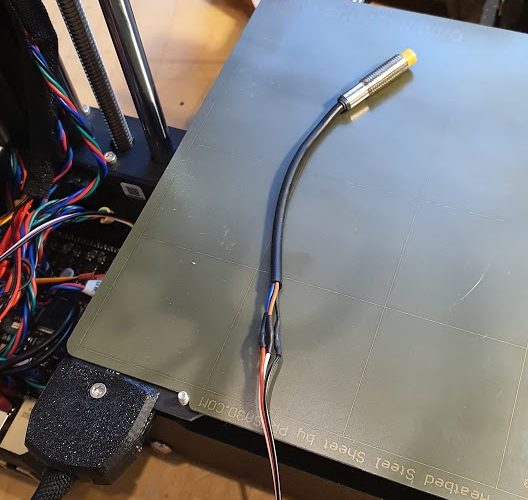My Mini Prusa only lasted 2 DAYS!
So... it seems I now have a failed pinda probe due to the tie wrap being installed over tight. Prusa are sending out a new one but doubt it will be with me this year.
I would immediately check your top zip tie on your Z axis mount that carries the cables if it seems over tight then snip it off, put a bit of protection around and lightly zip another in place. I would do this for the bottom one also just in case.
Hopefully, you can save your's before any damage is done 🙂
It seems a bit of a schoolboy error for such an established company...
So that's the feet that I feel are poor
Filament unload routine that doesn't work
And now a pinda probe that self-destructs...
https://pretendprusa.co.uk
RE: My Mini Prusa only lasted 2 DAYS!
Strip the cable and solder it, I had to do that with the fan wires on my MK3 (own mistake)
RE: My Mini Prusa only lasted 2 DAYS!
@ulrike-b
I might do but you don't have a lot of spare wire really.. would need to piece it which would be a better option and I do have some 4 core cable somewhere which would do. I don't really want to mess with it that much since it's so new although I'm not new to completely pulling printers apart and rebuilding them 🙂 I do that it seems on a weekly basis.. lol So.. yes I might just do that and then keep the new pinda as a spare when it arrives... watch this space ;-p
https://pretendprusa.co.uk
RE: My Mini Prusa only lasted 2 DAYS!
I'm looking at my mini now and it looks a bit tight on mine, so I'll snip the ties off and redo them. There's about 4 spots, one on the extruder, and three on motor carriage. Thanks for the heads up!
RE: My Mini Prusa only lasted 2 DAYS!
Welcome to the beta test.
Since this is a Bowden setup there should only be 2 wires going to the carriage.
When they figure it out it will be glorious.
RE: My Mini Prusa only lasted 2 DAYS!
@gz1
So no fans wires on the carriage?
RE: My Mini Prusa only lasted 2 DAYS!
@gz1 you thinking of a daughter board on the hotend? And some kind of bus comunication?
RE: My Mini Prusa only lasted 2 DAYS!
@gz1 you thinking of a daughter board on the hotend? And some kind of bus comunication?
Pretty much. Just roll with the idea until you only draw power wires to the carriage. It's not like you're constantly talking to the components anyways -- the probe isn't used for 99.9999999999999999999% of the print, so why carry that full wiring monkey on the carriage when the only possible outcome is failure for your efforts?
They made a flipping daughter board for the stupid filament sensor, yet they can't do it for the rest of the components?
The only reason not to do it is because PR fatally botched the PCB, but that's a problem with their implementation, not the idea.
RE: My Mini Prusa only lasted 2 DAYS!
I decided to break out the soldering iron and have a look at replacing the cable. I was surprised to find this MINDA probe has only 3 wires and not 4 like the Pinda V2 (the V1 was 3 wires). So I just used a servo extension cable, soldered it in place and plugged it in. Just done the 1st layer calibration and we are back in business 🙂 It seems I'm guessing this MINDA does not have the thermistor built-in.
https://pretendprusa.co.uk
RE: My Mini Prusa only lasted 2 DAYS!
The thermistor could be on the internal cirquit, this would be nothing special. Many sensors only use 3 wires (+/-&signal) most with 4 wires have 1x NO and 1x NC, but in this case you would not need both. 🙂
It’s better to give than to receive. Especially advice.
RE: My Mini Prusa only lasted 2 DAYS!
@padigree
Yeah possibly but now the auto-level routine operates at 170/60 regardless of the printing temp, this is to stop the filament blobs so it wouldn't need a thermistor now if it's always probing at the same temp.
https://pretendprusa.co.uk
RE: My Mini Prusa only lasted 2 DAYS!
The temperatures used for auto-level is determined in PrusaSlicer: Printer Settings -> Custom G-code -> Start G-code, not the firmware.
For the Mini the nozzle is first heated up to 170 and bed temperature is set to first layer temperature. Bed level is performed and nozzle is set to first layer temperature before print is started.
This is properly a better strategy and I am considering moving this G-code to printer settings for my MK2.5 and MK3s 🤔 ...
Have a look at my models on Printables.com 😉
RE: My Mini Prusa only lasted 2 DAYS!
@area51
Yep, will be moving this to both my mk3s... I don't think for this reason the probe has the thermistor. But it stops all the bobbing which is a great idea.
Pleased my mini is back up and running anyway.. done a few more prints on it. So looking forward when I can send a file over network.
https://pretendprusa.co.uk
RE: My Mini Prusa only lasted 2 DAYS!
PINDA V1 triggered at different distances, depending on its temperature. In PINDA V2 it was "resolved" by measuring the temperature and allowing the firmware to correct the measurement.
The correct and best solution is, of course, that the probe itself corrects for the temperature dependence. I think MINDA works that way - at least it explains the fewer wires.
Also noticed MINDA trigger at a longer distance than PINDA V2, so the sensitivity must have increased as well.
@cdrskull
Tried connecting the Ethernet network and an icon appeared on the display, but nothing else...
Hope we will get a network access (webdav, samba, etc) to the printer to be used with Explorer. Hate that memory stick back and forth... - have FlashAir on my other printers 🙂
Have a look at my models on Printables.com 😉
RE: My Mini Prusa only lasted 2 DAYS!
@area51
Octoprint?
RE: My Mini Prusa only lasted 2 DAYS!
@towlerg
I'm not a fan of OctoPrint - I like the simplicity of generating print files on PC, upload (FlashAir, SD, USB) to firmware and have it print the file.
Maybe because OctoPrint was so unstable on the MK3 in the beginning... It is an extra step in the print chain that could fail.
Have a look at my models on Printables.com 😉
RE: My Mini Prusa only lasted 2 DAYS!
@area51
"It is an extra step in the print chain that could fail." It is but if you don't want to use a flash drive, at the moment it (or similar) is the only option. I'm all very new to this but I suspect some of Octoprint's bad rep is due to the lack of power in the early Raspberry.
It does seem to offer some great features.
RE: My Mini Prusa only lasted 2 DAYS!
@towlreg
Toshiba FlashAir is an option too - I use it on my MKs and SL1.
Have a look at my models on Printables.com 😉
RE: My Mini Prusa only lasted 2 DAYS!
@area51
Not available on the mini
RE: My Mini Prusa only lasted 2 DAYS!
@brad-w2
The Toshiba FlashAir 8GB W-03 SD card with an USB 3 adapter works fine in the Mini. Just moved the one I had in my MK2.5 to the Mini for a test. Files transfer fine and shows in the same way as on a memory stick.
Have a look at my models on Printables.com 😉