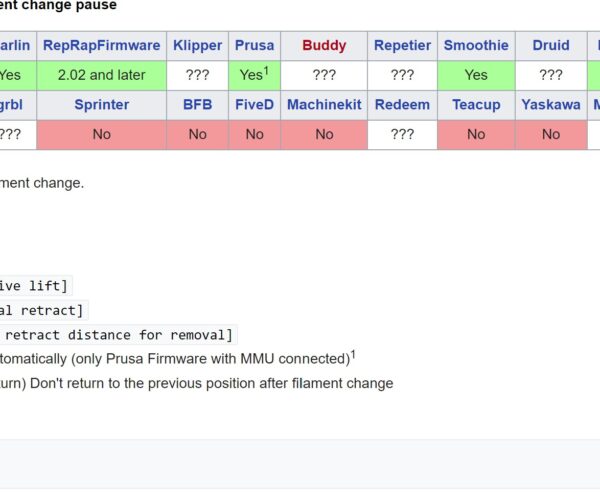Color change, dot outside printing area?
Hello,
do you know why the printer, when changing the filament, makes a dot outside the area where it will continue printing? It spoils the look and usually can't be taken off properly. Can this be avoided?
Best Answer by JoanTabb:
Good morning Denholm
I have created a keytag with your name on it. for demonstration

the keytag is 2mm thick and the text is raised 1mm above the surface.
If I set the colour change to occur at 2.2mm the printer will finish the top layer of the tag, then move the extruder for the colourchange.
After the colour change, the extruder will move back to the location where it finished printing, which will be on the surface of the main tag area (Where it will leave a Blob), then the extruder will proceed to print the letters.
In the second case I set the colourchange to occur at 2.4mm
the printer will complete the main tag area and one layer of the letters in light blue, then it will execute the colourchange.
after the colourchange it will return to where ever it finished WHICH WILL BE WITHIN THE LETTER AREA where it will blob and then continue to print the letters. but the BLOB, will be UNDER the letters...
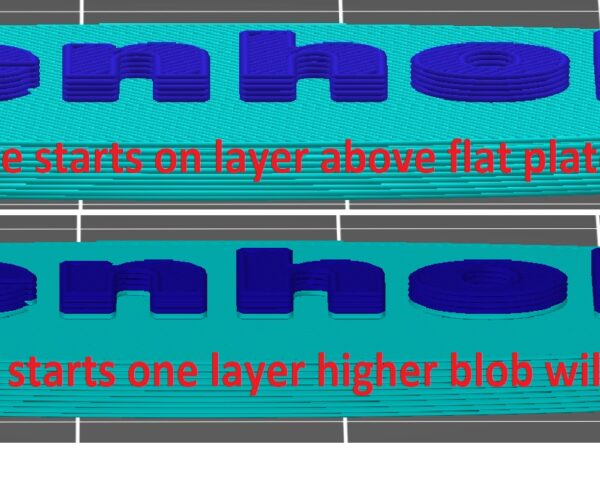
please find project files below
Denholm No Blob
Regards Joan
RE: Color change, dot outside printing area?
YES,
If you make the colour change one layer higher. the dot will be under the white area...
the M600 command, has a number of additional parameters
see https://reprap.org/wiki/G-code#M600:_Filament_change_pause
Unfortunately the 'N' option doesn't seem to work, which is a shame...
another option, is to, put a piece of paper on top of the print, let the nozzle do it's spot on the print, and then whip the paper out of the way...
Not an ideal solution, but it works...
regards Joan
I try to make safe suggestions,You should understand the context and ensure you are happy that they are safe before attempting to apply my suggestions, what you do, is YOUR responsibility.Location Halifax UK
RE: Color change, dot outside printing area?
I share the same issue also.
To deal with, I add an other little part with a slope which height is same than last color change. Its duty is to be the "MK4 dot tower".
And during slicing, I make sure that these "touch and go" dots after color change is on the extra part and not on my main print..
RE: Color change, dot outside printing area?
Honestly I was rather expecting it to have some settings in the slicer, too bad 🙁 It seems to me that MK3 didn't do that...
RE: Color change, dot outside printing area?
did you try any of the options?
Joan
I try to make safe suggestions,You should understand the context and ensure you are happy that they are safe before attempting to apply my suggestions, what you do, is YOUR responsibility.Location Halifax UK
RE: Color change, dot outside printing area?
thinking about it, isn't my first suggestion, in the slicer?
YES, If you make the colour change one layer higher. the dot will be under the white area...
regards Joan
I try to make safe suggestions,You should understand the context and ensure you are happy that they are safe before attempting to apply my suggestions, what you do, is YOUR responsibility.Location Halifax UK
RE: Color change, dot outside printing area?
Can you illustrate that with a screenshot please ?
RE: Color change, dot outside printing area?
Good morning Denholm
I have created a keytag with your name on it. for demonstration

the keytag is 2mm thick and the text is raised 1mm above the surface.
If I set the colour change to occur at 2.2mm the printer will finish the top layer of the tag, then move the extruder for the colourchange.
After the colour change, the extruder will move back to the location where it finished printing, which will be on the surface of the main tag area (Where it will leave a Blob), then the extruder will proceed to print the letters.
In the second case I set the colourchange to occur at 2.4mm
the printer will complete the main tag area and one layer of the letters in light blue, then it will execute the colourchange.
after the colourchange it will return to where ever it finished WHICH WILL BE WITHIN THE LETTER AREA where it will blob and then continue to print the letters. but the BLOB, will be UNDER the letters...
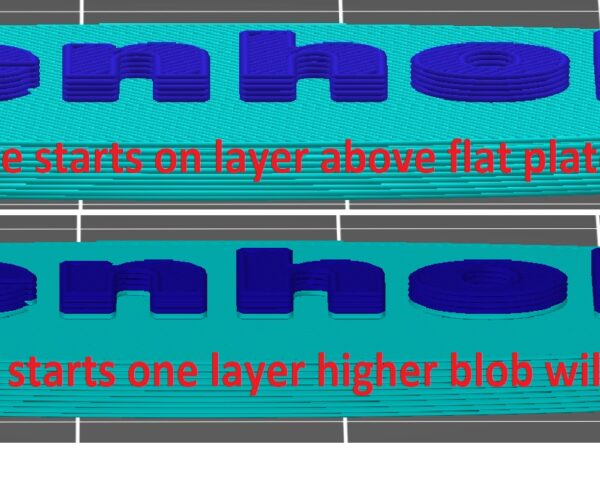
please find project files below
Denholm No Blob
Regards Joan
I try to make safe suggestions,You should understand the context and ensure you are happy that they are safe before attempting to apply my suggestions, what you do, is YOUR responsibility.Location Halifax UK
RE: Color change, dot outside printing area?
Thank you Joan for your help 😍
RE: Color change, dot outside printing area?
Happens on MK2 and MK3
Regards joan
I try to make safe suggestions,You should understand the context and ensure you are happy that they are safe before attempting to apply my suggestions, what you do, is YOUR responsibility.Location Halifax UK
RE: Color change, dot outside printing area?
Joan's approach is valid but also leaves an extra line of second color, which may or may not be desirable.
Another approach is to print a small second object, almost like a wipe tower. As long as it's printed second, the jump-off point and touch-down point for the M600 command will be on that sacrificial object, so that's where the dot will be applied.
See 3mf: (caveat — I'm on vacation with no access to my printers, so I've done this from memory and didn't do a test run).
Formerly known on this forum as @fuchsr -- https://foxrun3d.com/
RE: Color change, dot outside printing area?
My MK3S+ do exactly the same touch and go after a color change,but the dot is nothing visible to little dot depending filaments.
But on the MK4 is more often a splash than a dot :p
RE: Color change, dot outside printing area?
@Joan :
Oh it is a design trick not a parameters for the slicer. Ok, it can hide ( not fix ) the issue on design not to much demanding where you can sacrifice a layer to the previous color 😉
But it will not work on layer swaps model such as models out of Hueforge for example.
This is an example of what I called here my "MK4 dot tower" in early talks here, which duty is to get the splash when nozzle get back on model.
I never felt the need on MK3S+ of it, but is a currently a must have on the MK4 for me.
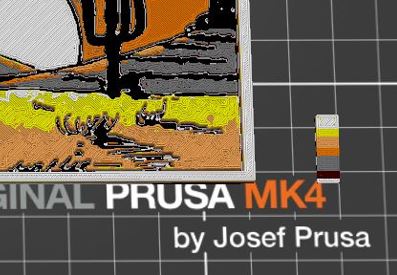
RE: Color change, dot outside printing area?
As I've mentioned in other posts, I have this exact same issue but it does not occur during every color change. This leads me to believe it is *not* normal/expected behavior. I don't understand why we are forced to jump through hoops to find a satisfactory workaround. I will try to reach out to support again but I am not looking forward to the requests for videos, pics, project files, etc. to demonstrate an obviously known issue.
This has never occurred to me on an MK3S or MK3S+.
RE:
@LuckyJas have you ever captured video of this happening? Did you notice that it did not happen on every manual color change, but only some?
I've reached out to Prusa support about this and would love to have video of the issue occurring but in my case it is random.
Hoping to tag @luckyjas in this reply.
RE: Color change, dot outside printing area?
I don't have the video, but you can see it here... I found it on FB.
https://www.facebook.com/100074251267807/videos/pcb.2558892794267793/68192180386937
RE: Color change, dot outside printing area?
Hi Jas,
that link appears to be restricted, to users of that group
can you get a more accessible link please?
regards Joan
I try to make safe suggestions,You should understand the context and ensure you are happy that they are safe before attempting to apply my suggestions, what you do, is YOUR responsibility.Location Halifax UK
RE:
I filmed it through the screen on my phone. It's a slightly different case, but the principle is the same. It makes a dot and goes on somewhere else.
By the way why is this post marked as answered? Because for me it is not, for me it is still a bug in the sw.
https://photos.app.goo.gl/c7jdAVqUmwJFbFTCA
RE: Color change, dot outside printing area?
Thank you for the video. And before the folks without an MK4 jump on you for not completely removing the string as the nozzle moves to resume the print, that is not the issue. Because even if that string was removed, the precise moment that the nozzle is about to restart printing it burps out a tiny bubble of filament which causes the dot, and this dot can't be picked off of the print with a fingernail. It is welded on.
The initial response I received from Prusa support asked me if it happens only with white filament, because they say there are additives in white that can cause "extrusion issues" like this. But I have had it happen with many different colors.