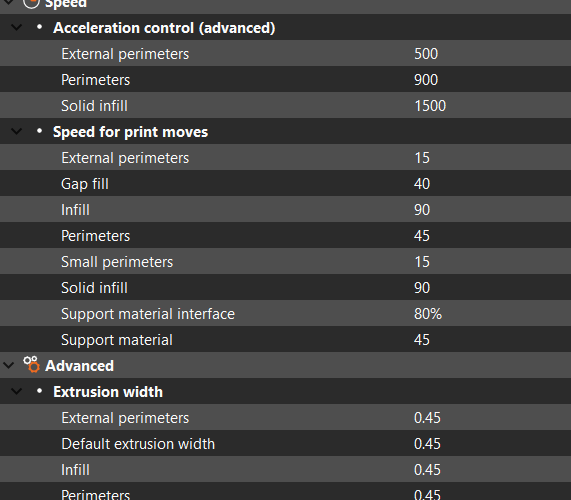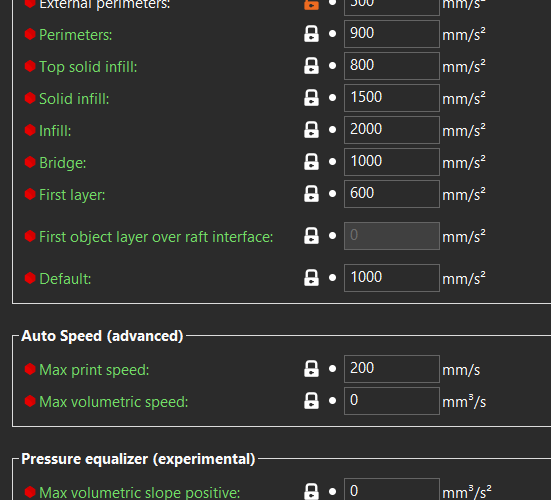Ringing / Ghosting
Is anyone else having ringing / ghosting issues with a MK4? What hardware and/or slicer tuning worked best for you to improve the quality of your prints? (Specifically to remove ringing / ghosting)
I know this topic has been covered with other models, but I think the MK4 deserves it's own discussion on the matter of ringing / ghosting.
Definition of terms: I'm using ringing and ghosting interchangeably to describe ripples near sharp corners on the sides of a print. If there's a difference, or I'm using a term wrong, let me know.
Out of the box, my MK4 has bad ringing on the Y axis and very bad ringing on the X axis. I spent several hours testing a variety of belt tensions as well as some slicer settings. Here's what I found:
Table under printer - No difference. I tried a wobbly Lack table with and without both foam and cement paver. I repeated these with the printer on the floor. No difference in print quality. Noise levels did, however, change dramatically.
X axis belt tension - No difference. I tried small increments from "floppy loose" to "we all know this is too tight". No difference at all noted in print quality. This was shocking due to the MK3 forum explaining how critical belt tension is.
Y axis belt tension - No difference. I only made minor adjustments here, but again did not notice any difference in print quality.
Slicer = External Perimeters First - Small, but noticeable reduction in ringing along both axis.
Slicer = External Perimeter Speed 15 mm/s + Perimeter Acceleration = 500 mm/s^2 - Significant reduction in ringing, but trace amounts still visible.
Slicer = External Perimeters First + External Perimeter Speed 15 mm/s + Perimeter Acceleration = 500 mm/s^2 - Ringing almost completely gone, but corners are still not especially sharp with a slight ripple around 90 degree corners.
Testing conditions: MK4 printing Hatchbox PETG on satin sheet. PrusaSlicer 2.5.2 using default settings for 0.07mm Ultradetail (except as noted above). Print object was 25mm "L" shape 6mm tall with 3mm horizontal through holes in both legs.
RE: Ringing / Ghosting
Can you include some pictures?
I cannot imagine any ringing at those speeds and I have a slight feeling that what you are seeing is pressure/linear advance being off. Looks very similar as ringing does, but is gone after one "ring".
I recommend removing linear advance from the printer settings and including it in the filament settings. Therefore you can calibrate each filament.
RE: Ringing / Ghosting
Thanks for the input! I'm not seeing "Linear Advance" anywhere in PrusaSlicer 2.5.2. Would it be called something else?
Here are some pictures of some of the test prints.
Y axis of test prints:
X axis of test prints:
Y axis from inside:
RE: Ringing / Ghosting
Ok, that has nothing to do with linear advance. That's ringing... with all you have tested already, I don't have any other idea apart from a loose printhead, but that would only influence X and not Y.
Maybe you can include a screenshot of your acceleration settings, just for double-checking.
RE:
Here's the speeds:
**Correction to original post: Print profile was 0.15mm Quality, NOT 0.07mm Ultradetail.
RE:
*Update*
Support recommended I re-flash my firmware. If you attempt this on the MK4, the procedure is slightly different. Press the reset button, then when the Prusa logo appears, press the knob once (do not hold). I was following the MK4 manual in the support section that said to hold the button and that does not work.
I was having issues with the nozzle leaving divots in my build plates. When I went to re-seat the nozzle, I noticed that the heat block was a little loose. It's worth checking on your machine if you're having divots or print quality issues.
Unfortunately, the print quality was not improved by the firmware re-flash or nozzle adjustment.
If anyone is having problems with the first layer being very noisy, support recommended increasing first layer speed to 25mm/s. This seemed to dramatically reduce my noisy X axis on the first layer.
I'll attach a test print 3mf that takes about 12 minutes to print. If anyone out there wants to compare their print quality, please print and post a photo.
RE: Ringing / Ghosting
I’m also having similar issues with the print quality. Really freaking me out.
Thinking about selling the printer and changing to BL.
RE: Ringing / Ghosting
Are you on FW 5.0.0? It alone should wastly help with the ghosting.
RE: Ringing / Ghosting
For sure.
Will try to reflash it when the current print is finished.
RE: Ringing / Ghosting
I have submitted MK4 for a warranty claim. Hopefully, they will uncover the issue and fix it. I have BL as a backup, but I would return MK4 to Prusa with great disappointment.
I must say that CR E3 prints much better, and that is very sad. I naturally tried FW 5, even reinstalled it. Uploaded the old one and then the new one...
RE: Ringing / Ghosting
Excuse me for asking. But you have already selected the Input Shaper MK4 in Prusa Slicer?
You could try the test print I uploaded here to possibly adjust the frequencies.
The belt tension should be more on the tight side in my experience.
RE: Ringing / Ghosting
Sure. I was tried FW 5 is with IS and without IS. I tried tightening and loosening the belts. The problem remained practically the same without changes. No difference with IS or without IS. The left sides of the product are worse when looking at the printer in the Y-axis.
RE:
same here. Ringing/Ghosting ( .. btw. whats the difference!? ..) with Input Shaping and without Input Shaping. Printer was builded from the Kit.
I´ve checked everything. Loosen/tighten the screws, bearings and belts. Always the same ringing. Dont know where it comes from. With Input Shaping is much more ringing .. sure the speed is significant higher but Input Shaping should eliminate the ringing. But it didnt work.
Its time for the accelerometer (axdl345) to meassure the real resonances and integrate the values for X and Y to the mk4.