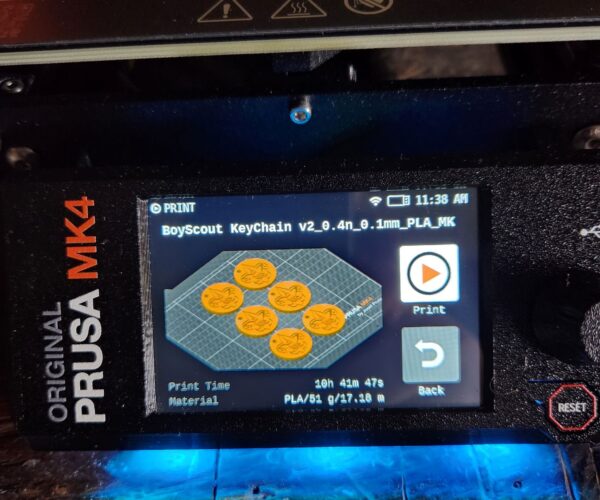PrusaLink Wifi - Print Issues
Not sure if this is the right spot or not, but wanted to provide some feedback.
When using the WIFI interface, I can upload the gcode to the printer just fine (all be it really slow). After it completes, the GUI will display an error stating "file not found" but if I swap to the Storage tab the file is clearly visible. Then, if I attempt to print from the newly uploaded file it will pause, then state that the action could not be completed. If I manually go to the printer the interface will be hung on the most recent gcode upload and require a reset.
This has happened on 2.6.0Beta2, 2.6.2beta3 of the Slicer, factor firmware (which I think was 4.5.4), and the new 5.0.0A firmware.
RE: PrusaLink Wifi - Print Issues
Could you try to use a different usb thumbdrive?
RE: PrusaLink Wifi - Print Issues
Sure thing, I'll swap to the one that came with my MINI+ because I know it works there. Once this print finishes I'll give it a shot.
RE: PrusaLink Wifi - Print Issues
Unfortunately that did not make a difference.
Here is the error on the MK4 itself, the only action is to reboot as all you can do it select Print or Back, but neither accepts action.
Here is the error on the web interface: