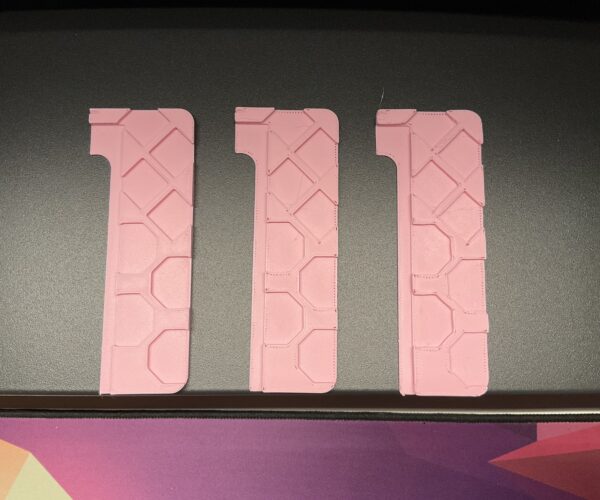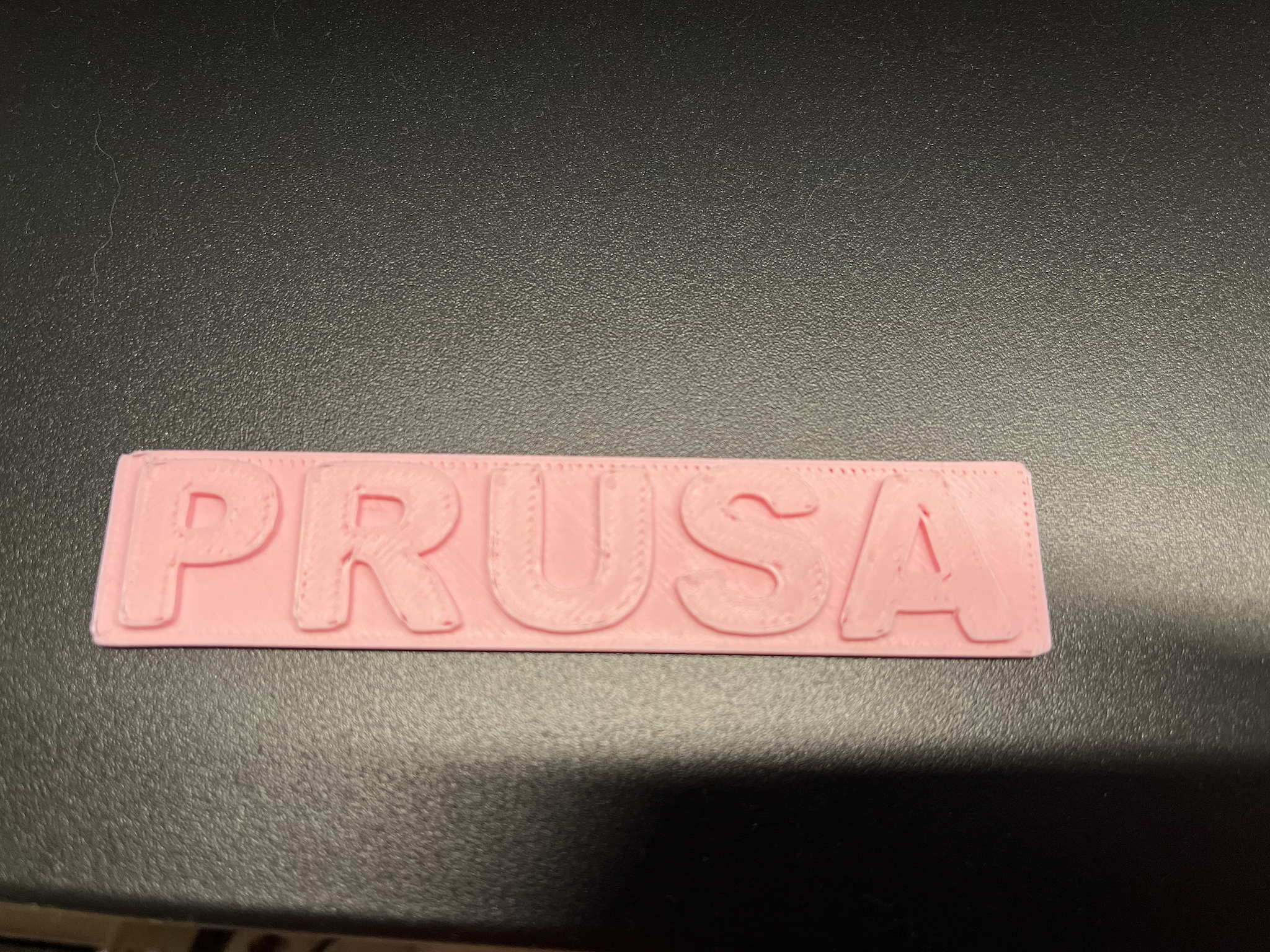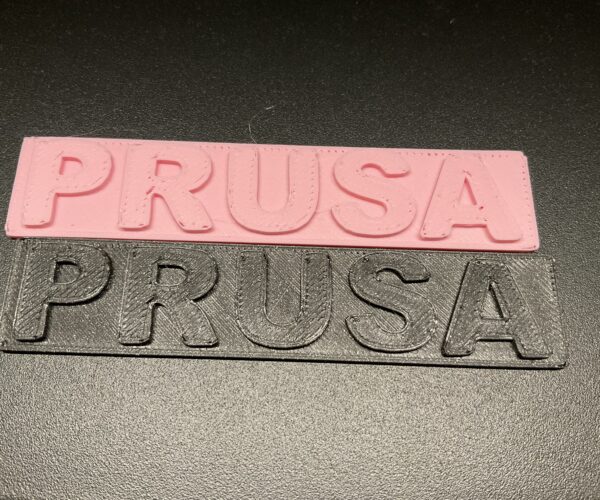Got some print quality issues
Having some serious print quality issues with my pre assembled MK4
All prints have gaps in them…
In the picture above the leftmost print is my Mini+, no major issues
Middle one is MK4 with 7.4.2
Rightmost is MK4 5.0.0RC with IS
Its the same roll of filament (Polymaker Polyterra PLA) with Generic PLA settings on 0.2 Speed profile for all 3
Same print works fine on my friends MK3S with same settings as well
RE:
So, I've checked and tightened the grub screws on both X and Y axis, then checked and adjusted the belt tension and this machine still pumps out "great" prints like this...
The MK4 has just been a time drainer for me and still can't use it in my print farm 🙁
RE: Got some print quality issues
WOW! 😧 if that is the 5.0.0, more than a RC, that is less than an Alpha (when I assembled my first old ReprapPro in 2013... and it was untuned.. I got similar prints!)
I will stay with 7.4.2 for now.
RE: Got some print quality issues
But in the first picture, even 7.4.2 seems to produce the same defects on the OP's machine so it doesn't look related to the firmware version. What it could be, I don't know. My own Mk4 makes some nice models but I do run into some isolated weird surface lines on large flat top surfaces.
Formerly known on this forum as @fuchsr -- https://foxrun3d.com/
RE: Got some print quality issues
With a pre-assembled I would ask the support immediately.
How was the test print of prusa?
Something is definitely not right there.
Have you ever increased the tension on the nextruder?
RE: Got some print quality issues
The test print from Prusa looked perfectly fine
Was in contact with support but their suggestion was to tighten the grub screws and check belt tension
When that did not help they told me to enable ironing 🙄
And that I could not compare the output from the MK4 to the Mini for some reason 🤨
So not much help there...
Increasing flow helps a little bit but then I get ridges on the rest of the top layer instead 😫
RE: Got some print quality issues
I would write the support again with the pictures. And make it clear that this quality is unacceptable.
Have you tried the included Galaxy Black? Should be the same as the test print. Is that just as bad? Send pictures of it to rule out the filament as well.
I would bet on the extruder. Check if it is adjusted as described in the instructions for the kit.
RE: Got some print quality issues
I’ll check the extruder, thanks 🙏
RE: Got some print quality issues
Gone through the extruder now, increased/decreased tension, reran gearbox recalibration, double checked alignment and everything
But still the same problem...
Really awesome to have a new €1100 paperweight for my office 🙄
RE:
I would do one or more cold pulls. To avoid a partial clogging of the nozzle. Instructions can be found on the prusa page.
Then write to support. That's what you pay so much money for, not just for the device.
I would write in the mail right away what you have already tried. And above all the pictures.
RE: Got some print quality issues
I'm in contact with support, cold pulls did not help either 🧐
RE: Got some print quality issues
Please let us know what the problem was.
RE: Got some print quality issues
Prusa is sending me a new nozzle, so hoping it solves it 🙂
RE: Got some print quality issues
I'm curious about that 🤔
RE: Got some print quality issues
Small cause, big effect. I haven't had it that extreme. Good that it's solved.
RE: Got some print quality issues
All of a sudden my mk4 is now not printing well. My prints are warping, it squeaks occasionally, when printing something with big portions of infill it sounds like the nozzle is dragging on the infill, and i’ve tried everything. Can someone help?