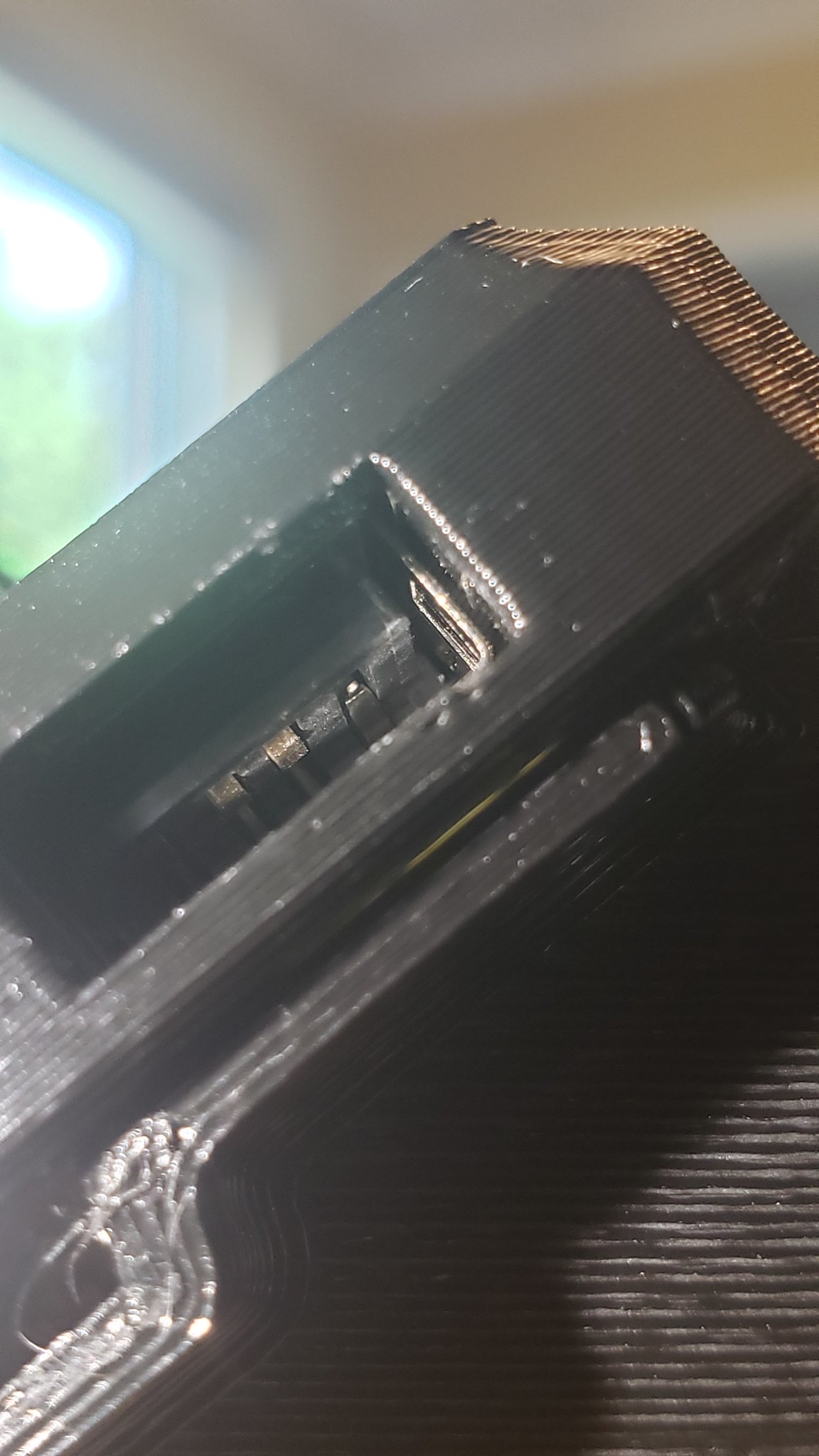Does not recognize USB
Hi everyone - Completed my Mk4 kit build without issues. Self-test all passed; however it doesn't recognize the factory USB drive. The USB works fine on my laptop, but it's not being registered by the Mk4. It's fully pushed in. I'm confident I've assembled this appropriately--not my first Prusa i3.
Any thoughts before I jump to the "LCD board is broken" conclusion?
RE: Does not recognize USB
Adding to my original post (which I should have remembered to mention): but it's not recognizing any USBs, even reformatted sticks.
RE: Does not recognize USB
Are you sure it's fully in because they are really tight to push in otherwise if the lcd works ok then it's a faulty lcd board
Please help me out by downloading a model it's free and easy but really helps me out https://www.printables.com/@Hello_474427/models
RE:
Have a good look into the USB connector on the LCD. I had a similar issue - in my connector one of the pins was bent backwards, so it was not making contact with the thumb drive anymore. (Not sure what caused it, but I could see marks on the provided USB drive where it was pushing on the pin). I discovered this only after I already had contacted support (live chat), which went through some steps to check everything (like re-seating the cables, trying to update firmware) and finally started the replacement process for the board.
(I also wrote them a support mail detailing my findings, and they said the will let support know so they can troubleshoot easier - so maybe they already know about this issue when you contact them)
RE: Does not recognize USB
Spoke to support. I'm feeling confident it's an LCD board issue. Hoping a replacement can be shipped soon.
RE: Does not recognize USB
Same, also have this issue w/ my kit assembled MK4, tried the included USB stick, some personal USB sticks, and also a USB-C memory stick, none were detected
RE: Does not recognize USB
Mine is too!
Ive found the included USB stick to go in mega tight!
RE: Does not recognize USB
My dongle works, however I inserted and removed only twice because I also noticed that the connector is extremely tight, with lot of friction, and in addition I noticed that there is no internal guide, so the supplied dongle can be inserted for wrong with a small angle around 20° and this could do serious damage to the pins and electronic. I will try to use the network as much I can.
RE: Does not recognize USB
Have a good look into the USB connector on the LCD. I had a similar issue - in my connector one of the pins was bent backwards, so it was not making contact with the thumb drive anymore. (Not sure what caused it, but I could see marks on the provided USB drive where it was pushing on the pin). I discovered this only after I already had contacted support (live chat), which went through some steps to check everything (like re-seating the cables, trying to update firmware) and finally started the replacement process for the board.
(I also wrote them a support mail detailing my findings, and they said the will let support know so they can troubleshoot easier - so maybe they already know about this issue when you contact them)
How long did it take them to start the replacement process. My xLCD board is clearly messed up and I’m unable to do any wifi set up or firmware updates until it’s replaced. Prusa hasn’t provided any updates for a week. MK4 is practically worthless right now.
RE: Does not recognize USB
The replacement process took a week, and I'm in California. Contacted support through livechat last week, they asked for some pictures of the USB port to confirm the damage, some other questions, and confirmed that the xLCD's USB was faulty. Next day after that I got an email from DHL about the screen being shipped. Amusingly, they didn't ask for me to send the faulty xLCD back.
RE: Does not recognize USB
I had issues with the supplied USB drive also. it was extremely tight and I couldn't get it to be recognized. I tossed it and I am using others that I had laying around.
RE: Does not recognize USB
My Prusa supplied drive was also very tight. Just copied the contents to a SD card instead.
I now use a USB to SD Card adapter, which stays plugged into the printer all the time. I just remove the SD card and plug into my laptop (have a native SD Reader in the laptop too, which is handy) then move back to the printer. Hence I'm not touching the printer USB port at all. Find it much easier this way.
RE: Does not recognize USB
The replacement process took a week, and I'm in California. Contacted support through livechat last week, they asked for some pictures of the USB port to confirm the damage, some other questions, and confirmed that the xLCD's USB was faulty. Next day after that I got an email from DHL about the screen being shipped. Amusingly, they didn't ask for me to send the faulty xLCD back.
Thanks. Sounds like a week is their turnaround. My replacement LCD is en route now after talking to them a week prior.
I’ll probably use my own USB going forward to reduce the risk of using their too-tight USB drive.
RE: Does not recognize USB
Have a good look into the USB connector on the LCD. I had a similar issue - in my connector one of the pins was bent backwards, so it was not making contact with the thumb drive anymore. (Not sure what caused it, but I could see marks on the provided USB drive where it was pushing on the pin).
Thanks!
I was having a USB detection issue on my new kit earlier this week and figured I'd wait until this weekend to troubleshoot. Found this thread, looked in, and it certainly looks like a bent pin.
Some pics for reference for anyone looking themselves: (last pic shows it best)
After chatting with support, they said they could replace the xLCD, but also said I could try to bend it back in place myself.
RE: Does not recognize USB
I too found that the A-Data brand USB Thumb Drive that came with my assembled MK4 was super tight to plug in. I even contacted support to see what was up with that and he told me to try another thumb drive and that was better. I also purchased some short USB cable extenders figuring I could save the port from the wear and tear from plugging in the thumb drive and ruining the board. I just checked with a flashlight and magnifying glass and my pins look ok.
RE: Does not recognize USB
Interestingly, I have a single USB drive that isn't readable on any of my work's three Prusa Mk4's, but they all read other USB drives fine, and the problem drive is readable and re-formatable by my laptop.
RE: Does not recognize USB
Good idea! I just ordered some short USB-A extenders, too.
I too found that the A-Data brand USB Thumb Drive that came with my assembled MK4 was super tight to plug in. I even contacted support to see what was up with that and he told me to try another thumb drive and that was better. I also purchased some short USB cable extenders figuring I could save the port from the wear and tear from plugging in the thumb drive and ruining the board. I just checked with a flashlight and magnifying glass and my pins look ok.
RE: Does not recognize USB
Can try to format a USB drive to FAT32.I just fix this on my Prusa SL1.
大家好 - 我的 Mk4 套件组装顺利完成。自检全部通过;但是它无法识别工厂 USB 驱动器。USB 在我的笔记本电脑上运行良好,但 Mk4 未注册它。它已完全插入。我相信我已经正确组装了它——这不是我的第一个 Prusa i3。
在我得出“液晶板坏了”的结论之前,您有什么想法吗?
RE: Does not recognize USB
Where/how do I get a hold of support? I am not getting my lcd to "light up" either on my original mk4 printer 🙁