warping / printing twice by layer change on same place
Hi,
It's the first time in over a year that I've had a 3D printing problem that I can't solve.
I have the Prusa i3 and also use the PrusaSlicer - no problems so far.
My current print object has six columns (approx. 3x4mm) arranged in a circle, which run from bottom to top, first diagonally outwards from the middle, then vertically upwards and then diagonally to the middle again, a bit like a diamond. (you can see it in the pictures)
When printing, the print object has been torn off the bed several times because the nozzle collided with the print object. On closer inspection, I could see that the edges of the two columns at the back curve upwards - more and more from layer to layer, until the curve is so high that the nozzle collides with the printed object.
The edges on the other columns looks perfect. So I focused my attention on the two back columns and found out that these two columns are often printed twice when changing layers. The columns are printed sequentially in a circle and when the layer is completed with the last column, the next layer starts again with the first column. However, randomly the print direction changes (e.g. from clockwise to counter-clockwise) and then the last printed column of layer N becomes the first printed column of layer N+1 and is thus printed twice.
I think that the lower layer has not yet hardened and this is what causes the warping. The fans are already running at 100% - I could only achieve faster cooling by reducing the temperature of the hotend, but this results in a poorer overall appearance.
Is there some Setting in PrusaSlicer that it don't change direction or that the last column is not the first of the next layer? I've already played around with the seam, but that doesn't change anything either.
I've already broken many hours and a lot of filament with this problem and I'm getting a little helpless... 🙁
Best regards
Layer 189 ends on column 6 and
Layer 190 starts with column 6, so column 6 is printed twice in a row.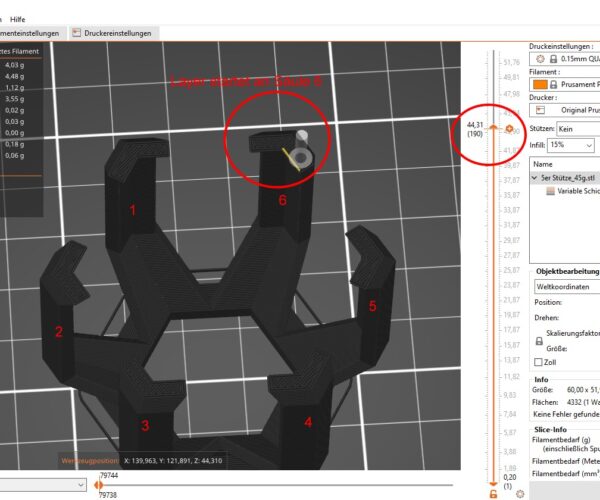
RE: warping / printing twice by layer change on same place
I'm curious if are using a default printing profile. If not, I would try that as a troubleshooting test.
RE: warping / printing twice by layer change on same place
Any chance you can save the project as a 3mf file, zip it (!), and upload it? This way we can see the model AND your settings. AFAIK, there's no direct way to influence the toolpath but sometimes there's ways to "trick" the slicer.
Formerly known on this forum as @fuchsr -- https://foxrun3d.com/
RE: warping / printing twice by layer change on same place
Whenever some part of your printing object starts to curl upwards, you’ve got a warped 3D print on your hands. The problem occurs because the temperature differences between layers of extruded plastic are too big. This, in turn, creates tension within the model, and when it gets to be too much, lower layers start to drag or lift, creating a warp. Dinar Guru