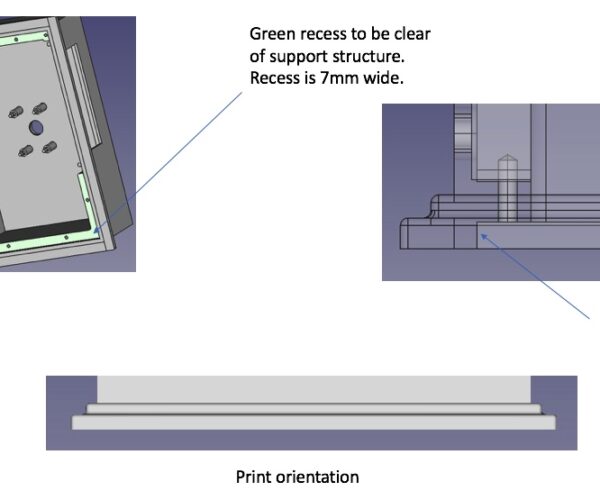Sacrificial layers
Hi - A bit of a long thread, so apologies in advance. With the help of this great forum, I have, after following Folk's instructions, managed to print off a warp free component. This was done using the " Add Modifier" function within Prusa - very pleased. I have another issue that has taken a while to sort out on the hardware ie lots of material removal by hand. The picture shows the green area which is a recess for a cover to locate, and is secured by a series of M3 screws. The width is 7mm and is 3.5mm deep. Unfortunately the support structure for this feature adhered strongly and was difficult to determine where support finished and where the feature started. Material removal could have potentially wrecked the component. I have been reading up on "sacrificial layers" and wondered if this could be used on this green recess instead of the traditional support structure. The picture also shows the print orientation. Any help on this would be great. Thanks in advance
RE: Sacrificial layers
Supports are a sub optimum in their default setting state in prusa slicer. There are several threads dealing with modifications of them. At least switching to "snug" and increasing the "top contact z distance" to 0.25 seems to be consent for most PLA and PETG prints. But it really depends on model and material.
Generally posting a zipped project file from slicer containing your model and settings helps.
As far as I can see in your pictures, I'd flip the model 180° around x axis and add a 45° chamfer to the resulting overhangs to make them printable without support. If that dose not interfere with the functionality of your model.
If at first you don't succeed, skydiving is not for you.
Find out why this is pinned in the general section!
RE: Sacrificial layers
Sacrificial layers over the holes would certainly make it easier to remove and should result in those printing better in general too. Hover a sacrificial layer over that whole area would mean a lot of bridging with long lengths so how well that would work is debateable. As Robin points out the default support settings are suboptimal in practice.
Personally I find that contact distance of .2 is fine for pla with 0.2 layer heights but I also use 4 top contact layers. I find that having a thicker inerface layer means it comes off easier in larger sections rather than breaking up leaving lots of bits behind.
Also please do post a project as suggested as people can then see the whole problem and can also potentially print off a small subsection of the model with supports to try out various options. Something I suggest you can do too to get a feel for different support settings. You could just print off that lower corner the arrow points to in your first pic. That would be a good candidate.
RE:
Hi - Thanks for the swift reply and yes I think it would be of benefit to all if I posted the model. Would that simply be the .stl file, most likely zipped as it is large?
I'm very new to all this and this forum is great with plent of solid help 👍
RE: Sacrificial layers
In PrusaSlicer - Save your project as a .3mf file which will include your model as well as all of your settings for anyone to load and view.
You must then zip compress the file to post it here. The forum will silently reject the file if it’s not first compressed.
Cheers
RE: Sacrificial layers
Apologies for the delayed reply and thanks for the advice. I have tried to save as a .3mf file in Prusa, but cannot find a way to change the format of the file. It gives a "save as" function, but that is just a file name and no option provided to change the file format. I have tried the "Export" function, but no clue as to saving as a .3mf file.
Any help would be grand.
Cheers
Simon
RE: Sacrificial layers
It's as RandyM9 described: set everything up in Prusaslicer. From Prusaslicer's File menu, select Save as. This will save the project as a 3mf file, no need to specify a format. Now you need to use your OS's compression tool to convert it into a .zip file. On Mac it's right click Compress, on Windows IIRC it's right click->send to->compress or archive or something like it. The forum software will accept zip but not 3mf files. Why? God knows.
Formerly known on this forum as @fuchsr -- https://foxrun3d.com/
RE:
The forum software will accept zip but not 3mf files. Why? God knows.
Funny thing is that 3mf. files literally are zip-compressed folders… 🤪
If at first you don't succeed, skydiving is not for you.
Find out why this is pinned in the general section!
RE: Sacrificial layers
yes they are but its really annoying when people rename them cause I see a zip file and I assume its a zip file so I extract it. And that screws the structure up so it cant be opened in PS. Besides its quicker and easier to extract than it is to rename, at least for me 🙂 Right click and select extract to /. Got to love 7 zip.
RE: Sacrificial layers
Even easier on the Mac, just double-click the Zip file.
Formerly known on this forum as @fuchsr -- https://foxrun3d.com/
RE: Sacrificial layers
Ok - I think I'm there and have attached the zip file - thanks for your help once again. It is the shallower of the two recesses that will need support, but easily removed after printing - Many thanks
RE: Sacrificial layers
Not quite. That zip file contains a stl file but not a 3mf file. The 3mf is needed for your settings. Also the stl is not the one initially pictured. So what exactly do you want help with ? This one has an overhang but it is not pierced by holes.
Looking at it then standard support would be what I would use, just not with whatever setting you used as when configured correctly for the material you can make the supports easily removeable. This is why we need a 3mf.
RE: Sacrificial layers
Hi - getting confused. I followed the instructions above but obviously got it wrong. Please explain how, in Prusa I can save the file as 3mf. As above, I "saved as" in the belief that the file automatically saved as a 3mf ie no need to format. This part is a simplification of the previous post. Same support issue, but simplified application.
Cheers
RE: Sacrificial layers
Load the part into Prusa Slikcer, slice as you would normally. Check you have the issue described. The File>Save Project As. That will allow you to choose a name and will save as type xxxx.3mf Then find the saved file and zip it up and attach it. I assume you are on a mac as the zip did contain a MACOS folder. It looks like you just zipped the original stl rather than the project file.
As for the actual model, surfaces with holes through them can benefit from adding a sacrificial layer. The model you posted in the zip that the area of the 'hole' is too large for that to work so for that object its a case or normal supports. With my machine I would have no problem printing that and having the supports removable afterwards. As you describe having difficulty in removing the supports then once we see your settings someone can suggest alternative ones for you to try. Any suggestions are going to be specific to your configuration, ie filament, temperatures , print settings etc.
RE:
Hi - I think I have sorted it now and have attached the .3mf file for you. I am using a Mac. Thanks for your help
Cheers
Simon
RE: Sacrificial layers
As neophyl said, sacrificial supports won't help you here. One or the other side needs supports. But your settings are sub-optimal.
I usually start with these settings and tweak as needed:
Style: Snug 0.25mm top z distance 3mm pattern spacing 4 interface layers 75% xy distance 0.2mm interface layer spacing 0mm first layer expansion
Formerly known on this forum as @fuchsr -- https://foxrun3d.com/
RE: Sacrificial layers
@fuchsr - thanks for your help and the detailed info, I will run a small test piece.
Cheers
Simon
RE: Sacrificial layers
Hi - @fuchsr - I have done a test piece with the settings you posted, and it works a treat, and the support material just snapped off cleanly - thanks for your help.