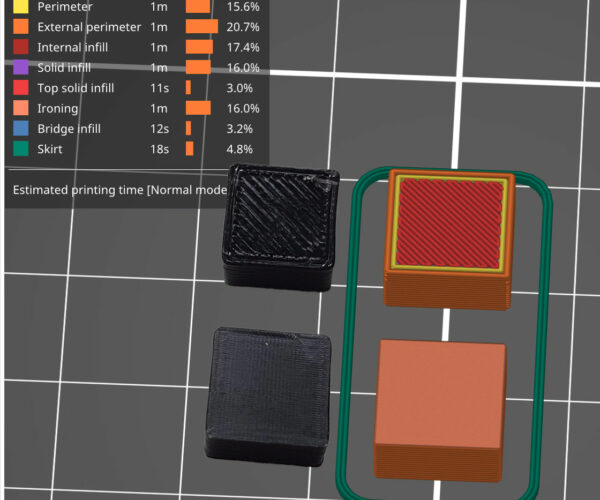PrusaSlicer 2.3.0-rc2
Hello;
An early Christmas present for everyone 🙂
Summary
This is the second (and hopefully the last) release candidate of PrusaSlicer 2.3.0, following 2.3.0-alpha1, 2.3.0-alpha2, 2.3.0-alpha3, 2.3.0-alpha4, 2.3.0-beta1, 2.3.0-beta2, 2.3.0-beta3 and 2.3.0-rc1. This release fixes bugs found in previous release candidate. For the new features in the 2.3.0 series, please read the change logs of all the alphas, betas and rc.
Unlike the alphas and the betas, the release candidate saves its profiles into PrusaSlicer directory, which is the same directory where the previous releases of PrusaSlicer (and the rc1) keep their profiles. If you were testing the PrusaSlicer 2.3.0 alphas or betas, your profiles from them would have to be manually imported into PrusaSlicer 2.3.0-rc2 by exporting and importing the Config Bundle.
Bugs fixed with respect to PrusaSlicer 2.3.0-rc1
- Shells in Preview (when visualized) were not rendered with correct color
- Minimal height of the object list in the right sidebar was decreased so the list does not take too much space when not needed (#5462)
- Ironing was sometimes incorrectly not applied when infill parameters were changed before reslicing (#5410)
- Fix of an occasional crash caused by a faulty notification (#5514)
- Spiral vase mode would sometimes incorrectly fill in bottom of the model when slicing parameters were changed in certain order (#5528)
- When there was an object with non-ASCII characters in the name, PrusaSlicer would suggest mangled name for the GCode when exporting.
- Adaptive cubic infill was not generated correctly in case that infill extrusion width was expressed in percents.
- Fixed a hard crash in a specific case when using copy-paste on objects with modifiers (#5517)
- When switching Printer profiles in configuration tabs, currently active page was sometimes reset to General (#5531)
- Fixed a possible crash when swiching printer profiles in configuration tabs.
- Windows-specific: ConfigWizard mangled Unicode characters in printer names (#5422)
- macOS-specific: When multiple PrusaSlicer instances were running, it could crash when ejecting an SD card from some of the instances (#5507). PrusaSlicer may now wrongly report the export as failed even when it in fact succeeded, but it will not crash in this scenario anymore.
- Linux-specific: The toolbar that switches between 3D scene and Preview did not scale correctly on scaled displays with GTK3 (#5501)
- Linux-specific: Fixed spurious G-Code Viewer crashes on startup when opened through File menu in PrusaSlicer or with a gcode filename provided through command-line (#5537, #5464). Many thanks to @hadrava who significantly helped with debugging of this issue.
- Linux-specific: When started with a config directory generated by older versions, the application would crash in case that config contained print host credentials (#5513, #5074)
- Linux-specific: desktop file for Linux desktop integration now assigns correct icon to G-Code Viewer instead of using one for PrusaSlicer (#5555, thanks @pmjdebruijn)
Localization
- Fixed several issues and typos in the localizations, some even leading to a crash.
- Updated CZ, DE, ES, FR, IT, NL and PL dictionaries
Download link:
https://github.com/prusa3d/PrusaSlicer/releases/tag/version_2.3.0-rc2
Please report any bug here:
github.com/prusa3d/PrusaSlicer/issues
We look forward to your feedback!
Shane (AKA FromPrusa)
RE: PrusaSlicer 2.3.0-rc2
I did a test print, comparing an ironed vs un-ironed part in this release. Both sliced image and printed parts shown in the attached image.
I'm pretty happy with the result. Very much improved surface. The edges are not perfect, but the overall impression is much improved. Thanks and congratulations.
RE: PrusaSlicer 2.3.0-rc2
One complaint. In the slicer software, I added a square shape to be a modifier to test the ironing feature. I was unable to move the modifier object in the Z direction. To be more specific, I was able to move it off of the base, but as soon as I released the mouse, it would snap back to the bottom. If I tried to change the elevation in the numerical entry fields, I got the same result... I could enter a Z-value, but as soon as I tabbed away from the field, it returned to the base value.
RE: PrusaSlicer 2.3.0-rc2
Should have mentioned... Hatchbox PLA was the filament. Prusa MK3S is the printer
RE: PrusaSlicer 2.3.0-rc2
@paul-mullen
That is normal for Slicer, in ALL versions so far. All objects have to have at least some part touching the build plate. Either directly or through another part of the object or raft (if using one).
You can add an object, which will behave as you describe and 'fall' to the build plate. You can then right click your existing object and select Add part/modifier etc. That will add a secondary part to the object. The individual parts can now be moved around as you like, even off the build plate as long as SOME part of the combined object is touching the plater. Even if that will now result in the object now being unprintable. Then again its now just like any other part that has been imported in designed like that.
This is perfectly logical as its physically impossible to print an object in mid air. The way its set up just reflects physical laws. This seems to drive people who have used other slicers slightly nuts as they cant seem to get their heads around it. There are several threads asking for the behavior to be made the same as 'other' slicers over on github but as yet the restriction is still valid and in place.
RE: PrusaSlicer 2.3.0-rc2
Just so that I understand ...... This is not a FINAL release, correct? It is "close" to being the final release, but not yet, correct?
RE: PrusaSlicer 2.3.0-rc2
@murray-brown
That is Correct Murray!
regards Joan
I try to make safe suggestions,You should understand the context and ensure you are happy that they are safe before attempting to apply my suggestions, what you do, is YOUR responsibility.Location Halifax UK
RE: PrusaSlicer 2.3.0-rc2
@joantabb
Thank you. I never like to try something new until it is deemed to be the FINAL version.
I gather that when the FINAL version is "out there" it will therefore automatically upload when I start PrusaSlicer, as I have seen occur in the past.
Thanks again, and have a very Merry Christmas. From Wininpeg, Manitoba, CANADA.
RE: PrusaSlicer 2.3.0-rc2
@neophyl
"This is perfectly logical as its physically impossible to print an object in mid air. The way its set up just reflects physical laws." That is obviously true but not for modifiers. I note that whenever (I still don't understand the logic behind it) an object isn't touching the bed, a drop to bed icon appears to the far right of Position.
RE: PrusaSlicer 2.3.0-rc2
@towlerg
Depends on the modifier type though, so ones for enforcers and blockers can be positioned wherever you like. When the modifier is a printable part though it obeys the same rules and any other printable object. It is extremely logical, you just have to understand the logic behind it.
There are objects. Those are all treated individually when slicing. Which is why overlapping can lead to 'bad' things. As the plastic gets doubled in overlap areas. Same with support generated for different Objects. Objects though can contain multiple Parts. They are treated differently though.
RE: PrusaSlicer 2.3.0-rc2
@paul-mullen
Complaint #2 what happen to infinite zoom?(gone) was a much needed feature, frankly not having it hinders my work flow, and #3 (empty layers detected, the output would not be printable) what is that?) that is nothing but a problem to be worked around, if you want to put training wheels on your software that's fine, but at least give people who know better the option to turn it off. this has caused me nothing but grief, and I've had to develop new ways to work around these problems that have been created, If I want to continue to use this software, not good at all. if you want to add things that make things pretty or easy for folks who are new, or download from Thingiverse, that's great, why are you taking capabilities from those of us that tried to use this software professionally? it's nice to see a couple of new features, does it have to be at the cost of loosing older functionality?
The Filament Whisperer