Prusa i3MK3S Print Malfunction
Prusa i3MK3S
I have a Prusa printer that has not been used in a few years due to Covid. We are trying to get it set up and printing again. It keeps have problems with printing. It does not create a solid base. We have ran the wizard and first level calibration.
I am new to using a 3D printer and have very little knowledge about this Prusa. Any ideas or help that you could offer would be appreciated. 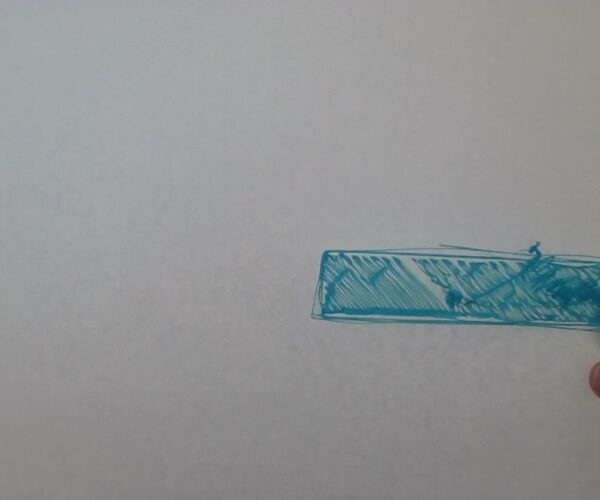
The three common reasons for prints suddenly failing after a printer has been unused for a while:
A dirty print bed. Give it a really thorough clean and avoid touching the print area.
Damp filament. Look up threads here about drying filament especially if it has been left open.
General neglect, dust and cobwebs... Basic cleaning, lubrication and general maintenance have all been missed.
See: https://help.prusa3d.com/en/article/i3-printers-regular-maintenance_2072
Cheerio,
RE: Prusa i3MK3S Print Malfunction
Thank you. I will try cleaning the bed and see if that helps first.
RE: Prusa i3MK3S Print Malfunction
This picture looks like your first layer calibration aka Live Z is far off. Nozzle too high. You may want to look into a calibration tool such as https://www.printables.com/model/105404 to help dial it in properly.
Formerly known on this forum as @fuchsr -- https://foxrun3d.com/
RE: Prusa i3MK3S Print Malfunction
It looks like your nozzle is FAR too high. Re-calibrate your Z before you do anything else. If you've left it alone for a long time, your bed is likely no longer leveled, so you'll need to do that too ... but not until you get the nozzle a lot closer to the build plate.
RE:
@fuchsr is right. You are way too high. Redo first layer calibration (build in or otherwise) and post a pic of the result. (cleaning the bed will also not hurt but do not do anything else to your printer).
@senexfaciens
your bed is likely no longer leveled, so you'll need to do that too
What do you mean by that??
If at first you don't succeed, skydiving is not for you.
Find out why this is pinned in the general section!