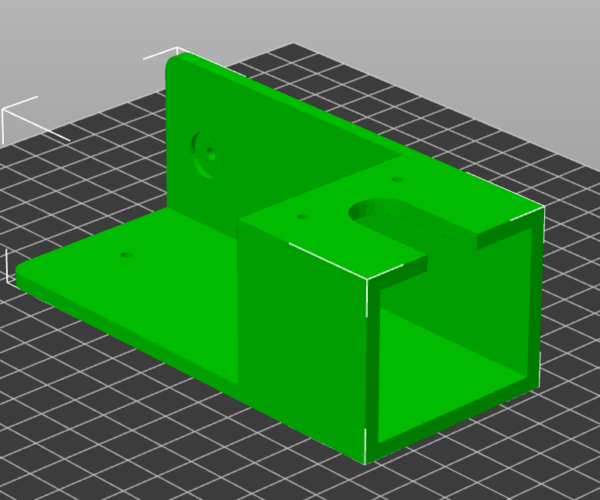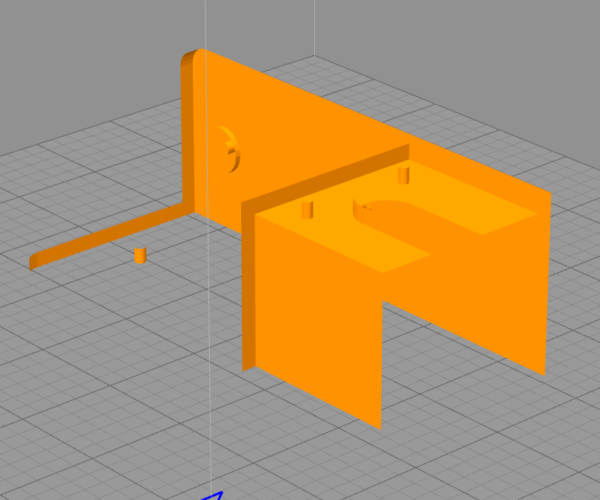STL Error Detection
Hello, I have been trying to print this thing 3 times, and it failed every time. I finally opened it in Simplify3D to see if there's a difference and sure enough, there is.
This is how Prusa sees it:
Looks fine. But here is Simplify:
Obviously it wouldn't print.
Shouldn't Prusa have spotted this?
Just started using it so I'm not very familiar yet. Did send it to NetFabb and that didn't fix it either.
RE: STL Error Detection
PrusaSlicer doesn't consider face normal orientation to render the model. Some designers do this purposefully, and you need to adjust the Slicing Mode.
In this case, it's just a bad design/export.
You might need to repair the model manually.
RE: STL Error Detection
Also is Prusa displaying a little triangle next to the object in the tree list view ? You don’t picture that. That’s how ps warns you.
Another thing to the discerning eye is if you spot dark green areas on your model that’s another visual indication of a problem.
RE: STL Error Detection
I already fixed and printed it. Once I saw what the problem was.
Just asking why Prusaslicer didn't see it.
No indications whatsoever.