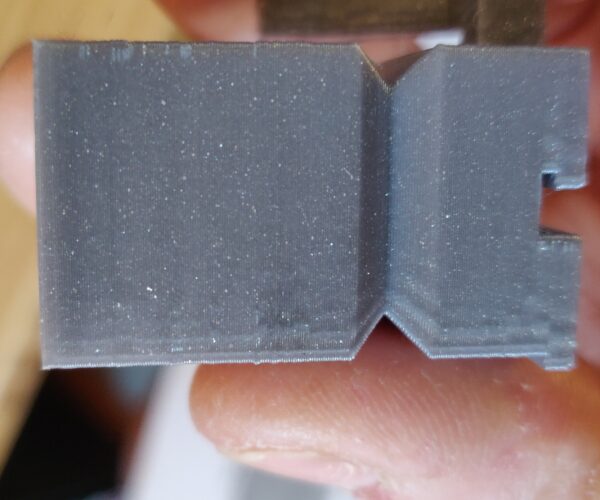[Help] Seeing "zebra striping" on 3D Prints
Anyone have advice on fixing this "zebra striping" I am seeing on my 3D Prints?
I watched the Prusa video: fixed the Y-axis mounting by tightening the U-bolts and check that the filament and extruder gear are aligned. Let me know what else I could do to make sure it looks smooth
RE: [Help] Seeing "zebra striping" on 3D Prints
Those are belt rubber banding echos caused by rapid acceleration of the extruder - think undamped spring. Proper belt tension (measured tension, not some imaginary guess provided by the Prusa belt tension menu); and controlling acceleration and speed can help. There are many discussions on the forum to do these tweaks.
ps: there are smaller vertical artifacts, a millimeter or two across, that are caused by the stepper motors themselves, look up VFA in the forums. These artifacts are generally best defeated by replacing the steppers and rewriting the firmware as needed.
RE: [Help] Seeing "zebra striping" on 3D Prints
@tim-m30
Thanks for letting me know. I am looking into it right now. Made adjustments to the Y-axis belt (more tension) and will test different speeds/accelerations/jerks.
Still looking into the VFAs but will test the tweaks first if these might fix the problem. Thank you!