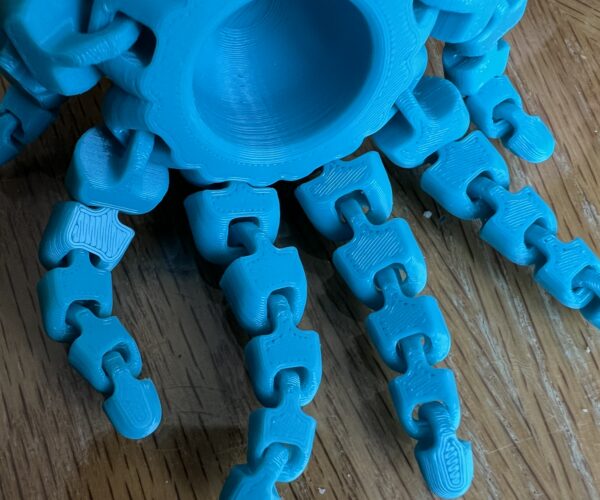Help. Nozzle seems to be “pulling” filament
Hey all. First time poster here. Been printing for many years in my classroom with MakerBot and currently FlashForge printers. Got my MK3S+ a few months ago. I love this thing but have been having issues lately. I have calibrated the Z pretty well and adjusted the extrusion multiplier by doing the visual block check. 0.97 seemed to give the best results.
However, I am still having this strange problem that I’ve next encountered before. As you can see in the image, the nozzle tip is pulling the filament in direction changes. Retraction lengths are still set to default so not sure what else to try.
Full disclosure, everything printed perfectly until I tried to print a model that was sliced in Simplify3D which is what I use in my classroom. I also installed a new E3D nozzle, with silicone extruder sock, and replaced the bearings on the Y axis as one of them was overly noisy. Much quieter now but alas the problem persists.
Any advice would be greatly appreciated. I love this printer and can’t  wait to get it back to printing perfectly. You could also see a little extra filament at the point where the skirt is starting.
wait to get it back to printing perfectly. You could also see a little extra filament at the point where the skirt is starting.
The purge line isn't really part of the print, it's there to get the filament moving ... and it always goes in the same place which means that part of the print sheet wears out long before the rest.
So: a slightly odd looking purge line is almost expected.
If you start to see significant wear try modifying the start G-code, eg, replace the line:
G1 Y-3 F1000 ; go outside print area
with:
G1 Y-5.0 F1000.0 ;
Which will move it over and start wearing a new track.
Also, make certain your filament is dry, oozing and stringing are often signs of damp filament.
Cheerio,
RE: Help. Nozzle seems to be “pulling” filament
Appreciate the reply. I guess the purge line picture was not the best way to illustrate. I first noticed the issue there because it happened all of a sudden, not gradually over time. Here is another image that shows the issue a little better. This is with the extrusion multiplier set back to 1. Brand new PrintBed PLA. Temp set to 205. So not only is the first layer quality poor, but so is the adhesion even though I have tested the first layer calibration many times. If I raise it anymore, it becomes very easily removed by running a finger over it. Straight line objects print much better, but something like this octopus really struggles. 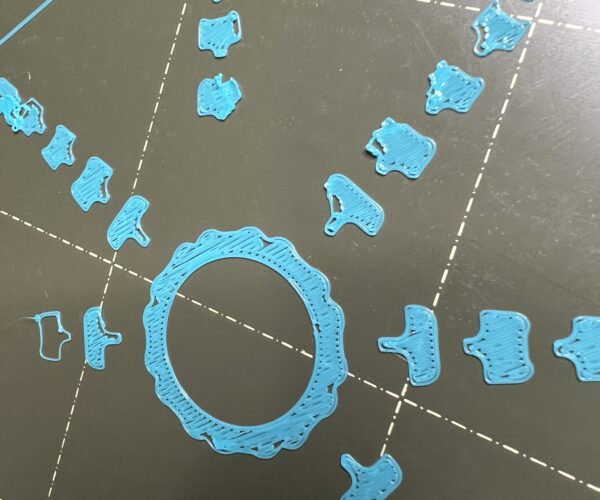
This is PLA? Clean your print sheet.
Cheerio,
RE: Help. Nozzle seems to be “pulling” filament
Was freshly cleaned. Tempted to do a clean install of PrusaSlicer and reset the printer and go through all of the calibrations again. Perhaps replace the nozzle again.
RE:
I would work on dialing in your Z-height settings. It looks like you're too high on your first layer which would impact your adhesion.
https://help.prusa3d.com/en/article/first-layer-calibration_112364/
This method ultimately worked best for me.
Aaron
RE: Help. Nozzle seems to be “pulling” filament
This. Looks like you're not low enough so when you have a directional change and the filament is not sticking the nozzle will drag the filament along.
Formerly known on this forum as @fuchsr -- https://foxrun3d.com/
RE: Help. Nozzle seems to be “pulling” filament
Agree with the above advice re the z height. You need to be more negative.
Suggest you deep clean the print bed by bringing it to the sink and cleaning with very hot water, Dawn dish detergent, a brand new unused ‘scotch-brite’ type sponge, and plenty of elbow grease.
Rinse the build sheet thoroughly and avoid touching the surface with your fingers. Dry with fresh paper towels and handle by the edges only. Do not apply any alcohol following the sink bath.
I know the octopus model you’re printing. I typically print the first layer or three very slow; maybe 20% of default speed. And maybe bump up you print temp to 210.
FWIW, I usually do this print in PETG because it’s more ductile than PLA, and lays down a bit ‘stickier’ than PLA as well.
Was freshly cleaned.
Clean it again.
Cheerio,
RE: Help. Nozzle seems to be “pulling” filament
Ok so thanks to your suggestions, I was able to successfully print this little guy. I did the deep cleaning of the build plate, which I had never seen suggested anyway. I’m also new to PEI plates. The first layer was immediately improved but then I also reduced the nozzle height which certainly made a difference as well. As you can see though, the center portion seems to have come free towards the end. I just reduced the nozzle height even more and the current print is doing well. (Articulated red eye dragon lizard which had previously failed).
I’m happy to have joined the Prusa community and I look forward to continue going down the rabbit hole of this hobby! I never really had the time to learn all of the ins and outs when printing in my classroom.
Thanks again for the responses. Happy printing…
RE: Help. Nozzle seems to be “pulling” filament
Excellent! Very cool lizard print!
Have fun!