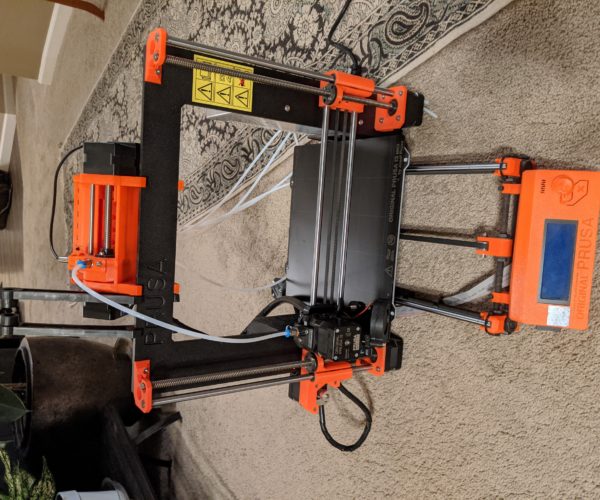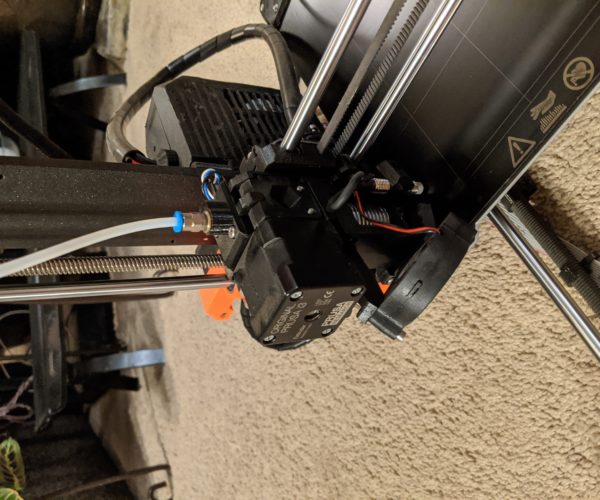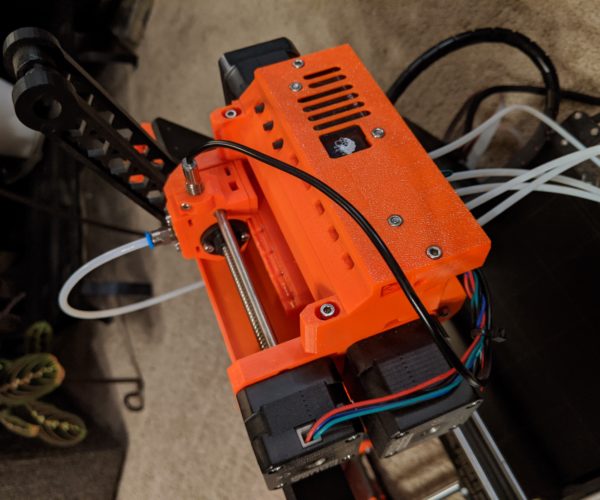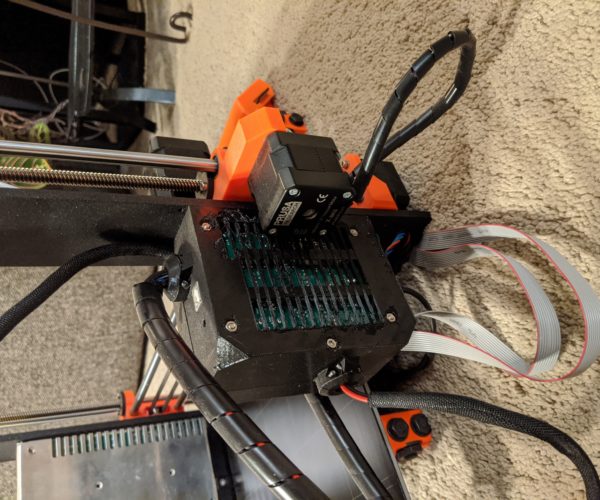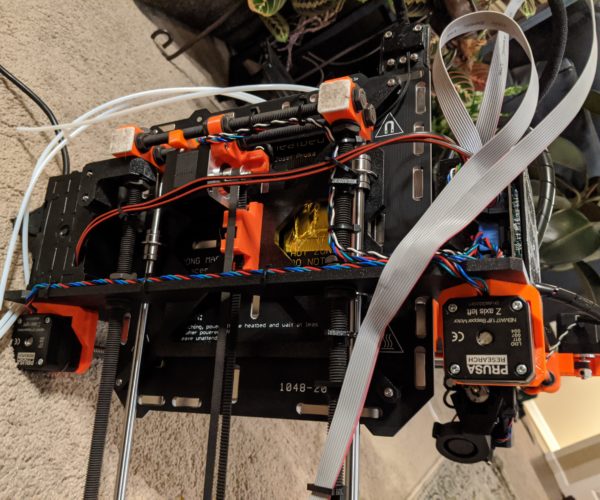Guide for identifying exact model of printer/MMU based on what they look like?
I inherited a Prusa + MMU, but I'm not sure exactly what versions they are. I think it's an Mk2.5 and an MMU2, but I might be missing an "S" in there. (I'm having some mysterious problems during calibration, and I want to make extra sure I have the right firmware on there.)
Is there a guide somewhere for identifying the models of hardware based on their physical characteristics? I looked through the knowledge base and this forum and couldn't find anything, but apologies if it's somewhere super obvious and I just missed it.
RE: Guide for identifying exact model of printer/MMU based on what they look like?
I suggest it is far easier for you to post a photo or three and let other users figure it out.
Also, you can peruse the MK2 to MK2.5S upgrade manuals looking for any identifiable differences.
https://manual.prusa3d.com/c/English_manuals
RE: Guide for identifying exact model of printer/MMU based on what they look like?
I suggest it is far easier for you to post a photo or three and let other users figure it out.
Makes sense. 🙂 Here are a bunch of views; can anyone identify the model of the printer and MMU? Let me know if any other views would be helpful.
RE: Guide for identifying exact model of printer/MMU based on what they look like?
Mk2.5, MMU2
regards Joan
I try to make safe suggestions,You should understand the context and ensure you are happy that they are safe before attempting to apply my suggestions, what you do, is YOUR responsibility.Location Halifax UK
RE: Guide for identifying exact model of printer/MMU based on what they look like?
Mk2.5, MMU2
Thank you so much, Joan! 🙂 That helps narrow down the issues I'm seeing.
RE: Guide for identifying exact model of printer/MMU based on what they look like?
It's often best to separate the MMU to get the printer tuned up. Then, once the printer is working flawlessly, add the MMU and start it up. This method can save a lot of guesswork finding things that aren't quite working.