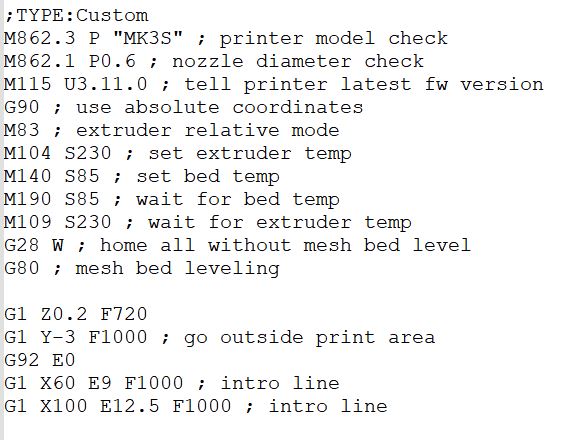Gcode instructions vs Printer's built-in profiles
Hi, I'm super-new to 3D printing and I'm currently trying to grasp my head around a concept, I'll use an example for the sake of clarity: let's say I generate a gcode for a PLA print, but then I put a PETG filament in my printer and select the built-in PETG profile, what will happen if I start a print with the PLA gcode? Will the printer profile override the gcode profile? Or the other way around with the gcode overriding the built-in printer's profile? Also to what extent will the override happen? Just some instructions like temperatures, speed etc or all of them, fully? Sorry if I'm missing something obvious but again, I'm a total noob in this new world. Thanks
Best Answer by Robin:
Gcode does not really override what you selected before, it just does not matter. As soon as you start a gcode everything is done like instructed in there. Normally the slicer is set to handle everything - so no need to use the printer LCD at all. You could of course remove the temperature instructions from the gcode, pre heat the printer via menu and then start the print, this way the temperatures from the menu would be used. As mentioned before, the printer is stupid, it does not care or remember, it just executes the gcode.
RE: Gcode instructions vs Printer's built-in profiles
Gcode instructions are the only thing that matters.
When you say printer profile, they aren’t what you think. They are just presets to get to set temps for things like preheat or the built in calibrations.
As soon as you run a gcode file the instructions from it are used.
RE: Gcode instructions vs Printer's built-in profiles
Hi @fab, that's a good idea to try to understand what is happening. Here is something that would have helped me back a few years:
3D-printers a stupid machines, they do not know what they are doing and they do not care. The gcode just tells the printer what temperature to heat the bed and hot end (and if it should wait for the temperature to be reached or not) and which motor to activate at what time, in what direction and speed for how many steps.
All the magic is happening in the slicer. It does not simply convert the 3D model into a different format, it generates the complete instructions for the printer, starting with homing, mesh leveling and preheating, continuing with "how to print the model" and finishing with clean up and cool down.
Despite PrusaSlicer and Cura and Simplify3D being quite good at what they do, the slicing is still one of the weak parts in the workflow. Most more complicated models need manual intervention in the slicer settings via modifies to get optimum results.
For starters: Use Filament with a predefined profile, unmodified printer, .4mm nozzle, 0.2mm quality preset, do not modify anything, print easy FDM optimized models (no big bridges or overhangs, no tiny structures, reasonable big surface on the bed, no supports needed). Observe and understand what's happening. Increase difficulty from there...
Happy printing!
If at first you don't succeed, skydiving is not for you.
Find out why this is pinned in the general section!
RISPONDI: Gcode instructions vs Printer's built-in profiles
Very informative post, thank you! But it doesn't really answer my question. Like ok, the gcode handles pretty much everything, so why the printer still asks me first hand for what filament I'm going to use? My guess would be: just for some secondary stuff like pre-heating and? I don't know.
RE: Gcode instructions vs Printer's built-in profiles
Hi Fab,
I think, you are turning the printer on,
then selecting Preheat and selecting the preferred filament
and then starting a print by executing the gcode file from your slicer...
Is that correct?
For example, let's say I pre heat my printer for PLA
the Display may say extruder target temperature 215C
and Heatbed Target Temperature 60C
the printer will start heating to achieve those presets. 
then when I run the Gcode Program that I have sliced using say Prusa Slicer GENERIC PETG Profile... the printer will begin executing the commands, from within the Gcode file.
Below is an excerpt from a gcode file... (Note there is information above this in the file, relating to a thumbnail image and non operable text comments relating to the content of the file, and the main part of the Gcode follows this section, I have excluded these sections for clarity. )
this Gcode includes the temperatures for the chosen filament profile within Prusa Slicer (PETG Extruder 230C, Heatbed 85C)
which will override the PLA settings that you originally chose
(I showed two different temperature sets, just to show that the fact that the printer will pick up the latest instruction... )
If you always have a filament loaded in your printer, you can simply turn the printer on, and excute the gcode from your SD card, and the printer will take the extruder and heat bed temperatures from the Gcode, and start the print without you having to preheat the printer.
I hope that helps you understand what is happening...
below is a copy of the Prusa Slicer, Custom Gcode, Start Gcode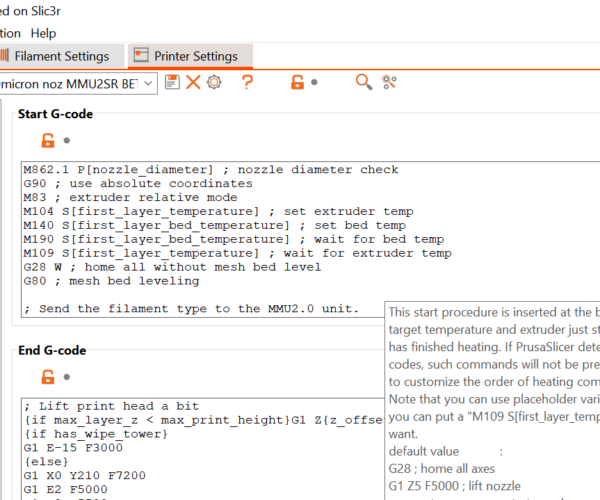
You can see the variables in the brackets where the slicer inserts the profile values from your chosen filament profile, when the slicer builds the G code file in preparation for export to the SD card.
regards Joan
I try to make safe suggestions,You should understand the context and ensure you are happy that they are safe before attempting to apply my suggestions, what you do, is YOUR responsibility.Location Halifax UK
RISPONDI: Gcode instructions vs Printer's built-in profiles
I think, you are turning the printer on,
then selecting Preheat and selecting the preferred filament
Kind of, I get the option when I load a filament but I don't do pre-heat or anything, I was just curious as to why the printer prompts me to specify the type of filament if I already implemented it in the gcode. So again I guess it's ONLY for pre-heating (if I wanted to go that route), correct me if I'm wrong.
RE:
The printer does only "ask" which filament you use if you make the printer do something via the LCD menu (first layer calibration, pre heating) so it can select the correct temperatures. If you don't do anything on the printer's menu but just start a gcode it will not ask anything and just do whatever the gcode tells it to.
If you start a gcode it will not matter what you did before (via the menu), everything is taken from the gcode.
If at first you don't succeed, skydiving is not for you.
Find out why this is pinned in the general section!
RE: Gcode instructions vs Printer's built-in profiles
Gcode does not really override what you selected before, it just does not matter. As soon as you start a gcode everything is done like instructed in there. Normally the slicer is set to handle everything - so no need to use the printer LCD at all. You could of course remove the temperature instructions from the gcode, pre heat the printer via menu and then start the print, this way the temperatures from the menu would be used. As mentioned before, the printer is stupid, it does not care or remember, it just executes the gcode.
If at first you don't succeed, skydiving is not for you.
Find out why this is pinned in the general section!
RISPONDI: Gcode instructions vs Printer's built-in profiles
All clear, thanks. In my case the "asking" happens when I change the filament and not being familiar with pre-heating and the likes I was puzzled as to why the printer asked it in the first place, because by simply changing the filament I wasn't doing anything, but thanks to your examples I understand. Very much appreciated.