First layer help
Looking for settings to better first layer
example part that lays on side but sits upright the 2 sides will not look the same. Ours tends to look more like infill with gaps between each layer even unravels on the side printed down on. We fix this by printing vertical with lots of supports needed but would like to still print on the side if possible and have a more solid first layer.
suggestions please
and thank you
J
RE: First layer help
I don't think I understand what you're trying to say. Can you save the file as a 3mf, zip it (or the forum software won't accept it), and attach it to your post?
Formerly known on this forum as @fuchsr -- https://foxrun3d.com/
RE: First layer help
Basically looking for what options I have with prusaslicer to change the first layer to be more solid like the top or outer layer.
RE: First layer help
I tune my first layer on my Mk3S, by adjusting Live Z
7x7 Mesh bed levelling, is enabled via the LCD Display, so that the printer tests 49 points on the build plate during mesh bed levelling,
Making sure that the build plate is really clean
Next I use the "Life Adjust 'Z' My Way" Process by Jeff Jordan.
https://forum.prusa3d.com/forum/original-prusa-i3-mk3s-mk3-assembly-and-first-prints-troubleshooting/life-adjust-z-my-way/
there should be a copy of the latest test files near the bottom of the first post, or near the bottom of page 42.
this helps with live Adjust Z, by printing a larger test file, which gives you more time to adjust the settings.
the image below may help you understand the settings (Note the actual values are unique to my printer, on the day that the picture was taken. 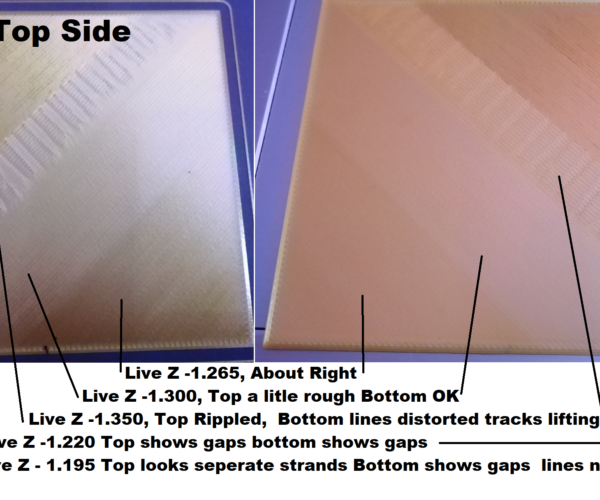
the small differences in value, show the large differences in surface quality that can happen
I hope this helps, regards Joan
I try to make safe suggestions,You should understand the context and ensure you are happy that they are safe before attempting to apply my suggestions, what you do, is YOUR responsibility.Location Halifax UK