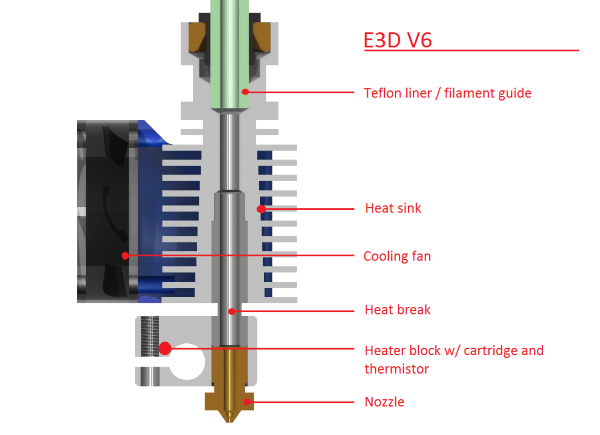Blobs of melted filament are fouling my print and causing crash errors
Issue: I am having random blobs of melted filament being dropped on my model. The blobs are not sticking to the extruder, but fall into the model and cause crash errors and mess up the print.
Configuration:
Printer: Prusa i3 MK3S assembled by myself
Deviations from standard: None. Standard 4 mm nozzle, PRUSA PLA filament, PRUSA slicer
Case description:
The model is of my own design. It was created in CATIA and exported in the 3mf format. The model was then imported into the PRUSA slicer.
The print was timed to run approx. 20 hours. While printing, large gobs of plastic attach themselves to the model. These then cause crash conditions for the extruder which leads to print failures.
I have run the Z axis calibration several times and determined that a -.40 setting gave me the best pattern.
I have not noticed any other failures of the printing other than the blobs of plastic.
Slicer: I am using the PRUSA slicer 2.2.0 Win64
Filament used: Prusa PLA Lipstick Red, 1.75 mm,
Printer setup: standard
Print setup: no enclosure, sits on a shelve in the basement. Temp 73 F and 37% humidity.
Attach files: I'm not sure how to attach my g-code and model files to this posting.
Coincidence: I just performed maintenance on my printer. New nozzle, lightly oiled the rails and put white lithium grease on the ballscrews. I tightened the fasteners on the extruder housing to the rail and changed out some parts that were melted from use. I also cleaned the Bondtech gears and adjusted the spring tension. I'm not 100% sure about the tension on the Bondtech gears though.
RE: Blobs of melted filament are fouling my print and causing crash errors
New nozzle is your likely problem, or I should say improperly fitting the new nozzle. If you don’t do it properly (with a seal between the nozzle and the heat BREAK, not heat block) it will allow molten plastic to work its way both up and down the threads and it leaks out not only below but also above the heat block. It then sits there, cooking and drips off during printing. Use a strong light and check for plastic leaking out top and bottom. If there is any at all you need to redo the nozzle tightening procedure again and follow the e3d instructions precisely, no shortcuts and no missing steps.
RE: Blobs of melted filament are fouling my print and causing crash errors
Use the E3D-V6 nozzle swap and assembly instructions. Do not skip any steps; each step is important and required.
https://e3d-online.dozuki.com/Guide/Changing+Nozzles/45
https://e3d-online.dozuki.com/Guide/V6+Assembly/6
URL no longer active
Sad, but the urls here are no longer working