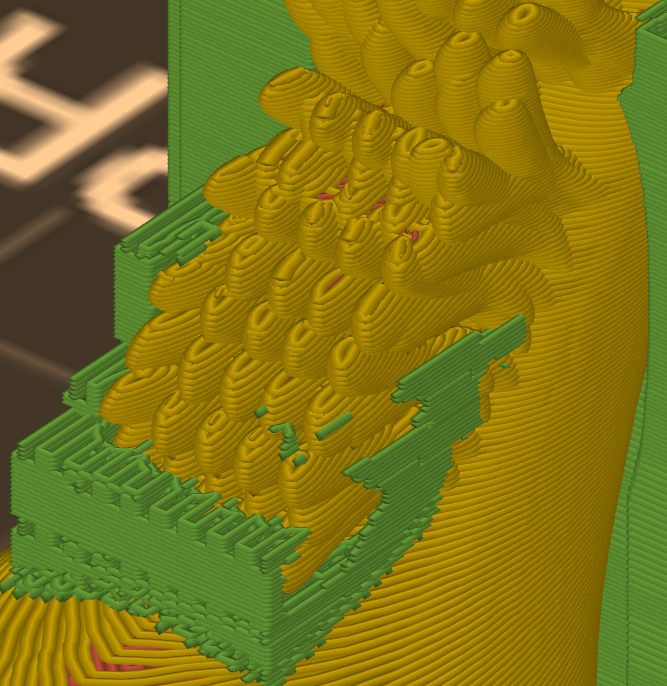Wacky supports from Slic3r
Hello, I've got some experience with an older printer (makerbot 2), but now I'm trying to push my new Prusa i3 mk3 to the test.
My niece loves unicorns, a unicorn it shall be! https://www.thingiverse.com/thing:2222300/comments (Note if anyone tries to replicate this: there is something off in Slic3r with the auto placement on the platen and I needed to go into a mesh editor to rotate the mesh).
I rotated the model so that the 4 legs were on the plate. Default 0.15mm settings using PrusaControl were not so great (using the PLA that comes with the kit). The support material started collapsing (messing up the tail) and the bottoms of the eyes (built on support) did not seem to melt properly. Some parts of the underbelly (sloping out but not quite bridging) look bad, and I've seen this with the benchy tugboat as well. Doesn't seem to be related to the angle of the slope.
My my main problem is with the mane of the unicorn. A ton of unnecessary support was generated, and from the pattern it looks like most of this is first layer or final layer pattern.
I moved over to Slic3r 1.41.0b3 (latest as of this writing), changed my support pattern, and did some of the troubleshooting steps (checking extruder gear alignment, printing the tower, etc.)
The only thing left that I think I can work with (without moving to other software or messing with speed) would be the supports around the mane area the software seems to get confused (perhaps because of the tight quarters).
Can anyone suggest a setting that might help with this?
Re: Wacky supports from Slic3r
Assuming you can't get by with only using support from the bed (build plate), I don't think there's a lot you can do to turn off the odd bits of extra support off completely. The good news is that the odd little bits tend to be quite easy to remove after the print. I'm using a 0.25mm contact Z distance, and don't have many issues with removal.
and miscellaneous other tech projects
He is intelligent, but not experienced. His pattern indicates two dimensional thinking. -- Spock in Star Trek: The Wrath of Khan
Re: Wacky supports from Slic3r
does it help to change the "support overhang %" <---something like that.
I have a Prusa,therefore I research.
Re: Wacky supports from Slic3r
does it help to change the "support overhang %" <---something like that.
The overhang threshold will determine how much of an angle triggers support, so it might help. You pretty much have to just try it, as it can vary by model and placement. The problem is if you require support above this level (presumably the nose on your model), then you need support to go this high. If you provide a link to the model I can see how much I can tweak it, but probably just as easy to try it yourself.
Again, so long as it's not embedded where you can't get to it, that "on top" support tends to be easy to brush off.
and miscellaneous other tech projects
He is intelligent, but not experienced. His pattern indicates two dimensional thinking. -- Spock in Star Trek: The Wrath of Khan
Re: Wacky supports from Slic3r
Ah, my contact z distance is 0.15, which I believe was the default (and it has been rather difficult to remove). I will see what I get with 0.25. My assumption is that this is the distance between the support and the real geometry layer on top of it. Overall the bottoms of my features have looked like loose noodles, I would imagine a higher contact z distance wouldn't help with this but I'll try it.
I will also take a look at how the rest of the model reacts when I change the overhang.
Thank you both!
Re: Wacky supports from Slic3r
Unfortunately, it won't look any better, but it won't look much worse and will be easier to remove.
Ah, my contact z distance is 0.15, which I believe was the default (and it has been rather difficult to remove). I will see what I get with 0.25. My assumption is that this is the distance between the support and the real geometry layer on top of it. Overall the bottoms of my features have looked like loose noodles, I would imagine a higher contact z distance wouldn't help with this but I'll try it.
and miscellaneous other tech projects
He is intelligent, but not experienced. His pattern indicates two dimensional thinking. -- Spock in Star Trek: The Wrath of Khan
Re: Wacky supports from Slic3r
Well none of the suggestions seemed to get me anywhere with the mane supports.
I think I've seen some future feature that might let me edit the support graphically, so I'll shelve this.
Now I'm dealing with the bottoms of my models (which interface with the supports looking like unmelted crud, but I'll start another thread for that.
Cheers!