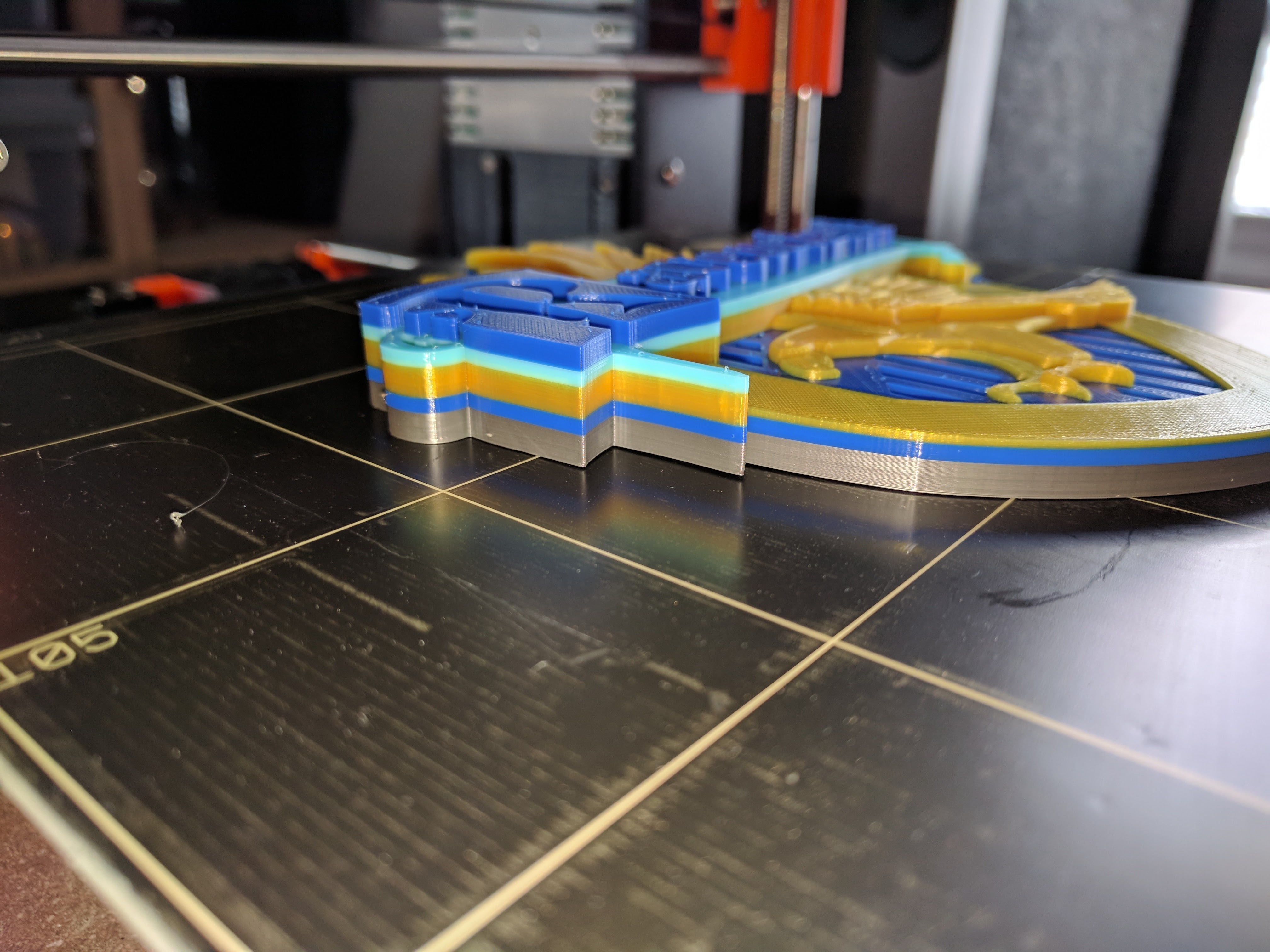Harry Potter RavenClaw Crest
This was my first attempt to use multiple color filaments on a print. I had tried to use PrusaColor to set the color change layer heights, but it indicated the model was .5 mm taller than it was. I didn't want to risk a long build with the transitions happening at the wrong levels, so I used the new PrusaControl. It worked like a charm, though it would have been nice to have a little more control over the settings. I understand its aimed at beginners but maybe add an expert mode to change infill and/or perimeters?
If I ever print it again, I'd probably swap the grey and possibly the light blue for white.
I tweaked an existing model off thingiverse and uploaded the remix.
https://www.thingiverse.com/thing:2390776
Re: Harry Potter RavenClaw Crest
Nice print!
Re: Harry Potter RavenClaw Crest
Anthony, would you mind if I share your print on Prusa3D pinterest page? Thank you
/ Knowledge Base
The guy behind Prusa assembly manuals...
Re: Harry Potter RavenClaw Crest
jakub.d - I do not mind if you post the print on the Prusa3D pinterest page. Thanks.
Re: Harry Potter RavenClaw Crest
I had tried to use PrusaColor to set the color change layer heights, but it indicated the model was .5 mm taller than it was.
A very nice print. For future reference, if you print with Z Hop, it lifts the head 0.5mm when moving. This messes up PrusaColor as the Z is constantly going up and down. For PrusaColor, you need to use "Original Prusa i3 MK2 ColorPrint" not "Original Prusa i3 MK2 with ZHop" as the "Printer" setting.
Any advices given are offered in good faith. It is your responsibility to ensure that by following my advice you do not suffer or cause injury, damage or loss. If you solve your problem, please post the solution…
Re: Harry Potter RavenClaw Crest
aaron.s5 - Thank you very much for that insight.