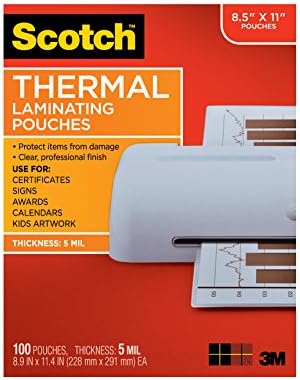Using a Cricut for the transparencies
I have a Mk2.5s that has I have had success running of single headband frame. It just dawned on me that my mom has a Cricut maker ( https://cricut.com/en_us/ ) cutting machine at her house that might be good for cutting out the transparent shields, if we can find an appropriate material. She doesn't know how to design things specifically for it yet, and I'm not there to figure it out. Does anybody here know enough about it to convert one of the prusa patterns for the face shields so we can cut on it?
RE: Using a Cricut for the transparencies
I have a face shield template that works for the CriCut for the face shields. Search for 'Shield (v2)' on the cricut website. Hope that helps. Works on 8.5" x11" transparencies.
RE: Using a Cricut for the transparencies
Hi, I searched on design.cricut.com for "Shield (v2)" "shield" "prusa" etc - no luck. Are you sure you made it public? thanks!
RE: Using a Cricut for the transparencies
I added a file on my cricut account and made it public if anyone has a cricut maker and is cutting face shields for the USA RC3 model this worked great using 5 mil Scotch laminating pouches https://design.cricut.com/landing/project-detail/5e8a0a50de49110b747b7087
RE: Using a Cricut for the transparencies
I made this in tinkercad with the prusa provided specs. Apparently it should work on my moms cricut, but now we cant find any material to cut
RE: Using a Cricut for the transparencies
@thedachtlers
I thought I made it public, let me double check. Sorry for the late response, been distracted with face shield printing.
RE: Using a Cricut for the transparencies
@mikebourgeault
Thanks! I just found the specs and was about to do the same. 🙂
I'll give this a try today.
RE: Using a Cricut for the transparencies
I have a Silouette (same as Circuit) but cannot find the plastic needed to cut the clear face masks. I plan to do a proof of concept print with paper and see if it will do the job. May try and use some flimsy plastic also. I did find some .03" poly on Amazon at $6.99 per 12x12" sheet (S/H included). I will try when I get it (now set for late April-May).I hope that the shield material meets the .5 to 1mm thickness and is strong and flexible enough to work as required.
I tried printing with clear PETG and then spraying with clear acrylic but no go.
No problem printing the top RC31 US frame portion but found that the bottom piece listed on line does not work with the RC31 US shield as the holes are different. Also had problems getting the bottom piece to stick to the bed as it is so small a footprint and only the G Code listed on site so could not modify for the US shield holes. Also, even though Gcode was for a strengthened piece, it still split when removed from bed (got to stick with some Elmers glue stick).
Have also found some elastic head band material (30 yards, 2 spools, 1 black,1 white) for $9.95 but shipping date, again, late April/May. May add hole to back of top piece so that a cord or ribbon could be used.
If anyone has a source for the plastic shield and/or elastic strap, that does not take a month or so to get, please advise. My intention is to use my Sclhouette to cut the plastic I ordered if my proof of concept works on other material. If it does, I will post source file.
RE: Using a Cricut for the transparencies
@merrill-a
I am using overhead transparency sheets (8.5" x 11"), they are 4 mil thick and I have had no issue finding it on Amazon. Also available at Staples and Office Depot.
Chuck Kozlowski
RE: Using a Cricut for the transparencies
@merrill-a
we got these on amazon
Scotch Brand Thermal Laminating Pouches, 100-Pack, 8.9 x 11.4 inches, Letter Size Sheets, Clear, 5 Mil Thick for Extra Protection (TP5854-100)
RE: Using a Cricut for the transparencies
@chuck-k
Is there any issue with the rigidity of the material? 4 mil is just 0.1 mm thick compared to the 0.5 the specs call for. My worry is that the thinner material would mean the shield doesn't hold as well to the 3d printed frame.
RE: Using a Cricut for the transparencies
I ordered this from Amazon. Thanks for the heads up. Hope the 5mil is not too thick. It should be here by the weekend so I can post how it works with my cutter and the bending to the frame.
RE: Using a Cricut for the transparencies
@thedachtlers
Do you still have this available? It doesn't show up for me. Thanks.
RE: Using a Cricut for the transparencies
@ez it is still posted at this link and it shows "public" to me. are you using cricut desktop app? I can definitely access it from their web version at least https://design.cricut.com/landing/project-detail/5e8a0a50de49110b747b7087
RE: Using a Cricut for the transparencies
@thedachtlers
It does to a page, but there is no file or “make it” or anything like that that I can find.
RE: Using a Cricut for the transparencies
@mikebourgeault
I can't get anything to come up with this link. Do you have it available in another way? Thanks.
RE: Using a Cricut for the transparencies
@thedachtlers
I received from Amazon and found that these are sleeves to be used for certificates and you need a machine to seal them, they are not transparent (clear) on both sides and too thin to be used. Maybe I missed something you are doing to make them work. I have 200 so can afford to expirement.
RE: Using a Cricut for the transparencies
I have these on order and should see them by the first of the week. The price was right and I hope that the items work.
| Item # | Description | Qty |
| 033027AANT | 8.5" x 11" Clear Covers - Med 7 mil Square Corners (100/bundle) - 033027AA | 2 |
Some items may ship from multiple warehouse locations, so additional tracking numbers may follow in separate emails.
All our best,
CFS Binding Supplies
Phone: 888-237-3221
Email: [email protected]
Website: http://www.cfsbinds.com
RE: Using a Cricut for the transparencies
@ez
It should have a make it or customize it button at the bottom of the page. It does for me
RE: Using a Cricut for the transparencies
@merrill-a
I’m so sorry. I thought you knew you need a laminating machine as all laminating sleeves like this require heating. Once heated it is clear and semi-rigid