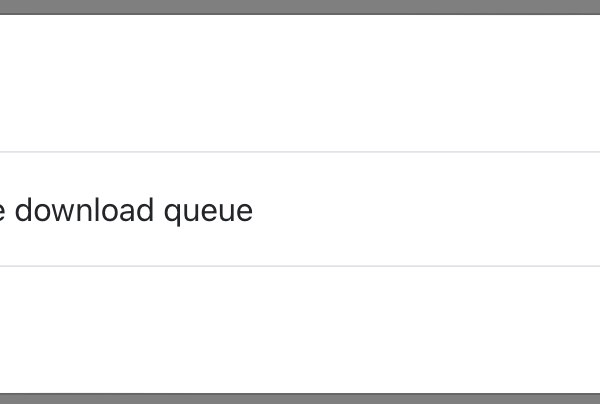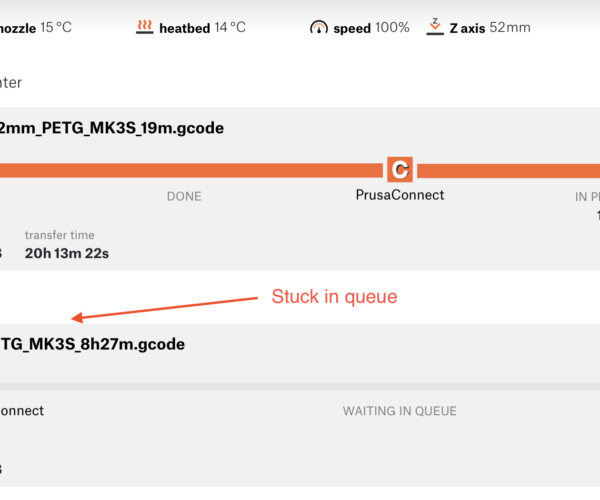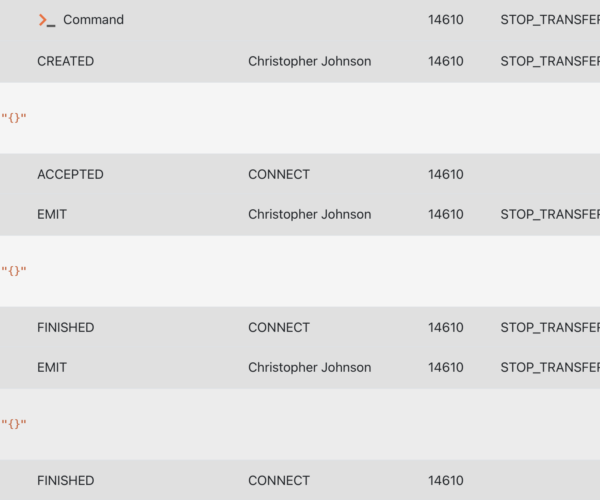Stuck on completed file transfer
Ran into a goofy one today. I'm away from home and am trying to run a remote start print command for a file so that I have a chance of pulling it off the printer before I go to bed tonight.
Looks like that isn't going to happen. Something happened yesterday that locked my transfer queue. Funnily enough, the print from yesterday uploaded and printed just fine. It even says 100% on the status.
However, the transfer remains and the time continues to rise on my already processed an run 363KB file. Passing 20 hours now and I get an error (from the download queue? I assume that means to the printer from prusalink?) when I try to transfer something else. Very weird. I attached a photo of that message.
The little delete icon runs a stop trasfer command as seen in the log. That seems to contain no extra information and I don't see errors in there.
Is anyone aware of a good way to clear out this queue? Maybe another command I could run? Maybe the reset printer command?
Extra info for the devs: Pi Zero, typeOriginal Prusa i3 MK3S/+firmware3.11.0-4955PrusaLink0.6.1
RE: Stuck on completed file transfer
Looks like this is a fatal error and has completely bricked my remote print options. Home for the night and after a restart and power cycle it looks like prusaconnect is dead.
I can no longer export g-code straight to the printer on my home internet using the 'Send to printer' functionality. Guess I'm going to have to go whip out the ol' SD card.
My guess is I will have to forget the printer and start a new instance up from scratch. What a bummer.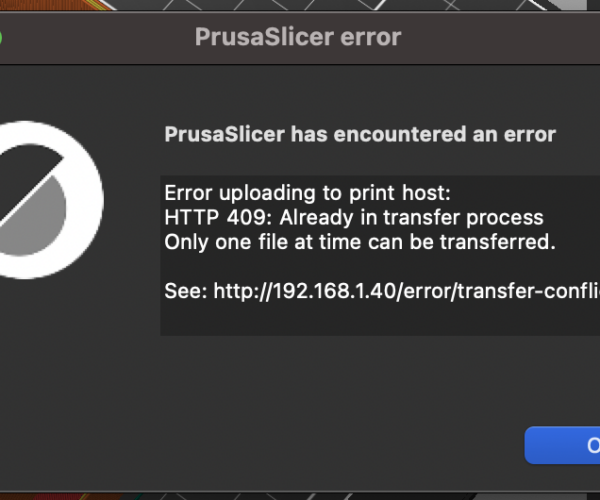
RE: Stuck on completed file transfer
Have you tried any alternative software? For example, Commander One or Filezilla?
For example, I found such an article, maybe it will help you in some way
https://ftp-mac.com/transfer-files-from-google-drive-to-webdav/
RE: Stuck on completed file transfer
If you're having trouble with the transfer queue on your Pi Zero and Prusa i3 printer using PrusaLink, try using Commander One or another file manager. Go to the transfer queue folder and manually delete any files that are stuck. This could fix the error and let you start printing again.
https://ftp-mac.com/transfer-files-from-google-drive-to-webdav/
Solved: Stuck on completed file transfer
After a few hours of searching and experimenting, I finally solved this.
The problem is, the error description is unhelpful. The real problem is that your USB storage is full.
So the simplest solution, for me, was to retrieve the USB drive and delete all the gcode files.
Perhaps Prusa will 1) add this to the knowledge base, 2) rename the error, 3) add a 'select all' to Prusa Connect, and 4) resolve the bug that accumulates these files in the first place.
PS: I still think Josef Průša is the patron saint of 3D printing.
Warmly, Tom