Server does not start
PrusaLink type Raspberry Pi Zero 2W
PrusaLink version 6.0.1
Printer type MK3
Printer firmware version 3.11.0-04955
PrusaSlicer version 2.5.0
I have problems with PrusaLink. Everything is stitched and launched. As soon as the ip address appears. At this moment, USB is displayed, if you go into the menu it says that the printer is printing and at the same time it starts counting the time it has been running. At this moment, it is not possible to connect to the rasberry pi. Reboots and flashing do not help. Before that there was a printer version MK3, which was upgraded to MK3S. Two identical printers behave the same way.
RE: Server does not start
Hi, the printer thinking it's printing is a separate issue and is fixed in the upcoming release. What did you try as far as connecting? I assume you opened the browser at this IP address and nothing happened. Please make sure you're on the same wifi as the printer.
If yes, try downloading an app called net analyzer or simmilar for iPhone, to see, if you can scan and see the raspi connected to the wifi and to see what ports does it have open.
RE: Server does not start
The house has two networks with honors at the end. I connected the laptop to the same as the printer itself. The router sees the printer. Doesn't show up in the app
RE: Server does not start
After a long downtime, one decided to start, after specifying the address in the program. Only after that, the settings window started on the laptop.
RE: Server does not start
I don't understand much. I hope you managed to register the printer, otherwise, send me a screenshot, so we can get over this language barrier. You could also try to specify the port 8080. In the case of my screenshot, the address would be "192.168.1.8:8080". Sorry it's giving you a hard time.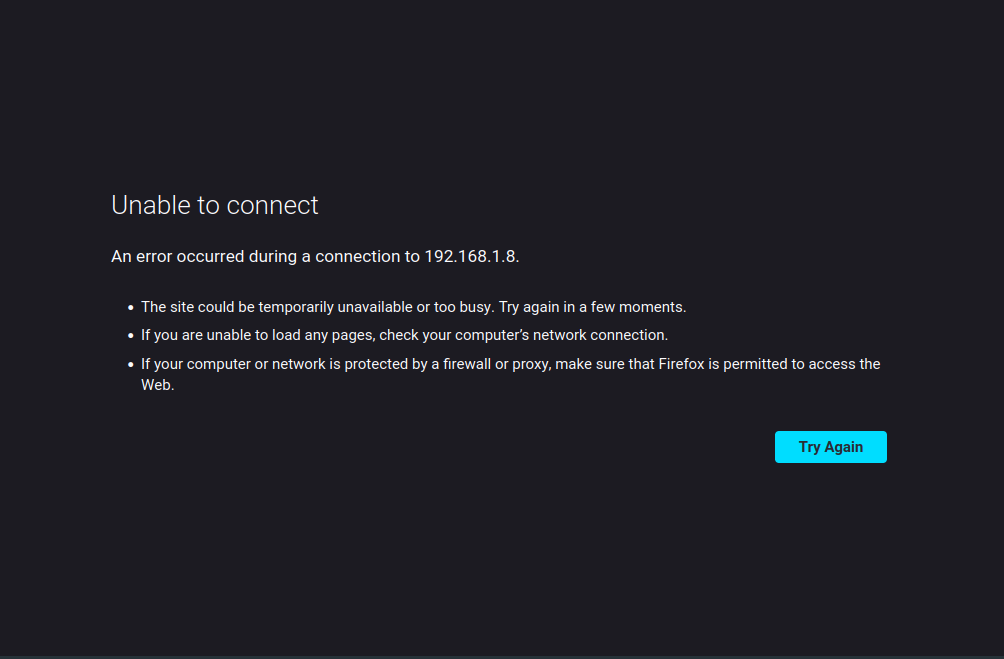
RE: Server does not start
It was possible to register printers. thanks for your help
