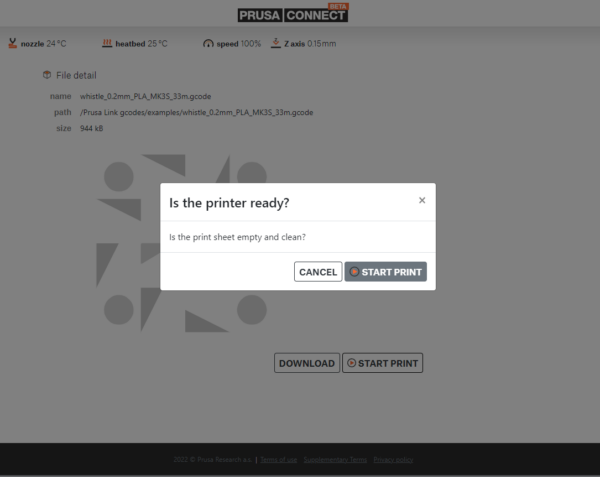PrusaConnect wont start print
PrusaLink type Raspberry Pi Zero 2
PrusaLink version 0.5.2
Printer type MK3S+
Printer UUID CZPX3120X004XK02023
Printer firmware version 3.10.1-4697
My problem: Prusa won't start printing from PrusaConnect but in PrusaLink it works fine. Where is the problem? I will appreciate any help
Best Answer by Tojik:
Hi, that is a half year old version at least, sorry, but I have no idea. Whatever it is, there is a good chance it's already been fixed. Try the 0.6.1 or wait a week or so for the 0.7.0 to hopefully come out. To backup your stuff, you'd need a Linux machine or familiarity with the command line. Just copy the prusa_printer_settings.ini from the home directory over to your new image. To do that, you'll need to enable SSH and use SFTP to access the files. Alternatively, just flash a new image and use the wizard to set up as normal. Thank you
RE:
Hi, that is a half year old version at least, sorry, but I have no idea. Whatever it is, there is a good chance it's already been fixed. Try the 0.6.1 or wait a week or so for the 0.7.0 to hopefully come out. To backup your stuff, you'd need a Linux machine or familiarity with the command line. Just copy the prusa_printer_settings.ini from the home directory over to your new image. To do that, you'll need to enable SSH and use SFTP to access the files. Alternatively, just flash a new image and use the wizard to set up as normal. Thank you