Ghost print entries (previous title attracted spam)
Hello,
the prusa connect site has been upgraded to FE v.1474BE v.0.10.0-50DB v59
Since then it adds a job... here is the screen
Where does this come from?
RE: New job without doing anything
Hi, would you please try and find what lead to its creation in the log tab? Thank you
RE: New job without doing anything
How?
RE: New job without doing anything
since there is the new version of prusaconnect
RE:
And here's another question: why does it suddenly flow at 95% when the printer says 100%?
RE: New job without doing anything
Also here
Why does it say STATE UNKNOWN with the same information as the current printout?
RE: New job without doing anything
Sorry, I didn't check if the info I need is actually in there, welp, I checked and mistook command id for job id. Ideally, I'd like to see what was happening around the time Connect registered this ghost job.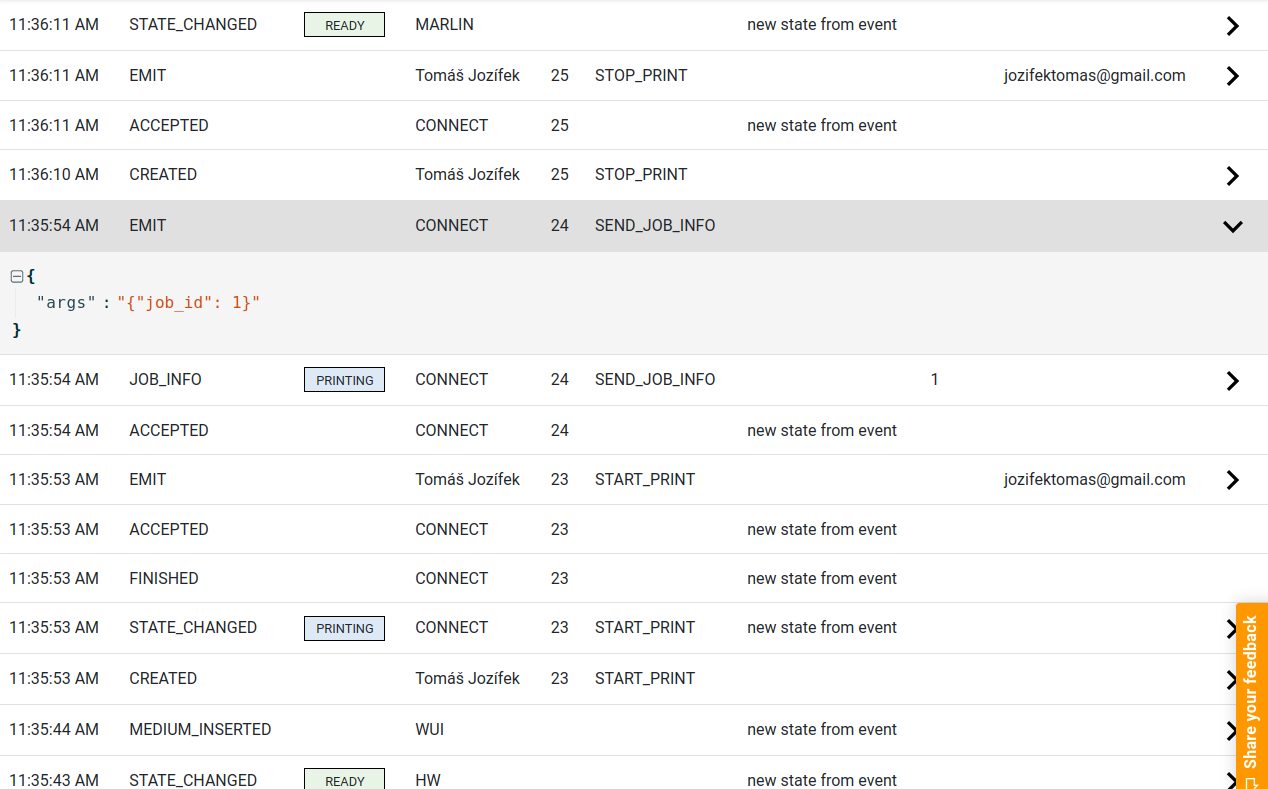
Flow is 95% by default, flow isn't the speed multiplier. There is a bug however, where the reset defaults in connect sets flow to 100%
I have limited knowledge about how jobs in Connect work, so I cannot answer the last one
RE: New job without doing anything
Otherwise the printing times are no longer fair either.
RE: New job without doing anything
Can't see in what state was it before and how it got there. I assume it somehow got into printing without actually printing, but don't know how
RE: New job without doing anything
Just had exactly the same behaviour on one of my printers. The prior job shows "State Unknown" despite having finished correctly. There is then a "Print job #93" which was not something ever sent to the printer.
The only entry in the log for the printer in Prusa Connect that matches that time is this:
2:56:11 PM
STATE_CHANGED
READY
MARLIN
new state from event{"checked":false}
RE: New job without doing anything
Hi,
Flow is different value that speed. On LCD on Info Screen, there is only speed value. Flow is somewhere in support menu when you printing.
The UNKNOWN state is typical for situations, when Connect don't know, how job was finished (printer was offline, connect was offline), and of course, when we have some bug in code. So please, can you tell us, if is possible, than your printer was offline, when job was finished?
RE: New job without doing anything
The printer was not offline, it worked until the prusa connect update, what you say is not consistent

