Visible layer lines
Hello guys/girls.
I need help with my PRUSA MINI +.
After a big amount of succesful prints , printer started developing problems with visible layer lines.
As seen on pictures problem occurs on X and Y axis.
I have tried many settings. Slowing down printer, printing external perimeters first, lowering acceleration on print etc etc
As you can see on Prusa screw and nut print , there is a little change as there is less lines visible on top screw. external perimeter first and it was also slowed down.
Middle screw is just slowed down.
Bottom screw is original Gcode from PRUSA flash drive
As seen on skull pictures there is more lines from left side of print, it was slowed down from original PRUSA 0.15mm layer speed ,and external perimeter printed first.
Big soap box have external perimeter first , 0,15mm layer and slower speeds and acceleration but some of the lines are sticking out very much and you can see that lines are repeating after couple layers..
Vegeta have very little lines visible, almost nothing , and it was printed before all this started....
Printer was greased , X axis bearings were changed along with a drive belt.
Bed bearings also changed couple weeks ago for a MISUMI bearing available at PRUSA store. Belt was changed as well.
All belts were tightened using a meter available on PRUSA PRINTERS.
Noozle was also recently changed from original prusa 0,4mm to E3D V6 0,4mm.
Everything was put together properly.
With my friend we went through all possible options from bad filament quality , to Z axis wobbling or incorrect layer height on Z axis after every layer , not properly changed noozle , noozle clogs...etc etc.
I am running out of options and need your help.
Is there anything else I can try ?
Re-assemble all printer again , grease bearings , check all screws on Z axis , bed leveling ..... ?
I would really appreciate all help.
Thanks guys/girls in advance.






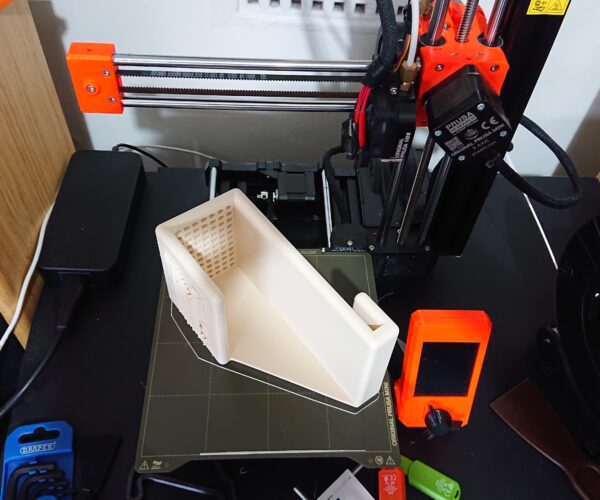
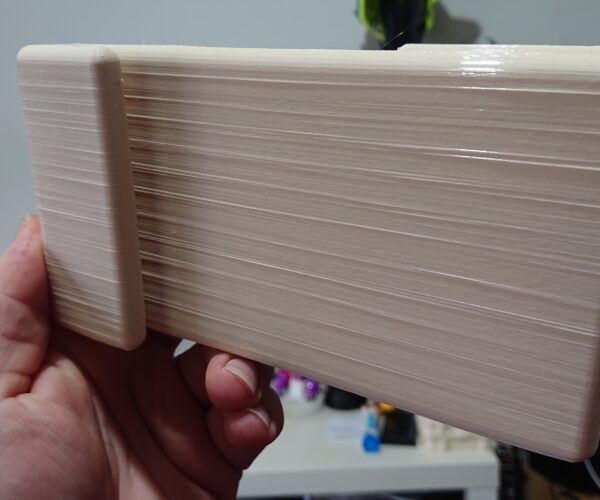
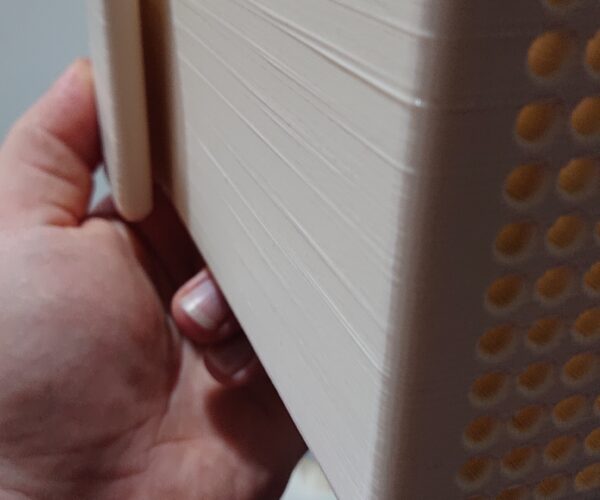

This has been a strange year, almost all problem prints have shown signs of damp filament; yours is no exception. It looks like global warming is bad news for 3D printing.
With the printer switched off: Do both axes move smoothly under finger pressure for their full range of travel?
Cheerio,
a
yes, without a problem
OK, check your belts and idler bearings: double check that the belts keep the same tension throughout their travel and that the idlers are both straight and free moving - if a fingertip detects grittiness you may have a failing bearing.
Also check the hotend/extruder doesn't wobble in it's housing.
Er, you'd probably have noticed this but check the X axis isn't wobbling...
Cheerio,