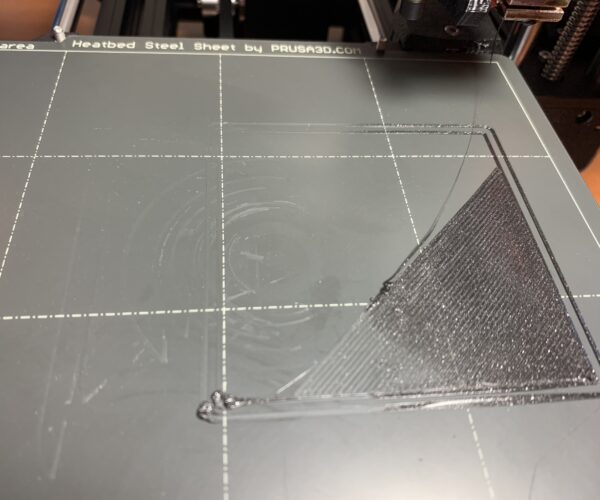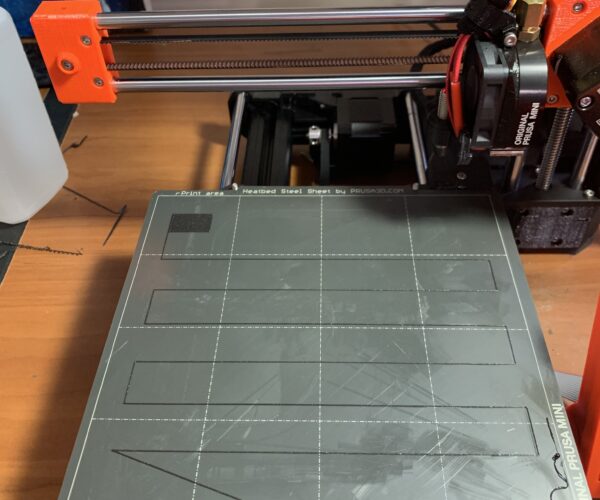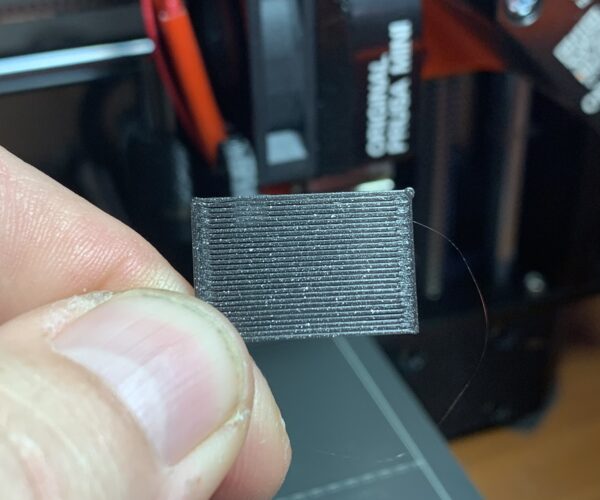uneven print
Hello - brand new - trying to dial in my first layer calibration - think it is good - getting some good prints on some things, but larger prints when starting appears it is being layed down not parallel to the print surface; eg half the circle has filament laying down, the other half nothing till 2- 3 layers more
i printed a larger object and the bottom is curved on the bottom; others dont stick well
cleaning well with isopropropyl, tried and dish detergent as well -
first image are items that printed well (i think), 2nd is a solid block, the bottom is the left , you can see the curvature - guess it didnt stick and pulled up
thanks for any help
RE: uneven print
also to clarify i am using the smooth printing sheet and Prusa PLA
RE: uneven print
Initial level calibration repeated, looks good-even thruout other than initial blob that always happens
I know my plate looks awful- some prints are leaving such a thin layer (only in middle and left on some prints- not the calibration as seen)I can not scrape or clean off- using soap and ipa- have new plate on order for once I fix these issues
RE: uneven print
Initial level calibration repeated, looks good-even thruout other than initial blob that always happens
Looks to me that on the right side, it's not getting the same amount of squish as on the left side. Couple things:
Firstly, do you ever have any inconsistency? Like if you run the 1st layer calibration twice in a row, does it have the same amount of squish everywhere both times? Another way to check consistency is sending a mesh bed leveling command with Proterface and viewing the results. I ask because initially with my MINI+, I had some terrible inconsistency. I'd get it set up on the 1st layer cal, think "this is great" and go do a print and it would be digging the nozzle into the bed or extruding so high that it wasn't even touching the plate as it came out of the nozzle. A factory reset followed by re-flashing the firmware ended up fixing my issue.
Secondly, have you tried squaring your Mini? The mesh bed leveling can only correct for a certain amount of variation, if the printer is not square it won't be able to completely correct for this.
Hang in there! These issues are certainly frustrating, but the good news is once I got my issue fixed my MINI+ has been cranking out print after print after print and I've never touched the 1st layer cal/Live-Z since, except when changing nozzles or print sheets. (P.S. if in the future you change from smooth to satin or textured sheets and vise versa, you need to re-do the 1st layer calibration. BUT, before you do, use the Mini's menu to change the sheet type, and it saves the new Z-height under that sheet, so later you can just swap sheets in the menu when you swap sheets in real life and won't have to re-do the 1st layer calibration every time you swap back and forth)
RE: uneven print
thanks very much for the encouragement . The squaring thing sounds promising - i have noted by eye maybe the arm not perfectly square to the bed - when i get home , i will go throught that link and see what i get 🙂
RE: uneven print
so the squaring helped a lot, and then my son in law who builds/designs 3d printers looked over what i was doing - apparently in prusaslicer when i ran the wizard it did not have me setup on the right machine, so when i fixed that, prints are golden - exciting 🙂