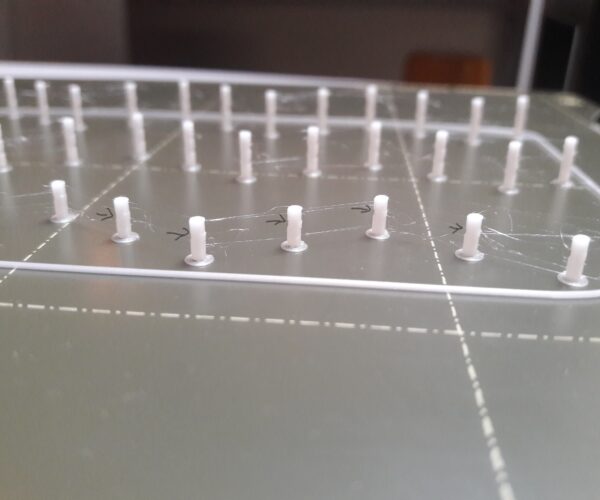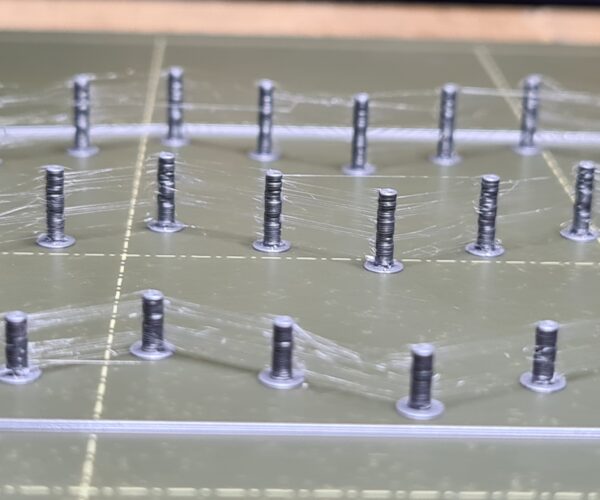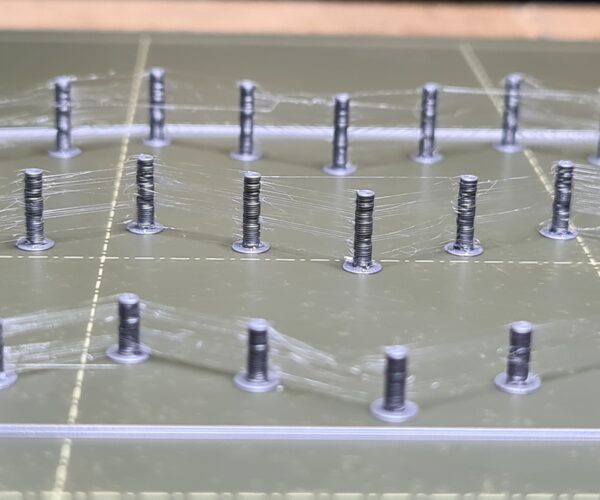Systematic irregularities in certain prints
Hi everyone!
I am experiencing some systematic errors in certain prints! I do not care too much about the stringing (would still be happy for an explanation) but the irregularities that repeatedly occur in the very same layer of these cylinders bother me (arrows indicate the error). Is this an error due to slicing/design or does it indicate any problems related to the printer itself?
The cylinders are 1.6mm in diameter. Printing settings are set to "0.2mm Quality".
Thanks in advance!
RE: Systematic irregularities in certain prints
(I've had my printer for < 1yr, so I'm not an expert by any any means, but...) if all of your cylinders are suffering the same thing at the same height, it could be Layer Shift (link to Prusa KB Article.)
RE: Systematic irregularities in certain prints
I have no idea what could be the reason - if it is layer shifting the funny thing is, that a few mm more in z the shift in the opposite direction is there and again everything is o.k. - too much randomness for my taste.
Store the complete project of this print in slicer (xxx.3mf file), zip it and then post it here. Maybe a look into the Slicer configuration gives an idea what is going on there.
Best regards, Clemens
Mini, i3 MK2.5S, i3 MK4, CClone (Eigenbau)
RE: Systematic irregularities in certain prints
Thank you both for the quick answers!
Attached you'll find the zipped project, including the .obj file on which the slicing was based!
Hope this will help, during the meantime I'll try to figure whether it is a layer shifting problem.
Regards,
Tim
RE: Systematic irregularities in certain prints
I had a look to your file - for me everything looks normal. I have done a print on my Mini - result: My setup is: Prusa Slicer version 2.4.1. (newest version) and firmware version: 4.3.4 (newest version) and I printed using an USB-stick (I was not in the mood to start up my whole environment)I also had a lot of stringing - I used a very old PLA filament (2018), needs to be dried! - But that was not your point. Let me ask one question: What is that print good for?
I would say I have completely the same result as you (even worse - reason is also the not dry filament) - that is for sure no layer shifting. Keep in mind, that these parts are really, really small !!!
Next test I would make would be: reduce the speed during the print - but that's yours.
Best regards, Clemens
Mini, i3 MK2.5S, i3 MK4, CClone (Eigenbau)
RE: Systematic irregularities in certain prints
Wow, thank you so much for the effort!
I am using these in an experimental setup to investigate egg-laying preferences of Stick Insects (Master's Thesis). It actually does not matter too much whether their shape is perfectly regular but to prevent further issues regarding other prints and to get some more experience in 3D printing (and its issues) I thought it to be beneficial to ask rather than staying ignorant.
I am curious to solve the problem, and will definitely try to reduce the printing speed. I'll probably also check whether there is a certain diameter threshold at which this problem simply disappears!
Kind regards,
Tim
RE: Systematic irregularities in certain prints
Increasing the diameter of the cylinders is also a test worth, good luck with your master's thesis - topic sounds very interesting!
Best regards, Clemens
Mini, i3 MK2.5S, i3 MK4, CClone (Eigenbau)
RE:
Hello Beg_Prus,
There are certainly others that know way more than me, and they'll be by hopefully, but I think it might be a heat, or more sincinctly, a cooling issue perhaps. I haven't made much progress yet, but I'm enjoying messing with your project with PrusaSlicer. When I import you're model, all the little towers are considered one piece. Until I figure out how to do it otherwise, I've removed all but one using solidworks, and imported that single tower into PrusaSlicer. By doing that, it allows me to expirement with slicing it various ways. For other projects I've been expirementing with Spiral Vase mode (Print Settings)>layers and perimeters>verticle shells>Sprial Vase and Complete Individual Objects (Print Settings>Output Options>Sequential printing>Complete individual objects). I'd like to put multiple individual towers on the Plater and try that setting. When I use just Spiral Vase on this individual tower, it seems to slice nicely except it creates a strange Brim around the tower, even though Brim isn't selected and No Brim is used in the Print settings>Skirt and Brim>Brim>Brim type lol. I'm out of time to play with it for today, but I thought if you get the layer heights right, as well as nozzle diameter, Spiral Vase will just swirl you up a tower. Then if you can get "Complete Individual Objects" dialed in, you could do them all, one at a time, faster (maybe reduce heat input), and with much less stringing.
Just a theory. The more I work with it the more impressed I am with PrusaSlicer. I pay for much more expensive software that doesn't work as well for it's inteded purpose. Good Luck. One of the Pro's will be along to sort you out soon, it's an interesting challenge.
Pete