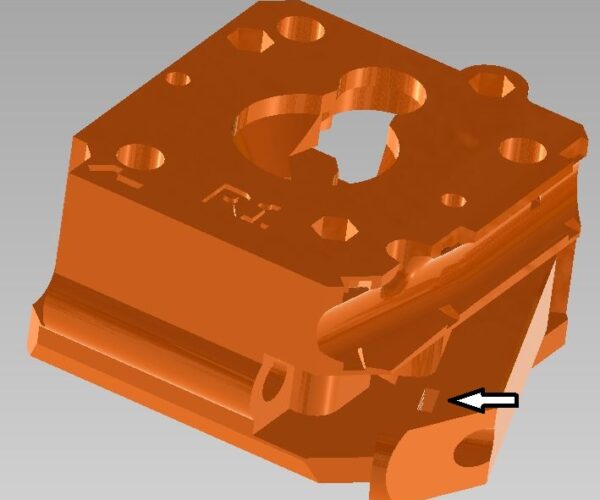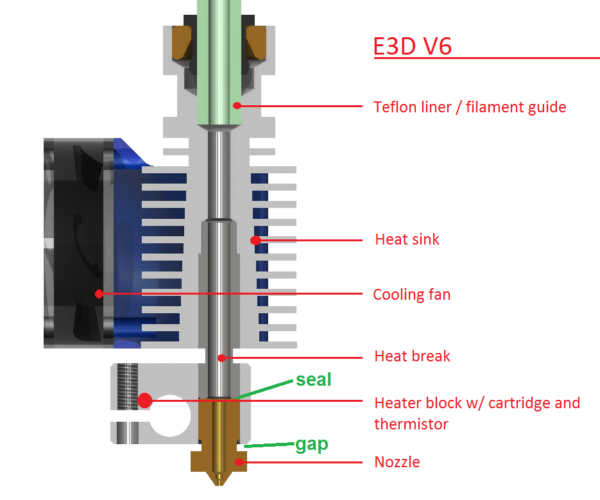Swapped to SuperPINDA and worse prints, extruder click?
I swapped to a SuperPINDA and even though after multiple times calibrating and even factory reset the first layers are awful but the calibration looks ok
At first I was having to set the Z-live to -1.8 or higher so I then used two credit cards and now its around -.900 but after recalibration which again is ok on a first layer I'm getting gaps. I have noticed these gaps come a few seconds after a click from the extruder not really sure what that means
Any ideas?
RE: Swapped to SuperPINDA and worse prints, extruder click?
At first, I was confused how you posted this in July and got no answers...
Sounds like you didn't set your tensioner screw properly.
RE: Swapped to SuperPINDA and worse prints, extruder click?
At first, I was confused how you posted this in July and got no answers...
Sounds like you didn't set your tensioner screw properly.
I've just read the Prusa guide and the screw is flush as it states.
RE: Swapped to SuperPINDA and worse prints, extruder click?
I swapped to a SuperPINDA and even though after multiple times calibrating and even factory reset the first layers are awful but the calibration looks ok
At first I was having to set the Z-live to -1.8 or higher so I then used two credit cards and now its around -.900 but after recalibration which again is ok on a first layer I'm getting gaps. I have noticed these gaps come a few seconds after a click from the extruder not really sure what that means
Any ideas?
If the extruder is clicking, nozzle or hotend cleaning or some "cold pulls" might help.
https://help.prusa3d.com/en/article/clogged-nozzle-hotend-mini_112011
Statt zu klagen, dass wir nicht alles haben, was wir wollen, sollten wir lieber dankbar sein, dass wir nicht alles bekommen, was wir verdienen.
RE: Swapped to SuperPINDA and worse prints, extruder click?
I've done cold pulls and that did not work and the I noticed the extruder Idler screw is loose and just wobbling. I put an Allen key in and it just came out with a spring on it and it will not do up at all, it seems to have now threads inside to catch on to to do up.
RE: Swapped to SuperPINDA and worse prints, extruder click?
I followed the guide for the extruder removal and clean and the nut was there and now the bolt is in place but the extruded keeps clicking, I have set it to be flush as Prusa says is correct but it keeps clicking.
I also replaced the PTFE tube and ensured the hot end is clean by doo g cold pulls but still I still have first layer print issues.
RE: Swapped to SuperPINDA and worse prints, extruder click?
@mat-7
Make sure your nozzle is against the heartbreak. You may have a partial jam.
--------------------
Chuck H
3D Printer Review Blog
RE: Swapped to SuperPINDA and worse prints, extruder click?
@mat-7
Make sure your nozzle is against the heartbreak. You may have a partial jam.
This was it. I undid the 3 little screws and moved up the hotend, then did the Super PINDA height again and all looks better.
RE: Swapped to SuperPINDA and worse prints, extruder click?
@cwbullet
How do I make sure the nozzle is against the heatbreak? Is this done with the hotend up to temp or cool? I've got a brand new machine, shouldn't it have been assembled correctly from factory?
RE: Swapped to SuperPINDA and worse prints, extruder click?
@ddllc
I heat my hotend and gently turn the nozzle while holding the heat block with pliers. When it will not turn any more, it is against the heatbreak.
--------------------
Chuck H
3D Printer Review Blog
RE: Swapped to SuperPINDA and worse prints, extruder click?
@cwbullet
so you just snug it up while hot to make sure it's engaging the heatbreak?
RE: Swapped to SuperPINDA and worse prints, extruder click?
@ddllc
When mounting the nozzle, warm up the hotend to approx. 260 degrees C. Nozzle and heatbreak must be clean on the front side. Screw in the nozzle until it seals against the heatbreak. Tightening torque is approx. 1.5-2Nm. Make sure that the front side of the nozzle hexagon is not in contact with the heating block.
Statt zu klagen, dass wir nicht alles haben, was wir wollen, sollten wir lieber dankbar sein, dass wir nicht alles bekommen, was wir verdienen.