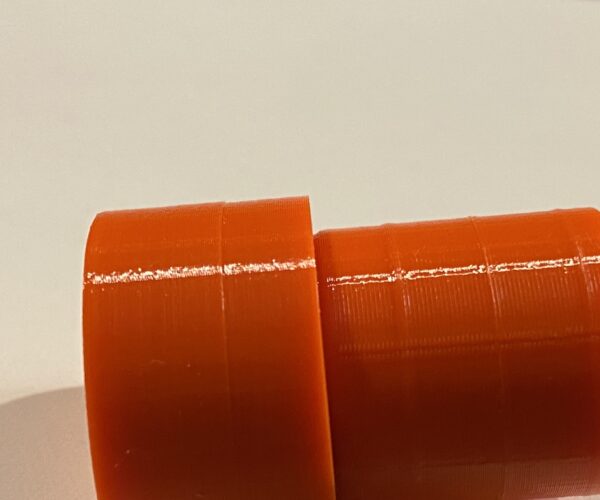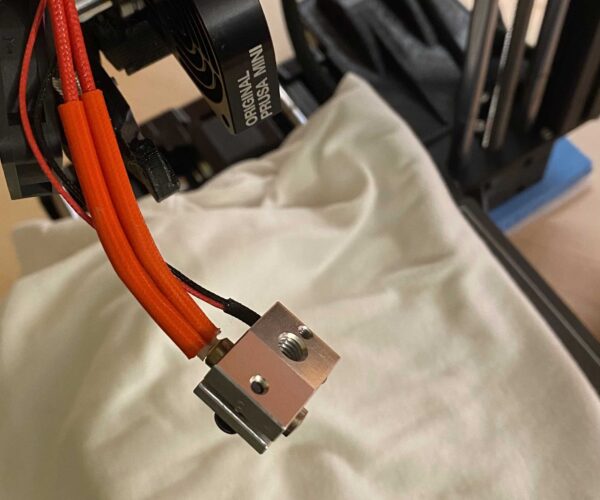Strange inconsistency between consecutive prints
Designed myself a bench dog. And printed it 4 times. With different results each time. Each print has some artifacts, like gaps, black parts and some bumps and spills of extra filament. But the strangest thing is that many prints have a nice and smooth surface, but particular one has clearly some lines every 6 mm in height. When I look closely it looks like a ribbon. On another part of the same print it looks like the horizon plane shifted a little bit. What could be the explanation? Does the stepper motor skips one step, and therefore print a little bit sideways? I have used a 0,4 mm E3D V6 Nozzle-X (hardened steel) and PETG with 100% infill for strength and printed the bench dog upside down as a cylinder with building supports, which I have removed. I have also tried printing it laying on its side, which should make it even stronger, but that resulted not in a perfect circle but more of an oval shape. So finally I decided to print them just vertically upside down. Thanks in advance for your thoughts.
All 4 prints in a row
Print with smooth surface
Print ribboned surface withe the shifted horizon plane at the left side
Print ribboned surface withe the shifted horizon plane at the right side
RE: Strange inconsistency between consecutive prints
It could be an extrusion issue. It is happening at a different location so it is either the filament or mechanical.
--------------------
Chuck H
3D Printer Review Blog
RE: Strange inconsistency between consecutive prints
Thanks for your advise. In the end I just discovered that the nozzle was loose, and filament was leaking out. I replaced the heater-block and heatbreak, and cleaned the
nozzle with a heat gun and put it all back together
Old heaterblock
New heaterblock