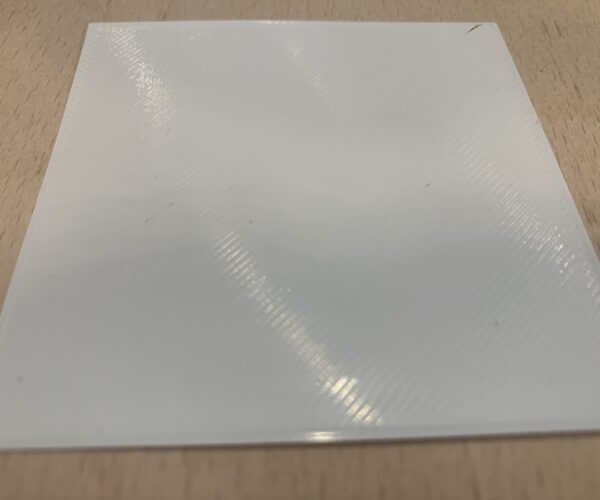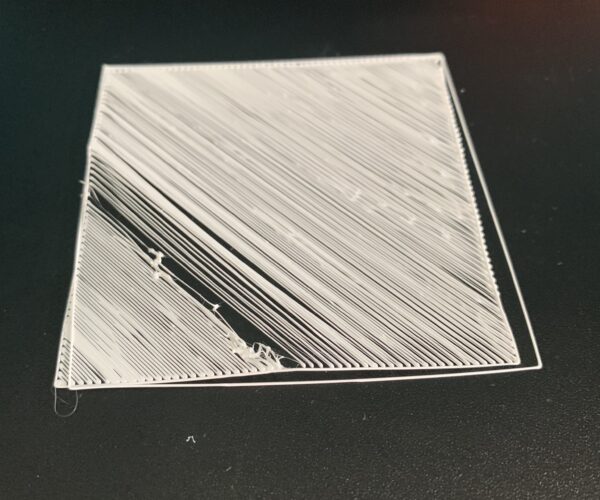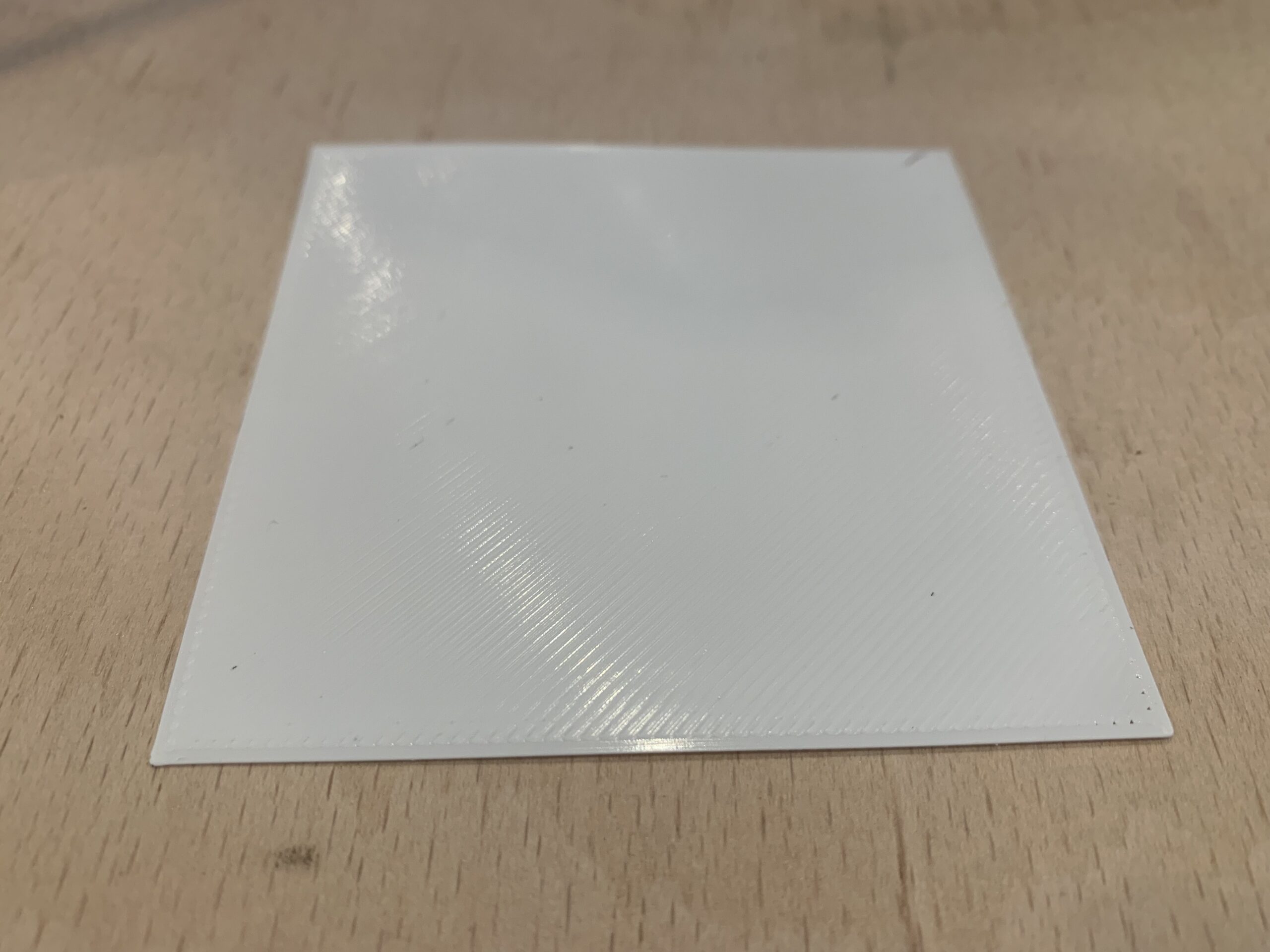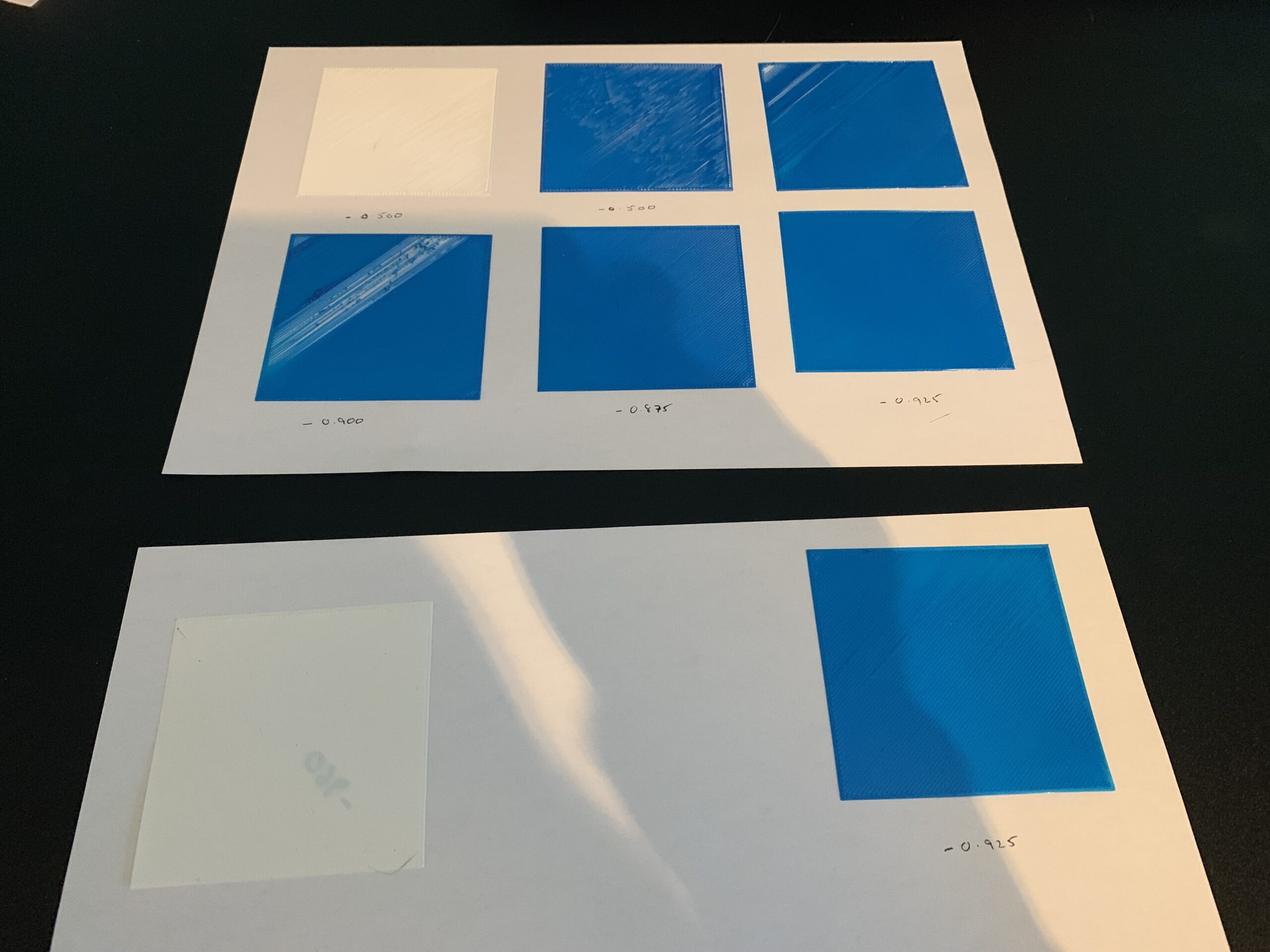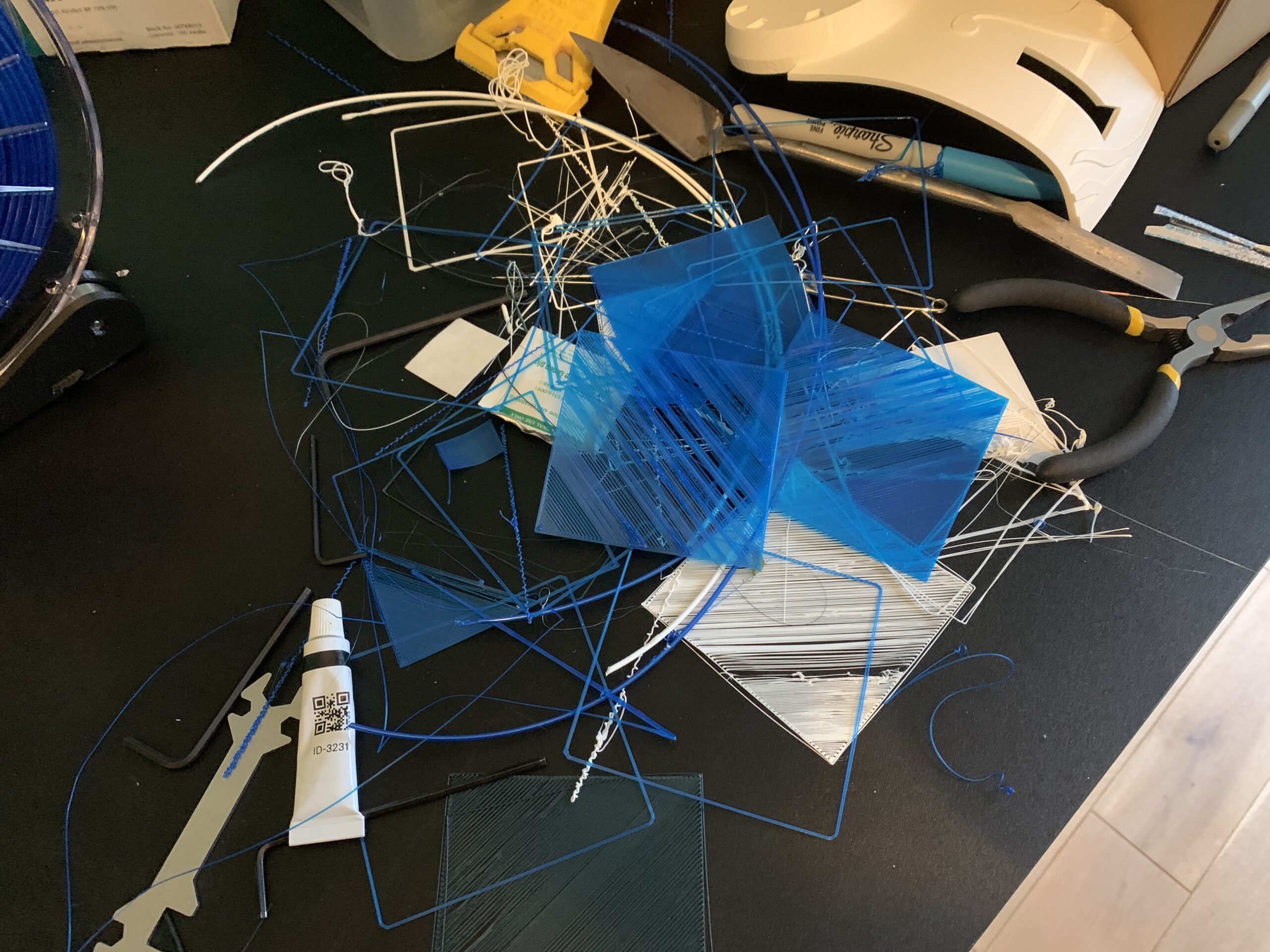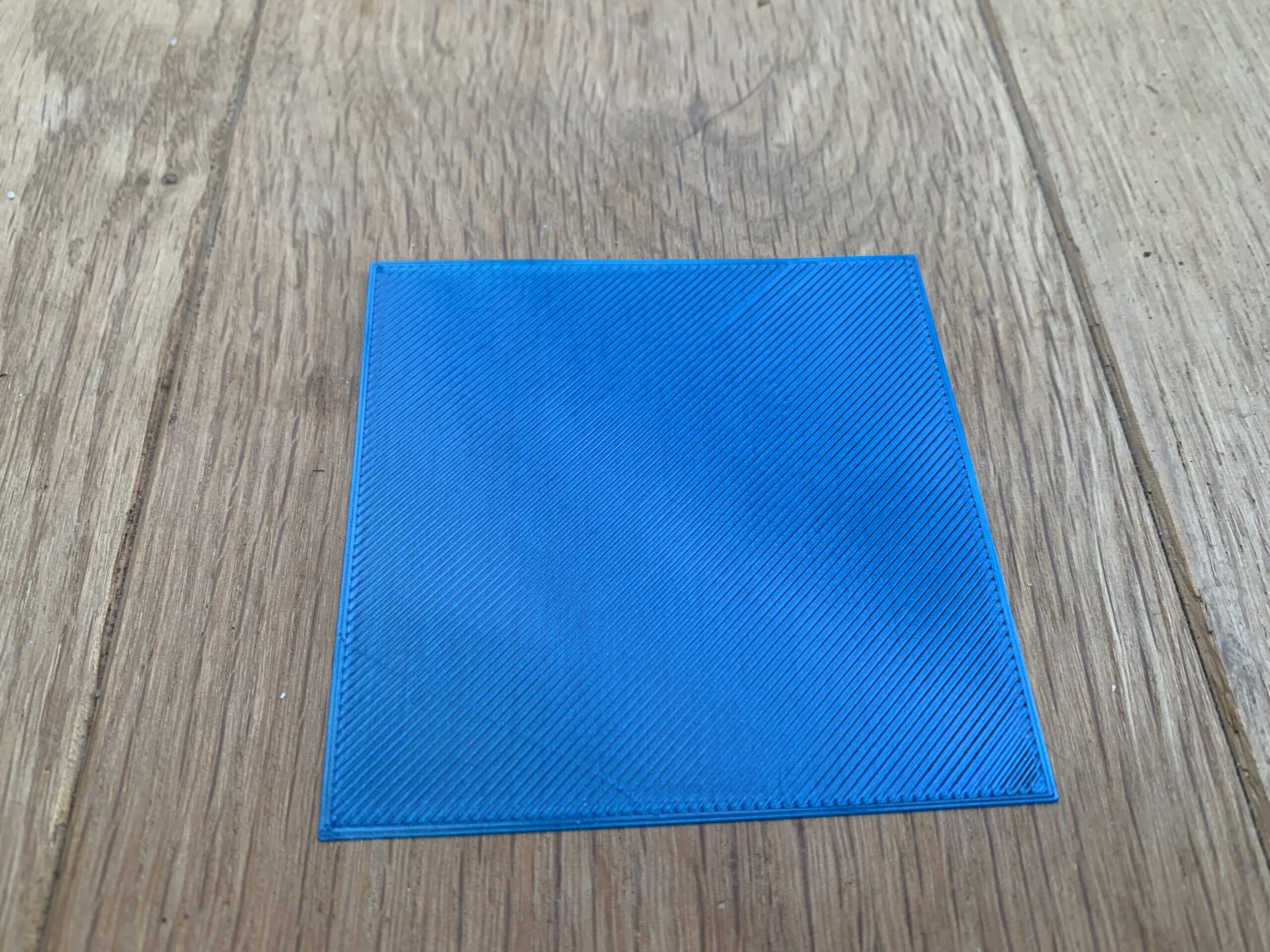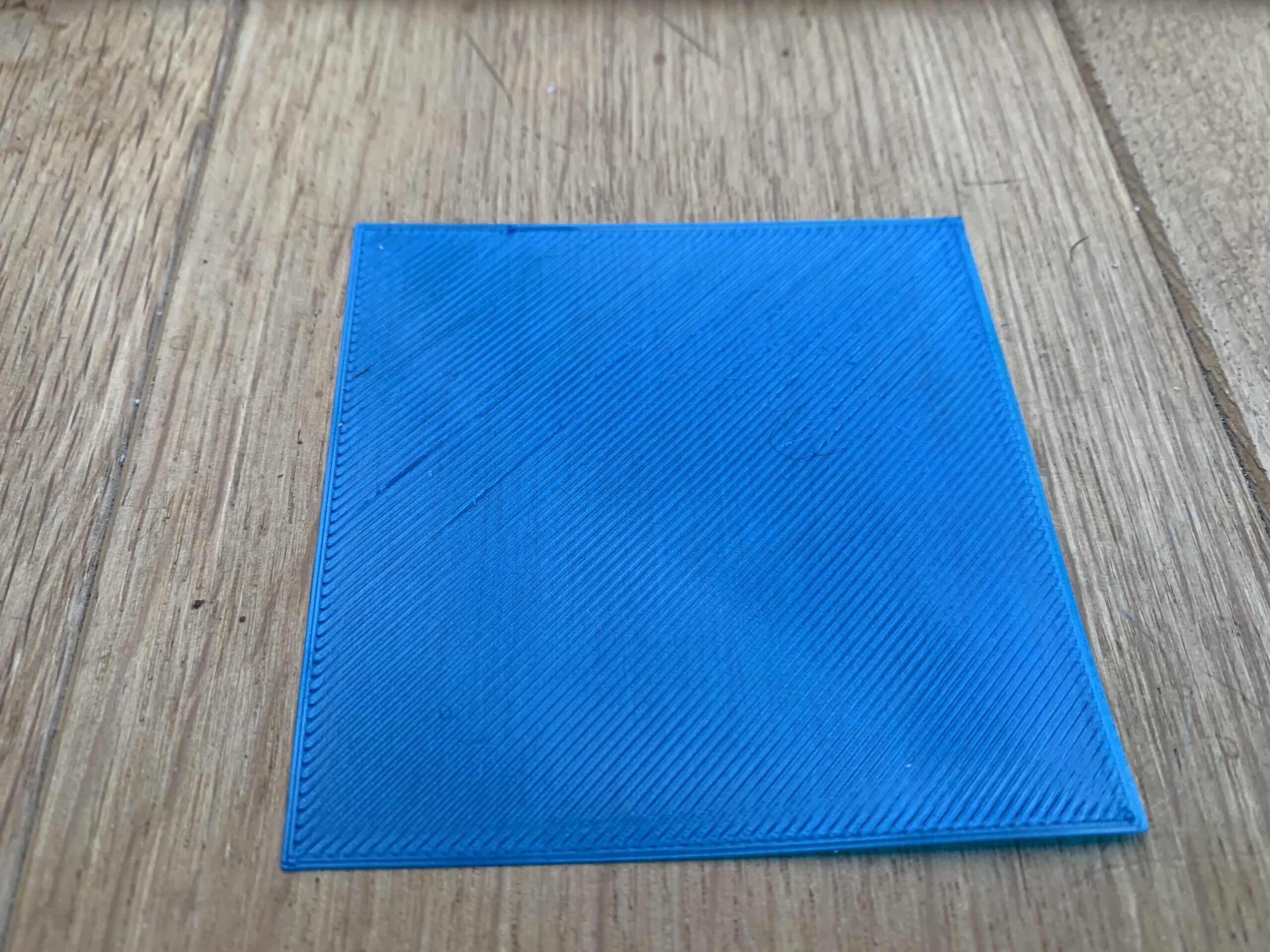Still Lost After Weeks Of Trying
ARGH!
I assembled my mini + around Christmas and have printed since then with varying degrees of success. I've never really had a run of prints just work. I have started to print a PLA model in 4 parts and have run into an issue with the second part. This print has failed around 6 times now and the problem starts with the first layer print. I've spent hours trying to get the first layer calibration right, now using a small square calibration file.
I started to print the troublesome part and the first layer has gone wrong in the same way it has on the previous half dozen attempts. The filament in a couple of places gets dragged up, as per the attached photo. The head ultimately runs into the filament that has been dragged out of place and you end up with a melted brown mess.
I couldn't be more lost.
Any thoughts on this are greatly appreciated.
Stuart
RE: Still Lost After Weeks Of Trying
First,
Clean the bed with soap and water.
Second, do a first layer test and post a photo of the calibration rectangle.
--------------------
Chuck H
3D Printer Review Blog
RE: Still Lost After Weeks Of Trying
Good that you following Jeff´s route; this is the way to go. However, subject to the bad quality pics, you still need to lower the nozzle further.
Cheers
Chris
I try to give answers to the best of my ability, but I am not a 3D printing pro by any means, and anything you do you do at your own risk. BTW: I have no food for…
RE: Still Lost After Weeks Of Trying
Good that you following Jeff´s route; this is the way to go. However, subject to the bad quality pics, you still need to lower the nozzle further. Only if you start messing up the surface with the nozzle, you need to back up a very little step.
Cheers
Chris
I try to give answers to the best of my ability, but I am not a 3D printing pro by any means, and anything you do you do at your own risk. BTW: I have no food for…
RE: Still Lost After Weeks Of Trying
It good be a little low. It is hard to tell with the poor quality pics. It could also be bad filament - Have you tried more than one roll?
--------------------
Chuck H
3D Printer Review Blog
RE:
I would say the nozzle is a bit low, but hard to tell with these pictures.
Have you cleaned the sheet with dish-soap and water ?
This works best for me.
Try this one to see if your printer has been leveled correctly
Bed Level Correction for Prusa Mini by herbert | Download free STL model | Printables.com
RE: Still Lost After Weeks Of Trying
I would say the nozzle is a bit low, but hard to tell with these pictures.
Have you cleaned the sheet with dish-soap and water ?
This works best for me.
I think I hear an echo. I agree.
--------------------
Chuck H
3D Printer Review Blog
RE: Still Lost After Weeks Of Trying
Sheet cleaned with soapy water. 1st layer adhesion doesn't seem to the problem TBH. I've been using isopropyl alcohol wipes up until this point which seems to work well.
The photo quality is as good as I can do TBH. I tried to retake the photos with a DSLR and this didn't really do a better job (I guess white isn't the best colour for this).
Will try and raise the nozzle, but I am struggling to get Jeff Jordan's 75x75mm sheet to come out smooth, hence the nozzle being set so low (still not smooth).
Will also try the bed levelling suggestion above.
Stuart
RE: Still Lost After Weeks Of Trying
If it is pealing up or being hit by the nozzle, odds are you are too low or the bed it dirty. Assume it is the first.
--------------------
Chuck H
3D Printer Review Blog
RE: Still Lost After Weeks Of Trying
OMG things have got worse. Following the example of others I figured I run several Jeff Jordan z axis live adjustment sheets as a comparison. I now can't even print this...
The filament has got jammed several times (loud clicking with filament no longer feeding properly), which has never happened before. First print I tried was -0.400, then -0.450, then -0.500. The prints seem to be very inconsistent. -0.525 seemed to be good, then won't print at all.
Let me run a few prints using different filament to see if the problems are filament specific.
I'm struggling more than ever!
Stuart
RE: Still Lost After Weeks Of Trying
If you backed off, this has to be a filament issue.
--------------------
Chuck H
3D Printer Review Blog
RE: Still Lost After Weeks Of Trying
OK. I was printing semi successfully before this. Have printed several things that were OK (never perfect).
RE: Still Lost After Weeks Of Trying
Have literally spent the entire day trying to get the first later configuration right.
I lost a fair chunk of the day to issues with a jammed extruder / idler adjustment. I think this is now sorted. But in a nutshell, I now see my issue more clearly. Consistency. Both of the below two photos are at -0.925um, but they aren't consistent. I tried to rerun at 0.960, which is where I started this and ended with a stringy mess.
So, I'm no less lost than I was at the start of this.
Any help is greatly appreciated.
Stuart
RE:
Your Mini is full stock? No modifications to the heatbreak?
Maybe your heater might need some adjustment. This is a common issue. In some cases there is some room between the end of the PTFE tube and heatbreak, which allows filament to form a block.
Unload the filament
Let the nozzle cooldown
Untighten the 3 scrub screws that hold the heatbreak in position
Push the nozzle upwards (with gentle force) and tighten the 3 screws
Not sure if this is causing your issues, but worth a try.
RE: Still Lost After Weeks Of Trying
Yes. No modifications. As I say, I put it together around Christmas and have used it on an off since, with mixed results.
Really appreciate the input. Will give it a go tomorrow.
Stuart
RE: Still Lost After Weeks Of Trying
Remember to do a first layer calibration after you pushed the nozzle upwards....
RE: Still Lost After Weeks Of Trying
Sorry out of topic, but i'm curious... are you sure this thermistor cable not touching the cooling fan?
RE: Still Lost After Weeks Of Trying
Just wandered down to take a look...
Close, yes. Touching, no. Have bent the wires away a little further just to be on the safe side.
Stuart