Sometimes mesh level fails because hotend hits printbed
Every couple prints, my mesh level fails because the hotend lowers too far down and hits the printbed. This only occurs on the leftmost points, either on the second or third row. Any idea how to resolve this? The photo attached shows the points where the test will fail on in red.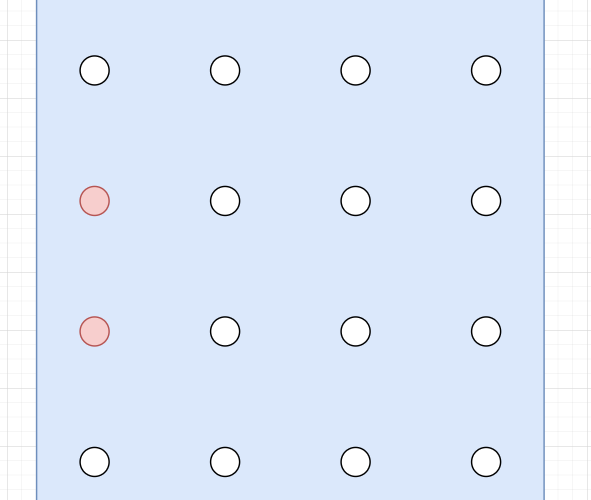
Best Answer by karl-herbert:
Every couple prints, my mesh level fails because the hotend lowers too far down and hits the printbed. This only occurs on the leftmost points, either on the second or third row. Any idea how to resolve this? The photo attached shows the points where the test will fail on in red.
Hello and welcome to the Prusaforum!
I would first check with a ruler or the like whether the printing bed is level. It is also possible that the X-axis is not parallel to the printing bed. You can adjust this slightly on the Z-axis portal by loosening or tightening the screws. In addition, the distance MINDA-nozzle should be about 0.8 to 1mm.
https://help.prusa3d.com/en/guide/troubleshooting-the-mini-assembly_7848
RE: Sometimes mesh level fails because hotend hits printbed
Every couple prints, my mesh level fails because the hotend lowers too far down and hits the printbed. This only occurs on the leftmost points, either on the second or third row. Any idea how to resolve this? The photo attached shows the points where the test will fail on in red.
Hello and welcome to the Prusaforum!
I would first check with a ruler or the like whether the printing bed is level. It is also possible that the X-axis is not parallel to the printing bed. You can adjust this slightly on the Z-axis portal by loosening or tightening the screws. In addition, the distance MINDA-nozzle should be about 0.8 to 1mm.
https://help.prusa3d.com/en/guide/troubleshooting-the-mini-assembly_7848
Statt zu klagen, dass wir nicht alles haben, was wir wollen, sollten wir lieber dankbar sein, dass wir nicht alles bekommen, was wir verdienen.
RE: Sometimes mesh level fails because hotend hits printbed
I would look if the light on top of the PINDA probe (it is faint) blinks when it is probing those locations, If I would guess the wire(s) of the PINDA are nearly broken and when the print-head is at a 'far' location the stress on the (faulty) wire grows (and for a short while the mainboard does not 'see' the probe) and the printbed is not detected (driving the printhead into the sheet until the stepper 'sees' too much resistance and stops)
Stock MK4S with FW 6.2.6
RE: Sometimes mesh level fails because hotend hits printbed
SOLVED
The MINDA probe was much higher than it was supposed to be, moving it down to about .8mm above the heat bed seemed to solve this issue
RE: Sometimes mesh level fails because hotend hits printbed
Hello,
I have also had the problem. I have found it caused by three issues:
- Bed not bring level. As Karl said, a ruler might confirm this. 7 points bed leveling might help.
- Incorrect Pinda or Minda height. Adjusting up or down might help.
- Broken wire for Pinda Probe.
Which one did you fix to fix your problem?
--------------------
Chuck H
3D Printer Review Blog
RE: Sometimes mesh level fails because hotend hits printbed
@charles-h13
The MINDA probe was much higher than it was supposed to be, moving it down to about .8mm above the heat bed seemed to solve this issue