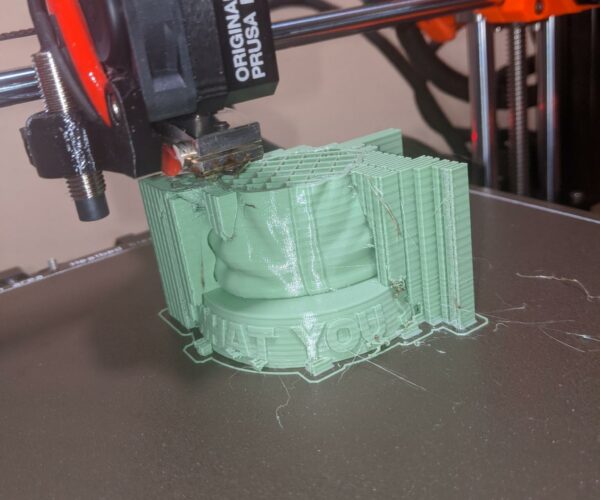Pattern in layers please help
So I purchased a mostly assembled Mini+ a few weeks ago and have been having some issues with it. Most of the prints come out with a "wave" pattern for lack of better description (image below). Could this be caused by the slicer, or is this a mechanical issue?
Best Answer by bobstro:
Do you get the same patterns with the Prusa gcode samples? If so, you know it's not a settings issue. Likely hardware. I'd just log in to the online shop and contact support. You paid extra for it, so you should definitely use it!
Contact support
Do you get the same patterns with the Prusa gcode samples? If so, you know it's not a settings issue. Likely hardware. I'd just log in to the online shop and contact support. You paid extra for it, so you should definitely use it!
Thank you
Thanks for the reply and suggestion - I will test one of the gcode samples today and contact support if it is still an issue.