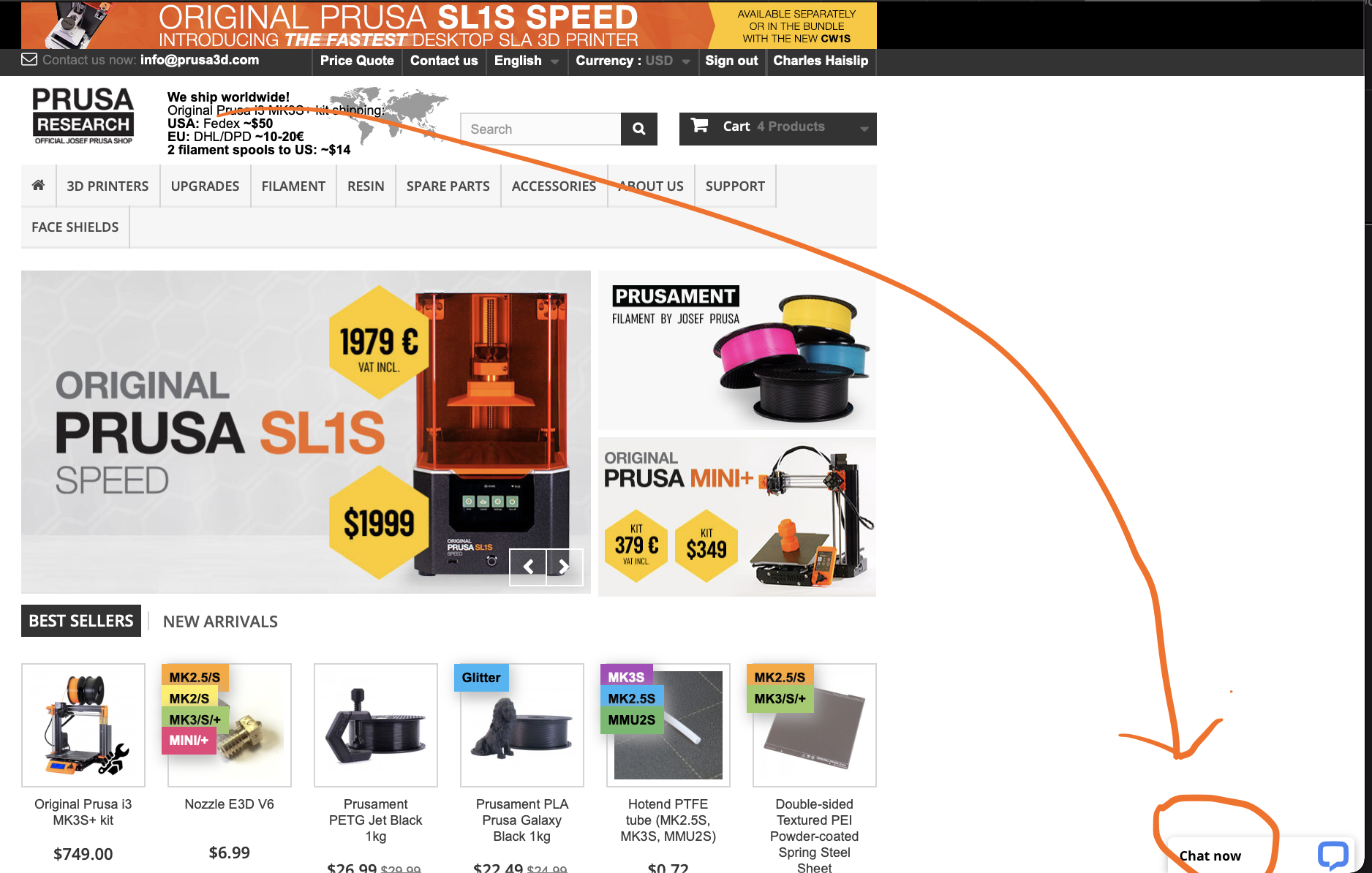New printer fails calibration on x axis
This printer keeps doing the first point, going to the edge of the printbed, then stopping and telling me it failed. When I go to the manual movement the printer will hit the other point before its gets to 0, it ranges from the mid 50s to 180 on the X axis before failing. Auto home dopesnt help, tensioning belt doesnt help, I took it apart to make sure the stepper was correct. I can't find the issue please help.
help
Review this and follow the steps:
https://help.prusa3d.com/en/article/selftest-mini_112055
--------------------
Chuck H
3D Printer Review Blog
Please help
Hello,
I got this printer and got it all setup and had issues with the x axis failing. After tearing it down several times I was able to get it to print and got about 30 hrs on it before the x axis started not moving. So now it has been 3 days and have tried everything that I can find but it still fails. It moves now but when it get close to edge the stepper makes a grinding noise. This only happens when getting close to 0 and 180. Any help on this would be great.
Does the axis move freely by hand with the printer switched off?
Have you tried a little lubrication?
Cheerio,
Please help
It moves freely by hand with no issues.
If this is a new printer contact Prusa Support Chatline:
Log into your Eshop account, navigate to support and live chat is at bottom right in most browsers. If not you may need to disable your ad-blocker temporarily.
Cheerio,
Just a map to the chat
Login and click chat to get help.
--------------------
Chuck H
3D Printer Review Blog