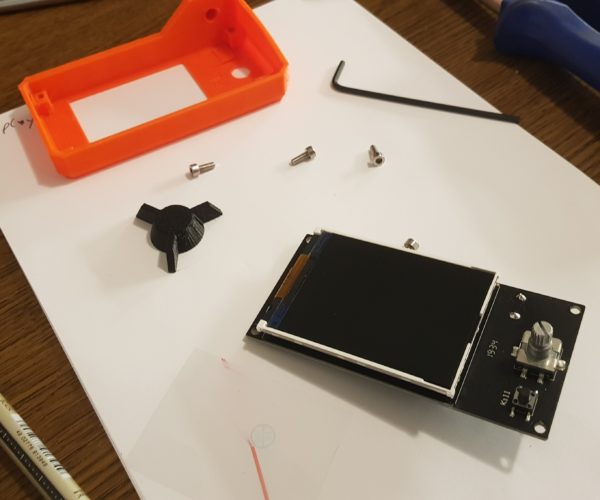LCD control knob broke down at second print
Got my mini December 18 but got problems directly after assembly. Bed levelling, moved X-axis manually and the height differed approx 2.5 mm from side to side. Reassembled according to manual but still the same problem, tried two more times still the same problem. contacted support that did not have any ideas. Suggested moving the MINDA, but that will not influence perpendicularity of axis. Support should contact development engineers for solution. On Dec 20 I tried to find out root cause of problem, reassembled two more times and cleaned profiles, still no success. Finally, I hit the top of the column with my palm twice and suddenly the levelling was OK. I assume that something in the assembly of the column was out of position and snapped to correct position by some mild violence. Did the nut print successfully but at second print the LCD control knob was a stiff to turn and did not respond to clicking. Contacted the support and new LCD module is sent, will arrive on January 2:nd, will have to live with just my Mk3 S till then. Anyone else that have had problems with the LCD control knob? Did I jsut ahdve bad luck of a switch breakdoen or is this a weak part?
RE: LCD control knob broke down at second print
Chris and olef got the same problems. There are a lot of posts of you try to search for "LCD knob" in the last seven days.
It’s better to give than to receive. Especially advice.
RE: LCD control knob broke down at second print
Yeah there seems to be some bad batch, design flaw or unlucky people. I am a bit worried mine comes from the same batch.
RE: LCD control knob broke down at second print
Interesting to see that at least 3 printers have the same problem, assume that there are some more printers with the same problem out there, not very broken printer will be reported in this forum. Seems to be a bad batch of switches, hopefully not too many switches of that batch have reached Prusa. Will be interesting to see if all the defect switches break down as quickly as mine, just two hours or if there will be switches breaking down after months of use, the future will tell.
I am happy to see that Prusa as always is very rapid in handling the problem, replacement LCD is shipped out today but due to holidays ETD is January 2:nd.
RE: LCD control knob broke down at second print
I feel your pain. I got as far as trying to set the live Z when the control knob seized up. Support dealt with the problem with their usual great service but like you due to the holiday my new printer is useless until 30th Dec. Very frustrating. I've tried to operate it without the screen via Pronterface but no joy. I can't even get the filament to load. I've reconnected the screen and all it shows is 'run the calibration wizard' which I cannot say yes or no to as their is no control to click.
I just hope that the replacement LCD unit, when it finally arrives, doesn't suffer the same fate 🙁
RE: LCD control knob broke down at second print
Same for me, the knob has completely siezed, can scroll if I use a screw driver in the slot of the knob by can't click. Mine failed after 3 prints, whilst adjusting live-z for a new steel sheet.
RE: LCD control knob broke down at second print
Short the pin nearest the bottom left corner onto the body of the encoder to "click" it if you're wondering.
RE: LCD control knob broke down at second print
You could shortcut the pins on the pcb of the screen, that would generste the klick..
Well, I figured what the heck. And I found that shorting the lower of the two pins on the left side of the control with the centre pin on the right generates a click and allows me to navigate the menus. Its slow and fiddly but usable.
Thanks Pingu! 👍
RE: LCD control knob broke down at second print
Short the pin nearest the bottom left corner onto the body of the encoder to "click" it if you're wondering.
Thanks James 👍
RE: LCD control knob broke down at second print
Have either of you managed to short any pins to trigger the movement of the cursor by any chance...
RE: LCD control knob broke down at second print
Unfortunately as a rotary encoder you'd likely need to short multiple at once.

RE: LCD control knob broke down at second print
Same issue here - just after one print! I was about to perform the first layer calibration for the textured sheet and the knob just got stucked. After contacting the support and showing them a video of the issue they offered me a replacement. Now I have to wait 🙁
RE: LCD control knob broke down at second print
Well, my attempt to work around the problem failed very quickly. Of course you need to turn the jammed control in order to select items before you can do the click by shorting trick. In my case it took a hefty screwdriver and a fair amount of force to turn the control. This worked for a few select and clicks but then whatever is broken inside that control seemed to have failed into the permanently clicked mode. So the short to click trick no longer works as the control is always clicked.
Can't even be directly annoyed at Prusa, as the control board is made by a 3rd party supplier ldomotors.com and is marked as such. But it is deeply frustrating that the one control that is vital to the operation of a new printer is failing within minutes of first use. Controls like these should be good for at least hundreds of hours of operation and hundreds of thousands of clicks. Somewhere along the way the QC, the testing and the beta unit tests let this one go by resulting in useless printers almost out of the box. Who is to say that the replacement parts being shipped won't suffer the same fate?
The Mini may be a less costly Prusa but it is not cheap. £372 inc. shipping would get you several Chinese clones. And this failure is very disappointing. All I have is a currently useless heap of metal and plastic and at least a ten day wait for the part that may fix the issue. Insult to injury is that the replacement parts were shipped by UPS Standard and not Express, thus adding several days on.
RE: LCD control knob broke down at second print
As we are several Mini owners with the same problem, I am a bit curious to see if we can limit the number of defect LCD modules. I found that the module has a serial number label at the back side. Most likely the defect encoders are from the same batch and it is quite likely that those has been assembled in sequence, thus the LCD-modules with defect encoders should have serial numbers in sequence. My defect module has serial number 4039-191114-1938. Please share the serial number of your defect module and we might find a pattern (or find out that there is not pattern at all).
I took a closer look at the encoder and I could se metal chips between the axis and the encoder enclosure, not hard to understand why it broke.
RE: LCD control knob broke down at second print
My LCD s/n is 4039-191114-1155. If we are to assume this serial number range is specific to this LCD module then there are potentially 783 or more out there that may fail. Not a pleasant thought.
On another thread on this same subject user axel-s proposed lubricating the seized control shaft with WD40. On the face of it I thought no, but then having nothing to lose I gently added a very small amount of WD around the control shaft and worked it. To my complete surprise after applying a couple of drops and a few twists the control began to free up, even to the point that the knob which was stuck down in the clicked position can be pulled back out manually. I can now actually operate the printer with the LCD out of its case and I can turn and click the control (and pull it back out to the un-clicked position). Clumsy but enough to actually update the firmware, run the wizard and the first layer calibration.
The I tried to print the Prusa logo as the first test. The Mini worked fine while printing the base, but after it had done the first layer of the actual letters it began to under-extrude badly. I let it finish and it is a complete mess.
So even when the replacement LCD shows up I still won't have a working printer. Something(s) is (are) out of place in the extruder / hotend assembly. Looks like I am not alone is this seeing other threads.
I'm finding it quite hard at the moment to maintain my enthusiasm for the Prusa Mini.
RE: LCD control knob broke down at second print
My LCD has the S/N 4039-191114-1254. I have seen the other post regarding the usage of WD40 but I didn't applied any yet as I don't want to take a risk for the RMA. The one print I was able to perform (Prusa Logo) came out nicely.
One other issue I had during the assembly was a missing nut to attach the LCD screen to the LCD holder. I could not perform step 17 of the instructions (Link) as the screw didn't hold. To fix this I had to disassemble the belt for the Y-Axis and the front plastic part to insert the nut. A bit annoying and an indication that the quality control for the Prusa Mini still can be improved 😉
If this would have been my first Prusa printer I would have been a bit disappointed. But I'm confident that they will fix these issues quickly and that I will be as happy as I'm with my MK3S right now.
RE: LCD control knob broke down at second print
If serial numbers are specific to LCD module as I believe the figure might be more defect modules out there, for sure my is not the first bad one and yours is not the last one in the series. I assume that 191114 is production date, i.e. our LCD modules are produced juste before assembly of the printer. I have seen a few photos at Internet showing the LCD serial number and they were much older. The number of defect encoders might be several thousands, electronics and electromechanics components are usually produces in large or very lager batches. Hopefully not all the bad ones have hit Prusa. One can assume that the lifetime of the bad encoders may vary, some may break after a few hours of operations as yours and mine, others may live a bit longer.
I am sorry to read about your other problems ofef, I try to prepare myself that the encoder is not my last problem with my Mini, when reading other threads I get the impression that the Mini was released too early and the assembly procedures are not fully set. There are too many examples of bad build quality such as nuts in wrong track in profile, hot end screws not fully set e.t.c. Feel a bit disappointed to have been waiting two months for a product that does not work. I hope to get my printer running soon, if not I will do as some already has done and return it in favour for a Mk3S.
RE: LCD control knob broke down at second print
Add another one to the list. I didn't even get past first layer calibration. 😫
RE: LCD control knob broke down at second print
I am sorry to read about your other problems ofef, I try to prepare myself that the encoder is not my last problem with my Mini, when reading other threads I get the impression that the Mini was released too early and the assembly procedures are not fully set. There are too many examples of bad build quality such as nuts in wrong track in profile, hot end screws not fully set e.t.c. Feel a bit disappointed to have been waiting two months for a product that does not work. I hope to get my printer running soon, if not I will do as some already has done and return it in favour for a Mk3S.
Thanks Martin. Like you I believe that the release was perhaps premature but possibly understandable with the festive season. At least I have managed to get the first print out of the Mini now (see the underextrusion thread) but being a realist I assume there may be more issues to face. Let's just say I am holding on to the original packaging for now, and looking forward to my replacement encoder which should arrive Monday.