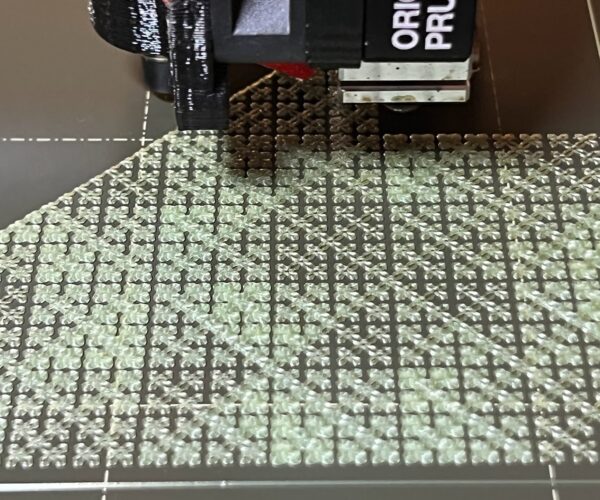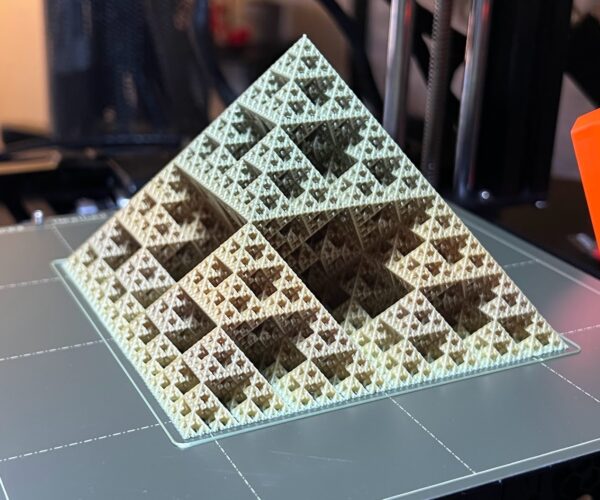Inconsistent Extrusion on First Layer - Sierpinski Pyramid
Hello, I have a pre-built Mini+ and have been printing with fairly good results. Today I'm attempting a Sierpinski Pyramid print and what's interesting is that on the first layer there are areas of over extrusion. Is this likely a bed leveling issue or something else that I may be able to look into? Hoping to dial this in to be more consistent across the bed.
Best Answer by Bob:
How are the remaining layers? The primary function of a first layer is to insure proper adhesion to the bed and to prepare the print for the second layer. There is a lot of theorizing about what the first layer does, but it makes sense to me that you'll use more material where there are dips in the bed surface and less material where there are rises in the bed surface to insure that the top of the first layer is completely flat.
Cheers
-Bob
RE: Inconsistent Extrusion on First Layer - Sierpinski Pyramid
How are the remaining layers? The primary function of a first layer is to insure proper adhesion to the bed and to prepare the print for the second layer. There is a lot of theorizing about what the first layer does, but it makes sense to me that you'll use more material where there are dips in the bed surface and less material where there are rises in the bed surface to insure that the top of the first layer is completely flat.
Cheers
-Bob
Prusa I3 Mk2 kit upgraded to Mk2.5s, Ender3 with many mods, Prusa Mini kit with Bondtech heat break, Prusa I3 Mk3s+ kit
RE: Inconsistent Extrusion on First Layer - Sierpinski Pyramid
The rest of the model printed beautifully so I won't worry about it. I guess this is the first time I ever printed a model with details in the first layer but that makes sense that even after bed leveling there would be small surface irregularities. Thanks!