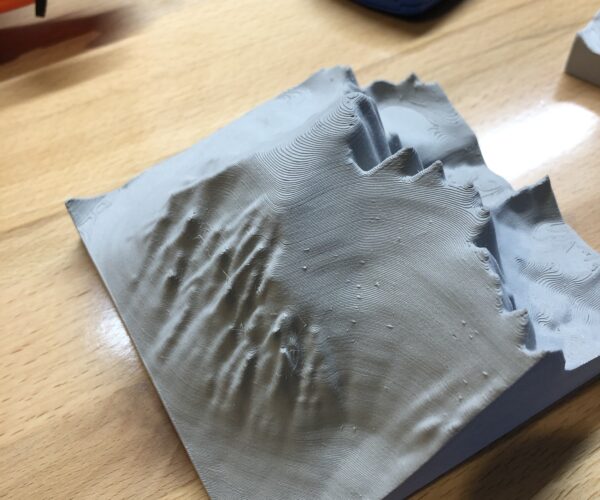Go-To Adjustments to Improve Print Quality
Hi all,
Thanks for all the great knowledge and info on this forum!
I have a question regarding printer setting adjustments. Not necessarily asking for exact settings (although if you have some you think will help, thats great too), but more interested on your work flow/thought process/checklist for improving your prints. If this is already a sticky or thread somewhere else, please pardon my ignorance.
I have recently changed nozzle (tungsten) and filament (stonefil) and would like to see if I can resolve some of the issues with my first print. First small issue is the little dots or blobs of excess filament. Second issue is the filling/layering on flat areas (would ironing be good for this?).
This print was made with the following settings:
Nozzle: 0.4mm tungsten
Filament: Formfutura Stonefil 1.75
Layer Height: .15 Quality
Set to standard PLA settings under filament dropdown menu (215*/60*...)
I slowed some of the default speeds down as well, but dont remember the exact speeds (between 5-10 slower than default).