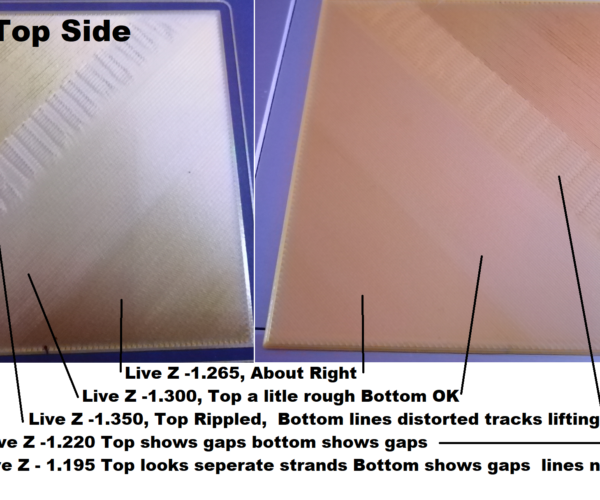first print issues for totally blind user
Hi all,
Got my Prusa Mini over the weekend. I'm having some issues with what I think is related to first layer.
I'm totally blind, so sorting these things out non-visually is a challenge. At least initially.
I'm attempting to print some of the samples on the USB stick. The print of the Prusa logo worked. However, when I tried to do the nut or the screw, I end up with a mess of unadhered plastic strands on the bed after while. When I tried to do the whistle, I have a similar issue. Actually, part of the whistle ended up falling off the print bed onto the table.
I'm using the Satin sheet with Prusament PLA. I also have the textured sheet. The place I bought the printer from here in Toronto did run the calibration for me.
I'm wondering if something may have gone out of whack when transporting the printer though.
Does anyone have any suggestions? Even better, is there someone who would be willing to jump on a video call with me to try and sort out these initial issues? I think I'll be off and running once I can get these sample prints to work.
One problem you can expect is that fingerprints reduce adhesion and can spoil prints but you will have to set-up by feel. Cleaning will be especially important. It would be wise at first to wash your hands with hot soapy water just before trying the tests below.
Your two sheets will have slightly different thicknesses, the first layer calibration for one may not be suitable for the other.
Each print using default settings will first print a single line, the first layer of a skirt surrounding your print, later it may add more layers but it's the first one you must check. Take care to avoid the hotend while you feel the line. You want the line flattened on top, but not squished. If it feels loose, your print will probably detach... A good line will resist surprisingly firm brushing with the flat of the fingertips.
Now, if the print is big enough, feel the surface of the first layer. If it is rippled or rough, your first layer Z is calibrated too low. If it is loose or distinctly ribbed it is too high. A good first layer will feel firm with just a slight grain to it caused by the direction of deposition.
For local help ask a sighted friend to help you use the 'Map of the 3D printing world' (Community Tab above), there are 500 Prusa users listed in Toronto and more in the surrounding areas. There is a good chance you can find an experienced user living close to you who will help you over the first steep learning curve.
Cheerio,
RE: first print issues for totally blind user
I'm making progress, but still not all the way there.
I've got to the point where my prints will stick for around a half hour or 45 minutes into the print, but will then release from the bed.
I've tried doing the first layer calibration multiple times. At one point, I'm fairly sure I had it too low, since I ended up with a blob of plastic on my nozzle. Very glad I caught that one in time.
When running the calibration, I can't really feel a difference in the zig zag lines. I know the documentation says they should be slightly flattened.
For PLA, would I be better off getting the smooth sheet? The place where I bought the printer offered me the satin sheet as an upgrade.
Any thoughts would be apreciated.
RE: first print issues for totally blind user
Hi Jason,
Try a hotter heatbed, say 70C for PLA.
As mentioned adhesion is absolutely critical.
I use Hot water, dish soap and a NEW kitchen sponge to clean my build plate, really well, then rinse well with hot water and dry immediately with plain paper towels
and then use the build plate as soon as possible.
Finger prints can be an issue...
I expect you are vert tactile.
so transfer of finger grease is a likely issue.
Maybe washing your hands before working on the printer will help
The Prusa first layer calibration tool is poor for sighted people, I suspect it will be very difficult for you.
there is a process called 'Life Adjust Z My Way'
I add the URL Link below
that provides a more useful test patch... BUT it was designed for the Mk2 and Mk3 printers.
Prusa Mini files
I have added a zip file with 'Mini'
test files for you.
when you print a test square,
if the lines of filament are like strings of spaghetti, your live Z is too small a negative number, (Your extruder is too far from the build plate)
If the top of the test patch is rough and maybe has ripples in it, your Live Z value is too big a number (and your extruder is too close to the build plate)
if the top of the test square, is smooth, then lift the test square off the build plate, and see if the strands of filament form a continuous film of plastic, if they do, you are just about right for Live Z calibration.
I have enclosed a picture that may help someone compare it to your efforts and highlight any issues for you.
I try to make safe suggestions,You should understand the context and ensure you are happy that they are safe before attempting to apply my suggestions, what you do, is YOUR responsibility.Location Halifax UK
RE: first print issues for totally blind user
For PLA, would I be better off getting the smooth sheet? The place where I bought the printer offered me the satin sheet as an upgrade.
The satin sheet is a good one for PLA. It's a little bit harder to clean and the first layer should be perfect to print big or high parts.