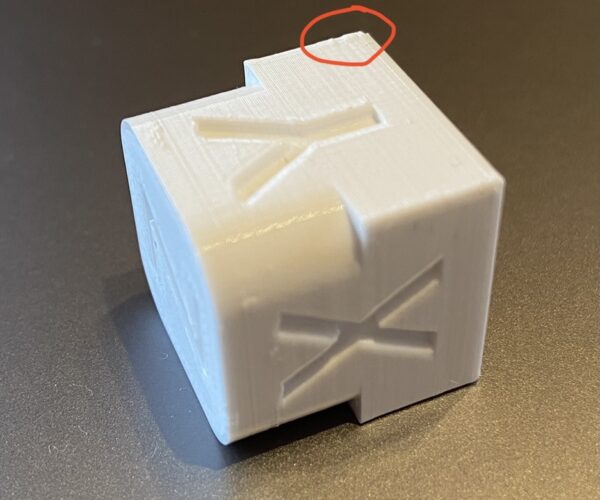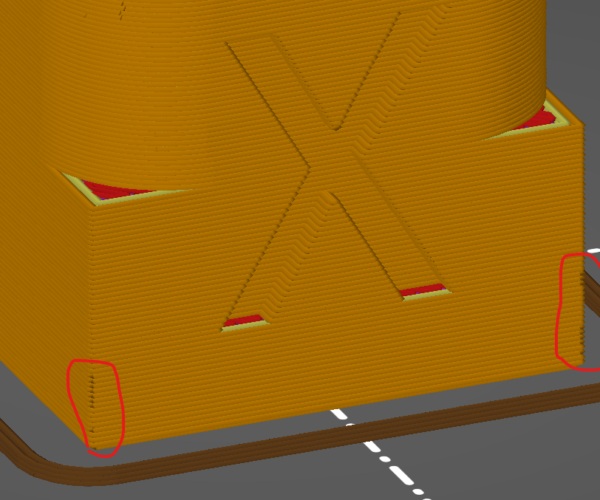Edges Issues
As you can see in the Picture, i am having Issues with iconsisten Edges on occasional Layers on my Prints.
I have tried tightening the X and Y Belts, but this didnt help. I am new to 3D Printing and would be Happy if someone with experience could help me out. I have Printed in 0.15 and 0.2. Layer hight. Both with the same Issue. Speed was at 100%. The Fillament i am Using ist PLA from Fillamentum.
RE: Edges Issues
@henrik-4
You are right just checked the Sliced File. I wonder why that happens or how to "Properly" Slice the Object?
RE: Edges Issues
The seam is where the printer moves up to the next layer. It is not possible to remove it completely. There are ways to reduce it or hide it. Normally the slicer tries to hide it in places where it is not noticeable. There is a setting in prusa slicer that lets you choose how the slicer should try to hide it (if at all). The setting is in Print settings->Layers and perimeters->Advanced->Seam position
Also in the next version of prusa slicer (v 2.3) there will be an option for the user to paint on the model where the seam position should be placed.
It is also possible to tweak other settings to reduce the effect of seams but i have never done that so i don't have more information about it.